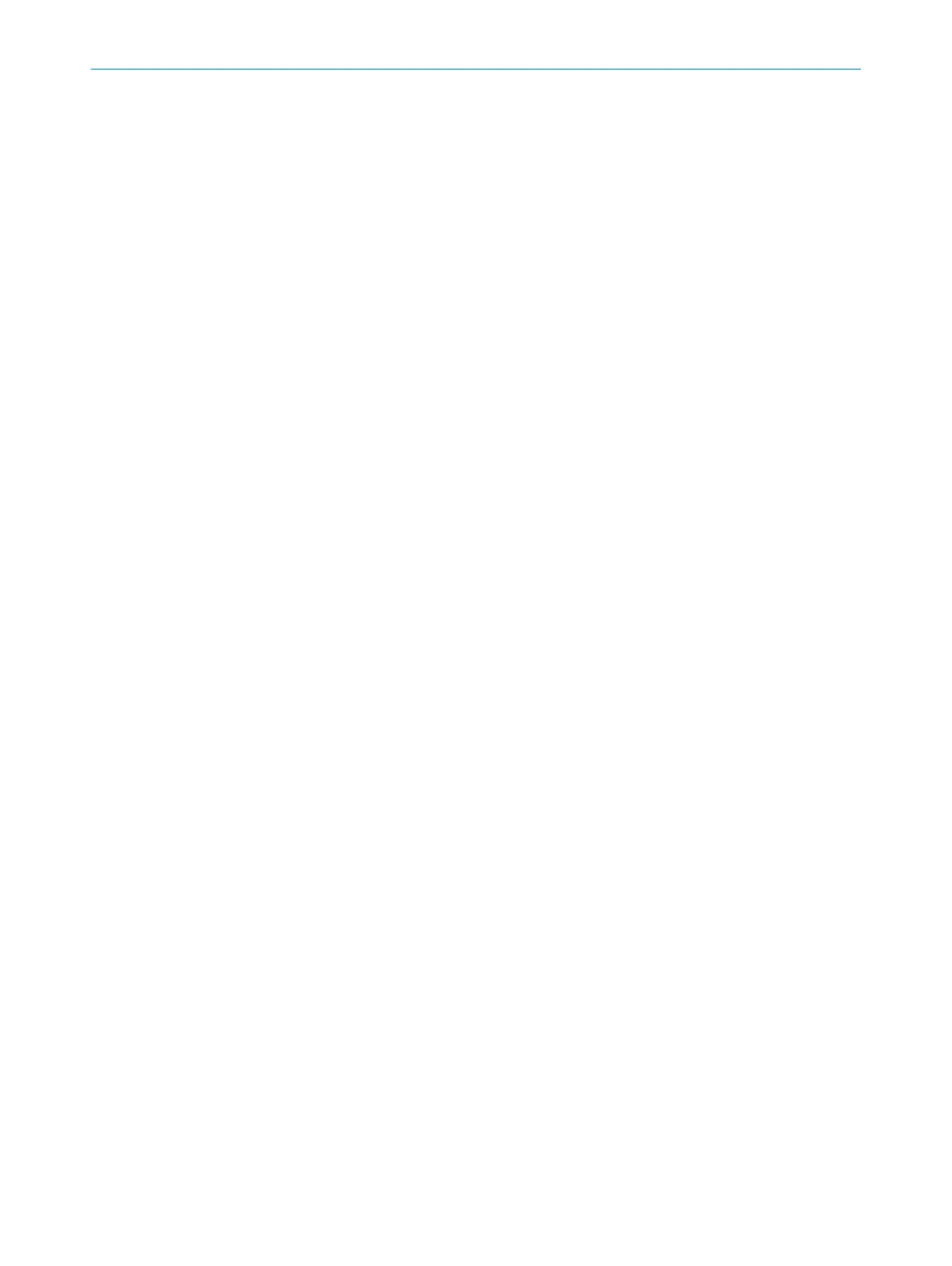19 List of figures
1. Sender type label........................................................................................................11
2. Receiver type label..................................................................................................... 11
3. Configuring MLG-2 measurement field width using type code................................12
4. Device components.................................................................................................... 15
5. MLG-2 function........................................................................................................... 16
6. Definitions for MLG-2................................................................................................. 17
7. MLG-2 scan time, example of read direction of the connection side..................... 18
8. LEDs and control panel of the MLG-2....................................................................... 19
9. Automobile industry, position detection of rubber bands........................................20
10. Automobile industry, position detection of material rolls.........................................20
11. Textile industry, width measurement of material sheets......................................... 21
12. Textile industry, edge measurement......................................................................... 21
13. Paper industry, edge positioning............................................................................... 21
14. Glass production, position detection of matte glass................................................21
15. Optimal object position.............................................................................................. 22
16. Identifying optimal object position - example........................................................... 23
17. Accuracy of a web sheet - example........................................................................... 24
18. Object widths (example of MLG-2 with empty modules)..........................................25
19. Edge measurement distances................................................................................... 26
20. Edge measurement and edge designation............................................................... 27
21. Example: Measured edges, calculated width........................................................... 29
22. Distances with light in the same direction................................................................31
23. Diagram of distances with light in the same direction.............................................32
24. Graph of minimum distance from reflective surfaces............................................. 33
25. Correct mounting........................................................................................................ 34
26. Examples for incorrect mounting...............................................................................34
27. Mounting the QuickFix bracket.................................................................................. 35
28. Mounting the FlexFix bracket..................................................................................... 36
29. Connecting the T-connector....................................................................................... 41
30. T-connector sender, receiver, PLC..............................................................................42
31. T-connector, receiver, IO-Link master connection.....................................................43
32. Alignment with the QuickFix bracket......................................................................... 44
33. Alignment with the FlexFix bracket............................................................................ 45
34. Performing sensor teach-in........................................................................................46
35. Performing material teach-in..................................................................................... 49
36. “Installation assistant” wizard, sensor alignment.................................................... 52
37. "Installation assistant” wizard, sensor teach-in – step 1.........................................53
38. "Installation assistant” wizard, sensor teach-in – step 2.........................................53
39. "Installation assistant” wizard, sensor teach-in successful.....................................53
40. "Installation assistant” wizard, material teach-in – step 1...................................... 55
41. "Installation assistant” wizard, material teach-in successful (for 10 edges)..........56
42. Example for edge measurement - display in “Start” tab, here 1 object with 2 edges
..................................................................................................................................... 57
43. Results for “Functional configuration” examples, “Enhanced Sensing” page....... 58
44. “Start” page (example)...............................................................................................59
45. “Start” page, “Application” area................................................................................ 60
46. “Start” page, “Graphic display” area......................................................................... 61
47. Histogram of switching output and input display/blanking..................................... 62
48. “General Device Settings” page (example)............................................................... 63
49. “General settings” area, PIN configuration (example)..............................................64
50. “Enhanced Sensing” page (example)........................................................................65
51. "Enhanced Sensing” page, graphic display of the width..........................................67
52. “Enhanced Sensing” page, “Blanking” menu (2 examples).................................... 68
53. Assignment of detected edges.................................................................................. 70
19 LIST OF FIGURES
100
O P E R A T I N G I N S T R U C T I O N | MLG-2 WebChecker 8024643/2019-09-02 | SICK
Subject to change without notice
