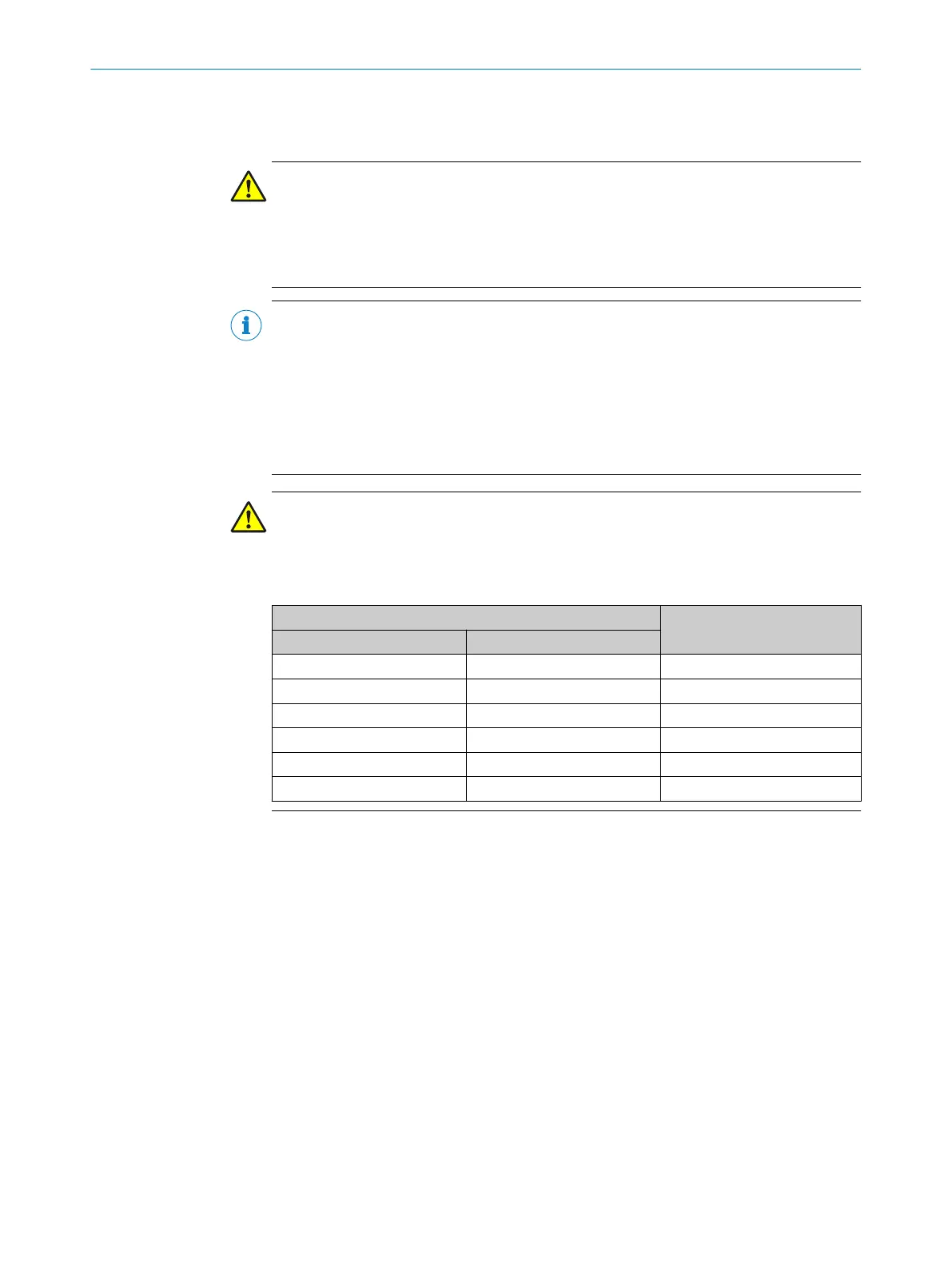6 Electrical installation
CAUTION
De-energize the system!
The system could inadvertently start while you are connecting the devices.
b
Make sure that the entire system is disconnected from the power supply during
the electrical installation work.
NOTE
•
The MLG-2 complies with the EMC regulations for the industrial sector (Radio
Safety Class A). It may cause radio interference if used in a residential area.
•
Do not lay cables parallel to other cables, especially not to devices with a high
level of radiated emission, such as a frequency converter.
•
When using cables over 15 m in length, or in locations with a high level of interfer‐
ence, we recommend using a T-distributor in order to connect the sender and
receiver via a short synchronization cable wherever possible.
CAUTION
If you use the connecting cables with AWG 26 for the connection of the MLG-2, secure
the MLG-2 with a 1 A / 30 V DC fuse. Use the following table for other wire cross-sec‐
tion fuses.
Table 14: Overcurrent protection
Wire cross-section
Maximum amperage for over‐
current protection
AWG mm
2
20 0.52 5
22 0.32 3
24 0.20 2
26 0.13 1
28 0.08 0.8
30 0.05 0.5
6.1 Connect the sender and receiver
In the case of the MLG-2, the sender and receiver synchronize with each other electron‐
ically. This means that cabling is required between the sender and receiver.
You must connect the Sync_A connection on the sender to Sync_A on the receiver, and
Sync_B on the sender to Sync_B on the receiver.
To simplify the connections, T-connectors are available so that standard cables can be
used for the wiring (see "T-connector for MLG-2 connection", page 41).
6 ELECTRICAL INSTALLATION
38
O P E R A T I N G I N S T R U C T I O N | MLG-2 WebChecker 8024643/2019-09-02 | SICK
Subject to change without notice
