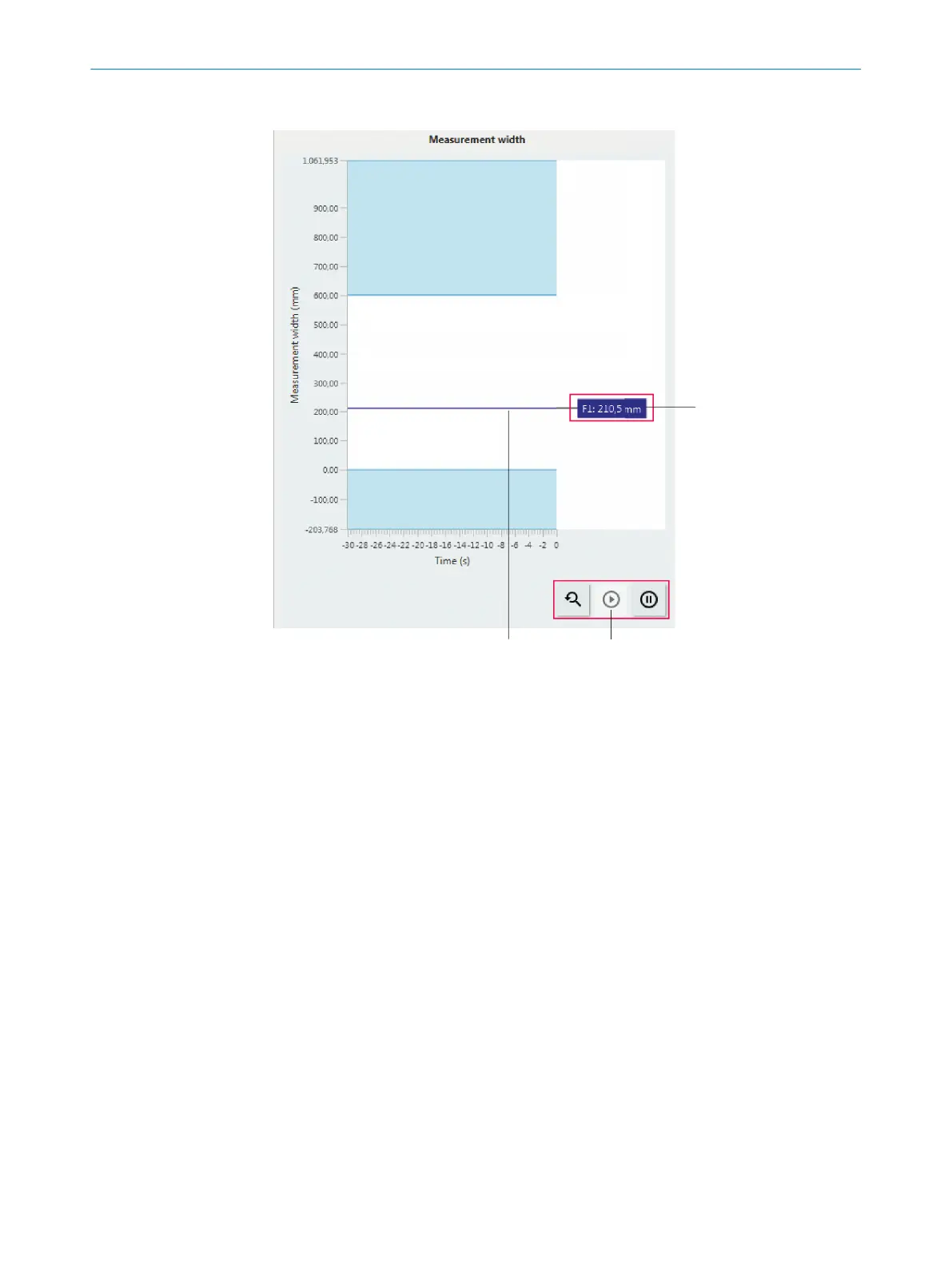10.3.5 “Graphic display of the width” area
Figure 51: "Enhanced Sensing” page, graphic display of the width
1
Function number and calculated value of a width between 2 edges
2
Buttons for the graphic display
3
Graphic display and histogram of the calculated width (colored line shown thicker)
10.4 Enhanced Sensing – menus
10.4.1 “Sensor alignment” menu
Start the "Installation assistant” wizard using this menu. You will be guided through the
entire wizard with the "Sensor alignment", "Sensor teach-in" and "Material teach-in”
steps.
More information:
•
“Installation assistant” wizard: see "Setting up MLG-2 (installation assistant)",
page 51
10.4.2 “Blanking” menu
You can limit the measurement field width of the MLG-2 with this menu. To do so, either
blank only an area on the connection side or on the head side or blank areas on both
sides. The 4 mA value and the 20 mA value of the current output are automatically
assigned to the upper and lower measurement field limit.
CONFIGURATION WITH SOPAS 10
8024643/2019-09-02 | SICK O P E R A T I N G I N S T R U C T I O N | MLG-2 WebChecker
67
Subject to change without notice