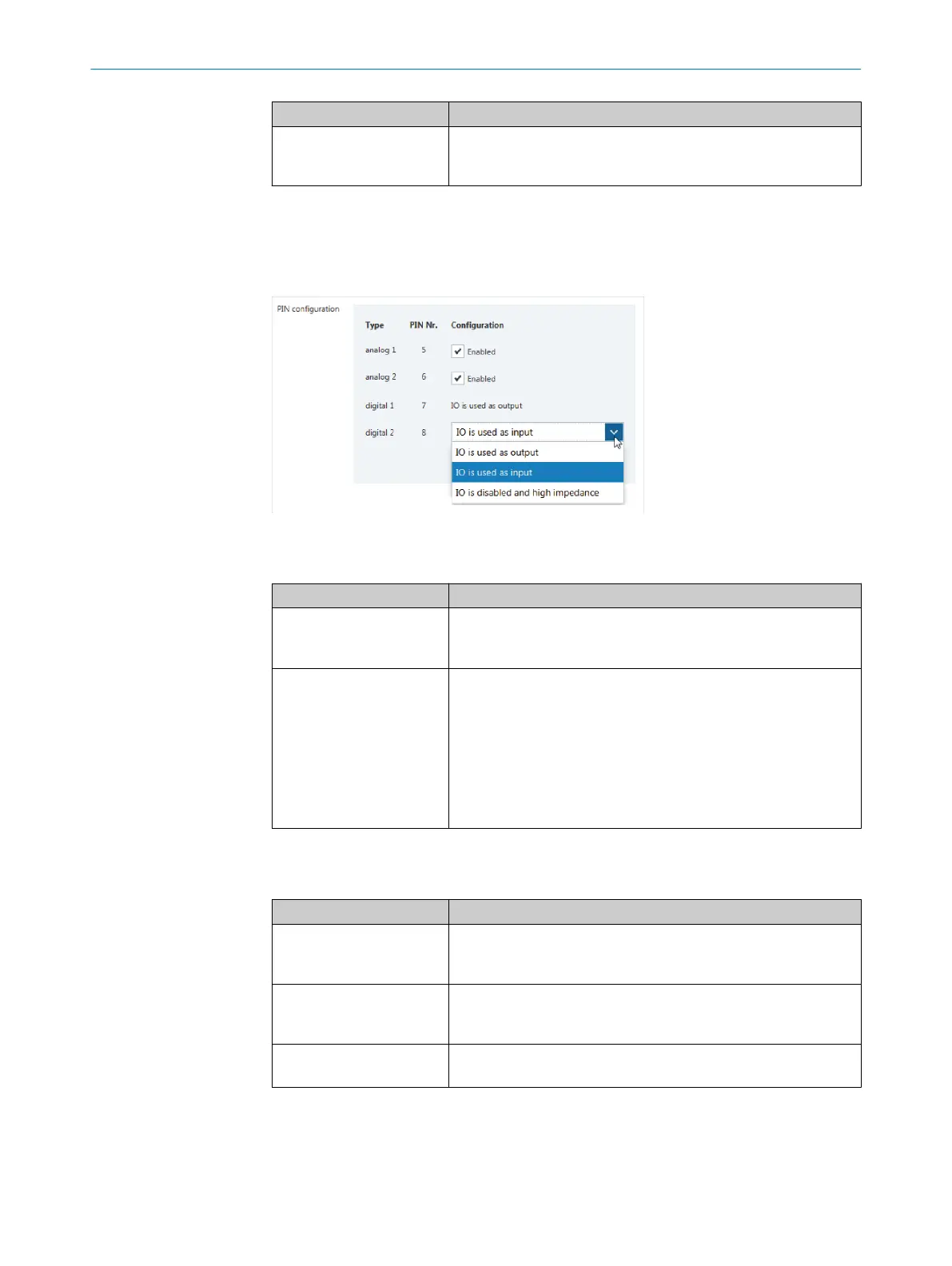Designation Description
QoR (Quality of Run) limit
value (process quality
switching threshold)
Set switching threshold for the process quality alarm.
Factory setting: 75%
PIN configuration
Depending on the MLG-2 variant, the “PIN configuration” area shows the available
inputs and outputs and the associated PINs for the M12 male connector on the
receiver.
Figure 49: “General settings” area, PIN configuration (example)
Table 27: Inputs and outputs
Type Description
Analog Activate or deactivate analog output.
You can parameterize the analog outputs using the “Analog out‐
put” menu on the “Enhanced Sensing” page.
Digital Select Switching output / Switching input function. The function
cannot be selected for certain PINS for some MLG-2 variants.
You can parameterize the switching outputs and switching inputs
using the “Digital configuration” menu on the “Enhanced Sensing”
page.
•
Output: PIN is used as switching output.
•
Input: PIN is used as switching input.
•
Off: PIN is deactivated and high-impedance.
10.2.3 “Communication configuration” area
Table 28: Communication configuration
Designation Description
IP address Shows the current address of the MLG-2. You can change the IP
address.
Factory setting: 192.168.200.100
Subnet mask Shows the current subnet mask of the MLG-2. You can change the
subnet mask.
Factory setting: 255.255.255.0
Default gateway Configure default gateway if necessary.
Factory setting: 0.0.0.0
10 CONFIGURATION WITH SOPAS
64
O P E R A T I N G I N S T R U C T I O N | MLG-2 WebChecker 8024643/2019-09-02 | SICK
Subject to change without notice
