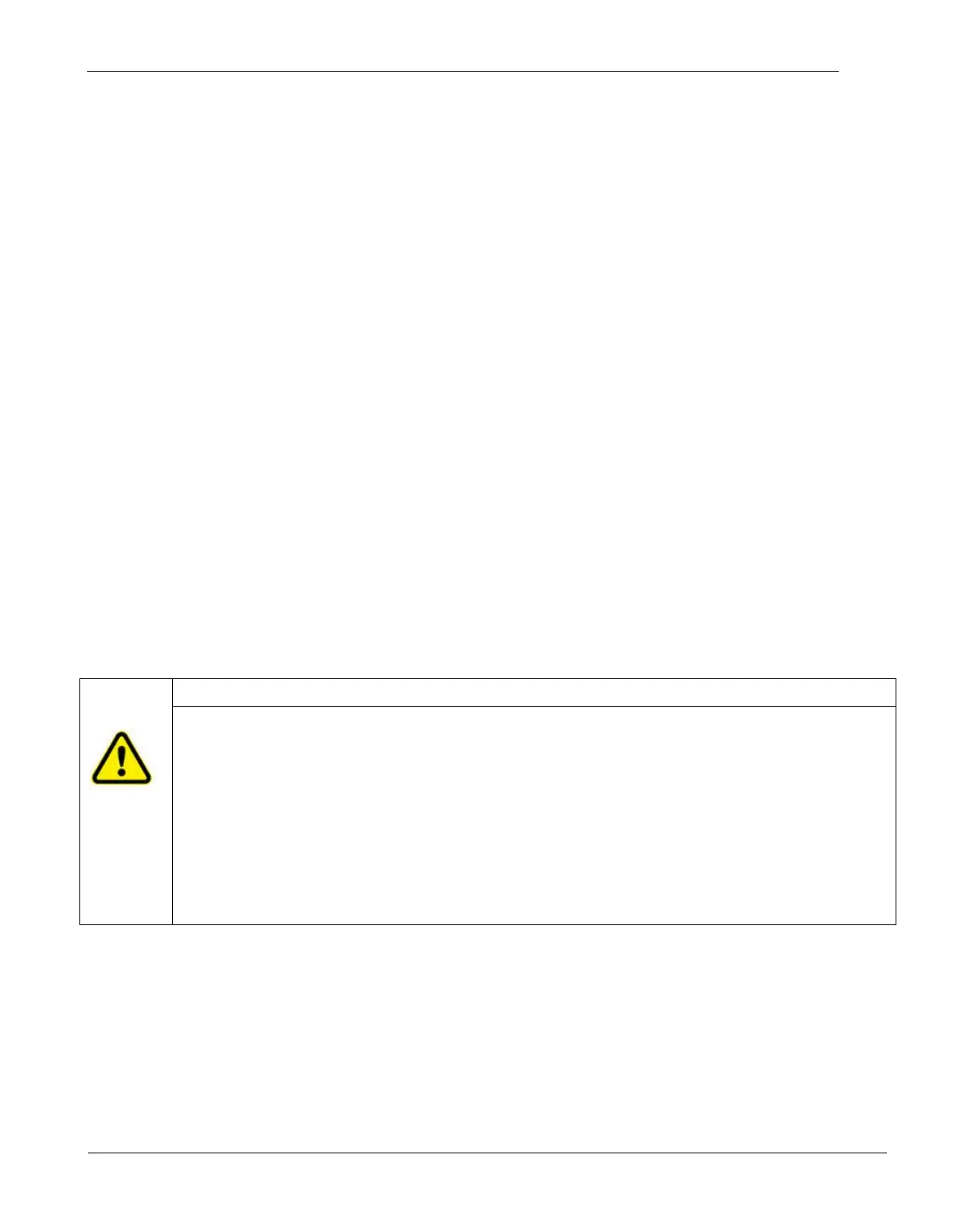FS20 Marine Fire Detection Control Panel
Siemens Industry, Inc. A6V10519176_enUS_b
Building Technologies Division
25.2 Preparing the ‘Panel’ for Commission ~ without Base
Data Variant (BDV) Installation
The following steps are not necessary to install the BDV for the further procedure. This is used to
save having to restart the panels.
1. Connect the cables for the detectors circuits and the periphery devices.
2. Connect the power supply (mains and batteries).
• The ‘Panels’ start and reads in the internal hardware.
• During the start-up, the ‘Trouble’ LED flashes and the display shows the progress.
• During the start-up, the firmware version F-FXS2001 is displayed.
3. Wait until the display indicates the selection of the BDV.
• The ‘Panel’ is prepared for commissioning.
25.3 Auto-Configuring ‘Panel’
1. Select ‘Topology’ > ‘Hardware tree’ > ‘Panel’ in the main menu.
2. Press the ‘MoreOptions’ softkey and select ‘Execute Commands’.
3. Select the ‘Auto-configure panel’ command.
• The ‘Panel’ is auto-configure.
• A message is displayed following a successful auto-configuration: ‘Command execute’.
25.4 Auto-Configuring the Detector Circuits
NOTICE
Incorrect Order For Reading In A Class A Circuit
Error when reading in a class A circuit
The detector circuits are detected as class B during the first system start-up, e.g. ‘Circuits’ 11, ‘Circuit
12 (2-digit circuit number) even if they are connected as a class A circuit.
• Always select the first ‘Circuit’ to read in a class A circuit, in this case, ‘Circuit 11. ‘Circuit’ 12
is then read in automatically. After reading in Class A circuit is indicated with a 1-digit number,
in this case, as ‘Circuit’ 1.
• Proceed in the same way from ‘Circuit’ 21/22 (class A circuit 2) to ‘Circuit’ 41/42 (class A
1. Select ‘Topology’ > ‘Hardware tree’ > ‘Panel’ > ‘Circuit card’ > Detector circuit in the main menu.
2. Press the ‘MoreOptions’ softkey and sleets ‘Execute commands’.
3. Select the ‘Auto-configure circuit’ command.
• The detector circuit is auto-configured.
• A message is displayed following a successfully auto-configuration: ‘Command executed’,
