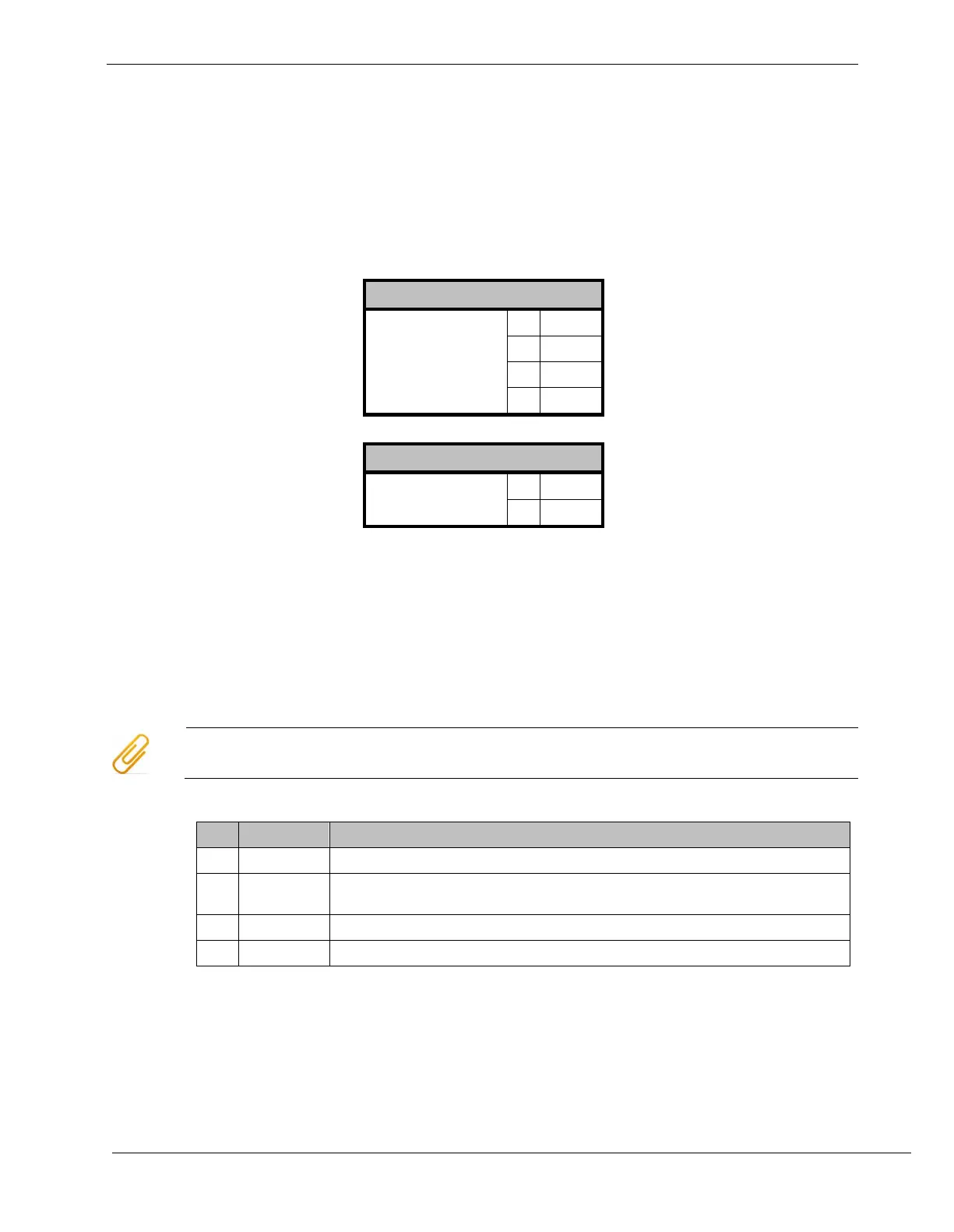FS20 Marine Fire Detection Control Panel
Siemens Industry, Inc. A6V10519176_enUS_b
Building Technologies Division
10.3 Configuration Input Power and Battery
The periphery board has jumpers that are used to configure the system functions. The
jumper settings are described in the following sections.
10.3.1 Wiring Specs
+ 1
PSSI
2
GND
3
+26V
4
BAT-
- 2
+ 1
10.3.2 X301 Terminal Block – Power Supply 1
Verify that the AC is disconnected. Link power supply (170W) connection to X301. X301
must always have a power supply connected.
Do not connect AC or batteries until all jumpers and modules are configured and
connected in the system. Once everything is installed and configured, first connect the AC
and then the batteries.
To power down the system, disconnect the batteries first, then the AC power.
1 BROO (White) AC Brown Out. Signals when the mains connection drops below 102 VAC
2 PSSI (Green) Power supply status indication. Used by the periphery board to know the
type and health of the power supply.
3 GND (Black) Return (ground)
4 +24V (Red) DV +24 V system supply
Admissible cable cross-section: 1 x 12...18 AWG or 2 x 16...18 AWG
