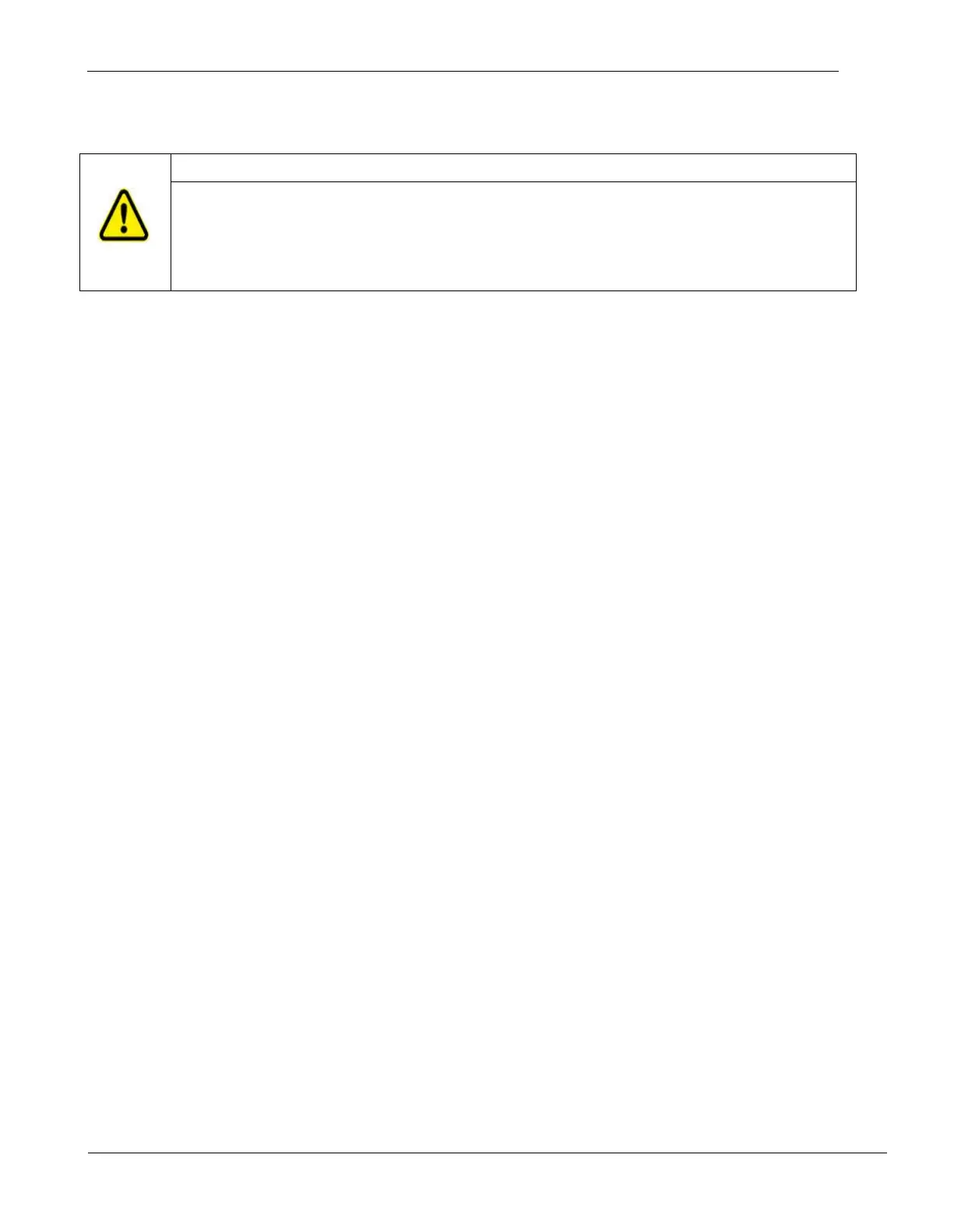FS20 Marine Fire Detection Control Panel
Siemens Industry, Inc. A6V10519176_enUS_b
Building Technologies Division
27 Preparation and Security
Fire detection installation is deactivated during the firmware update.
Fire may spread unhindered.
• Supervision by people is required.
• Re-activate the fire detection installation as soon as possible.
Before updating the firmware, the following points must be observed:
Each ‘Panel’ must individually be update with the firmware.
Data backup
o When the firmware is updated, the configuration data, event memories and alarm counter
value are deleted. Load the configuration data and event memories before updating the
configuration tool.
Converting the configuration data
o Updating the firmware required the configuration data to be converted if the new firmware
and existing configuration are not compatible with one another.
BDV Compatibility
o The BDVs are compatible when the major and the minor versions are identical. The Bug
fix version is not relevant for the compatibility.
The procedure for updating the firmware depends on the ‘Panel’ configuration. A ‘Panel’ can
be configured as follow:
o Standalone ‘Panel’
o SAFEDLINK ‘Panel’
o Router-‘Panel’, Ethernet ‘Panel’
Windows firewall setting
o To connect the PC to the ‘Panel’, the Windows firewall settings must be changed if
possible.
After the main CPU is updated, the Network ‘Panels’ must be initialized.
Once the firmware has been updated, the ‘Panel’ configuration must be loaded to the
configuration tool in order to update the LRC data to the current firmware status.
