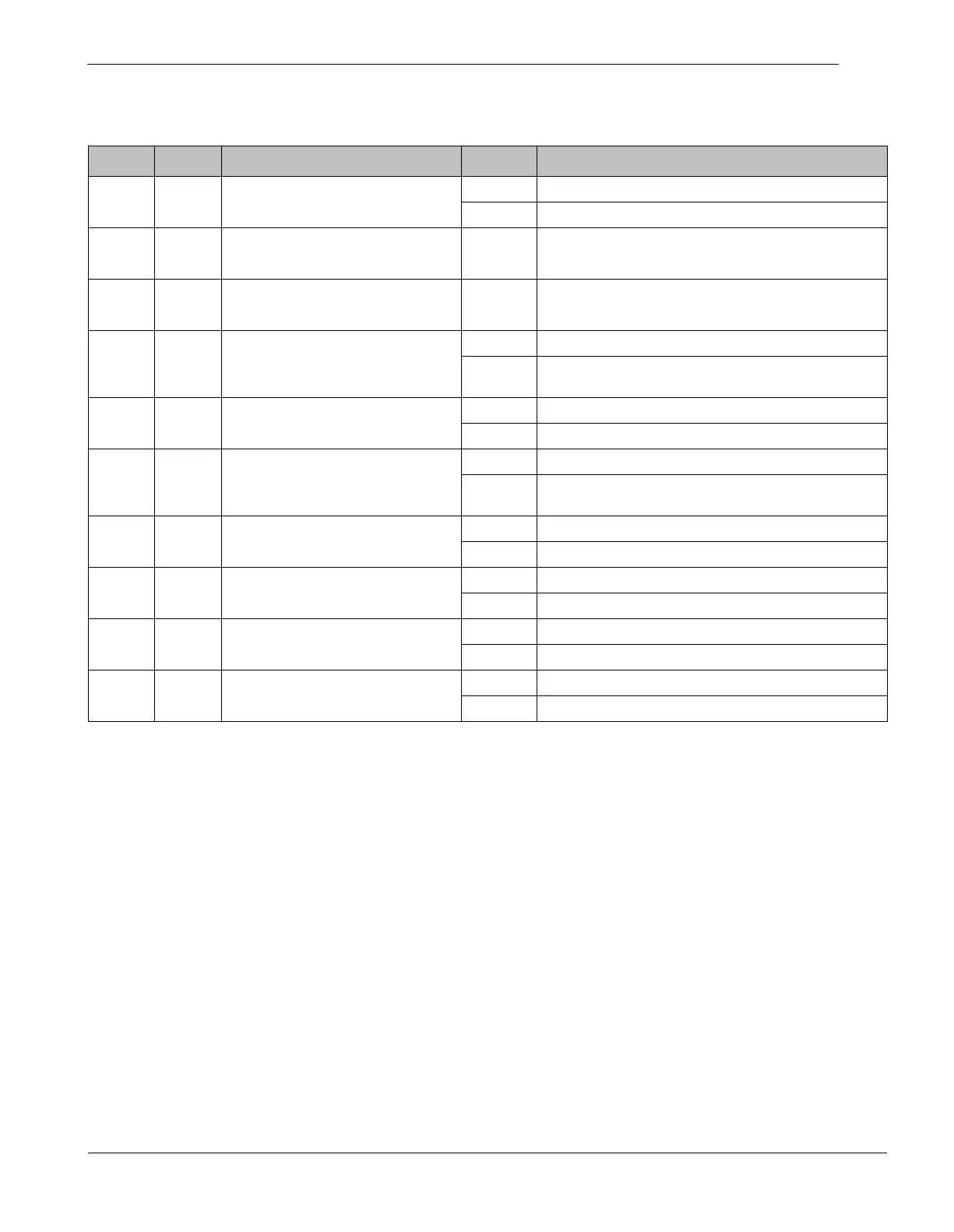FS20 Marine Fire Detection Panel Control Panel
Siemens Industry, Inc. A6V10519176_enUS_b
Building Technologies Division
6.7 Indicators
H37 Yellow Diagnosis 1 Off Normal operation
On Ground fault present
H38 Yellow Diagnosis 2
Not used
H39 Yellow Diagnosis 3
Not used
H50 Yellow 'MSP fail' (processor periphery) Off Normal operation
On Processor in degraded mode; replace component or
contact hotline
H51 Red 'PD ready', installation ready to
switch off
Off Installation in operation
On Installation may be disconnected from the mains
H52 Yellow 'PPC fail' (CPU module) Off Normal operation
On Processor in degraded mode; replace component or
contact hotline
H53 Yellow 'CPLD fail' (reset and watchdog
logic)
Off Normal operation
On Logic unit failed; replace component or contact hotline
H54
Red 'TEMP', CPU module excess
temperature indicator
Off Normal operation
On CPU >45 °C
H61 Yellow 'SPEED', Ethernet transmission
indicator
Off Data transfer at 10 Mbit/s
On Data transfer at 100 Mbit/s
H842 Green 'LINK' control indicator Off No Ethernet connection
On Ethernet connection established