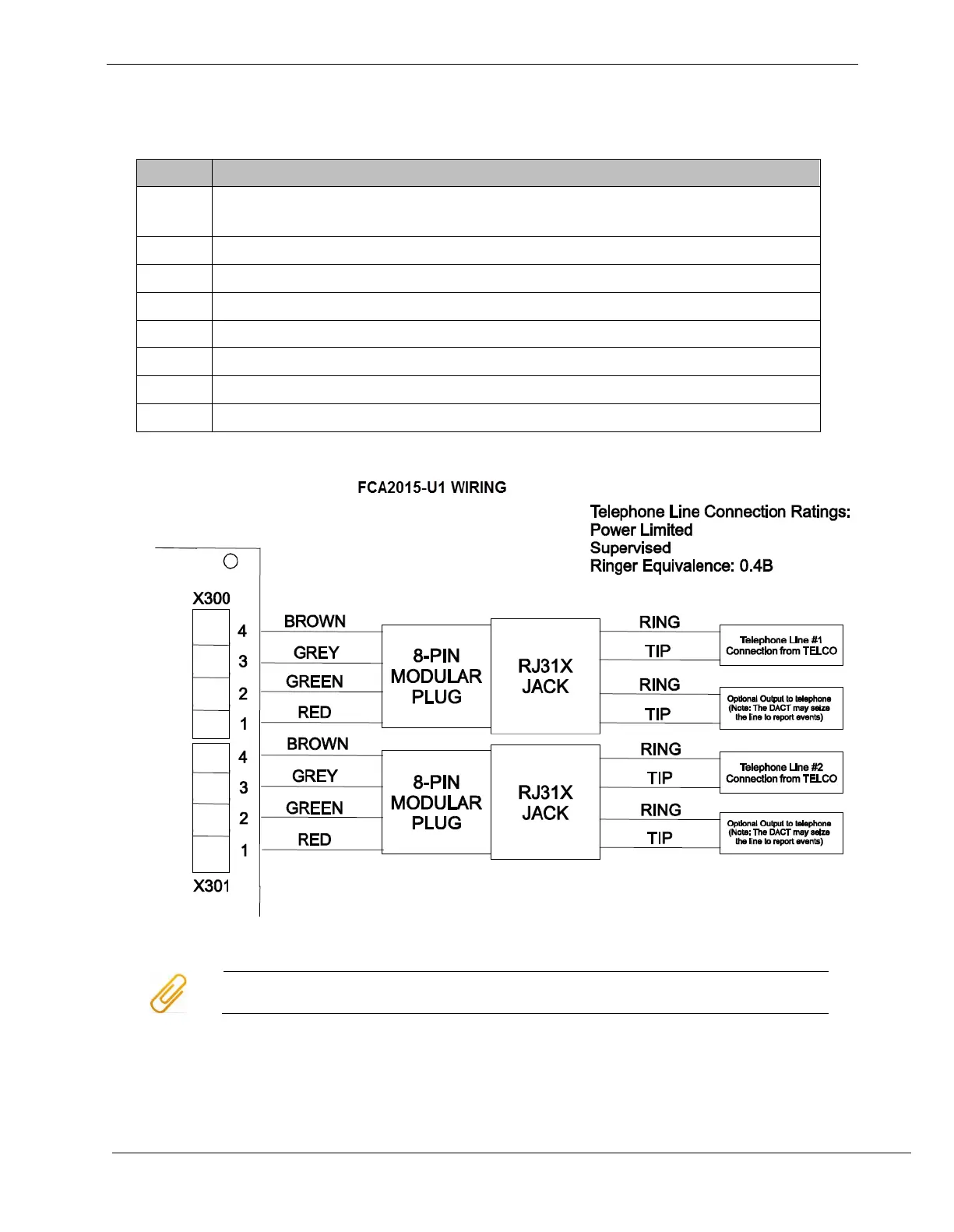FS20 Marine Fire Detection Control Panel
Siemens Industry, Inc. A6V10519176_enUS_b
Building Technologies Division
13.1 Installation
1
Installation must be performed by qualified personnel, which is trained and
understands the instructions.
2 Disconnect the batteries and AC on the cabinet prior to working on the equipment.
3 Mount FCA2015-U1 as shown, using the four screws to the FS20.
4 Attach conduit and run wires as required.
5 Connect wires to the fire alarm system control unit as required.
6 Apply power to system
7 Program for proper operation of functions
8 Ensure all functions are operating as designed.
The RJ31X provides a convenient connection allowing the DACT to be installed and
removed without requiring re-wiring and can be installed by the telephone installer.