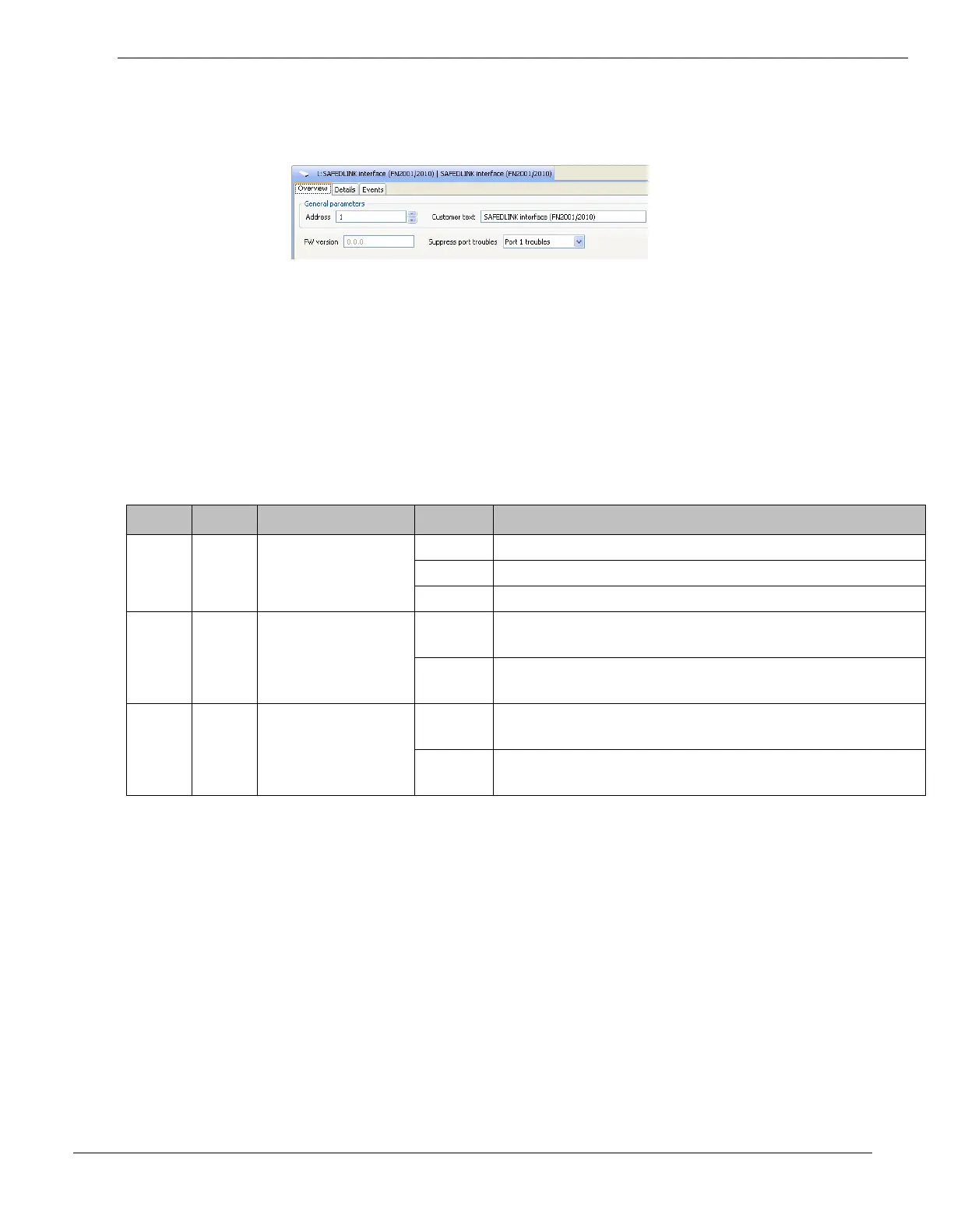FS20 Marine Fire Detection Control Panel
Siemens Industry, Inc. A6V10519176_enUS_b
Building Technologies Division
Properties of the 'SAFEDLINK Interface (FN2001-U1)' Element
The following is set in the detail editor of the 'SAFEDLINK interface (FN2001-U1)' element
for fire only devices:
Properties in the detail editor of the SAFEDLINK interface
'Suppress port troubles': You can use this property to configure a SAFEDLINK connection as
a class B circuit. To do this, first select the 'Port 1 troubles' setting in the first 'Panel' of the
SAFEDLINK connection. In the last 'Panel', select the 'Port 2 troubles' setting.
If you configure the SAFEDLINK connection as a class A circuit, select the ' - (none)' setting.
If the ' - (none)' setting is selected, troubles arise when wiring as a class B circuit.
15.6 Indicators
H1 Green Condition of the
network module
(SAFEDLINK)
Off Network module (SAFEDLINK) is defective
On Normal condition (H2 and H3 are off)
Flashes Normal condition for degraded mode module (H2 and H3 are off)
H2 Yellow Status of circuit 1
(A1, B1)
Off Normal condition
(communication on circuit 1 is OK)
On Error on circuit 1
(no communication on circuit 1)
H3 Yellow Status of circuit 2
(A2, B2)
Off Normal condition
(communication on circuit 2 is OK)
On Error on circuit 2
(no communication on circuit 2)