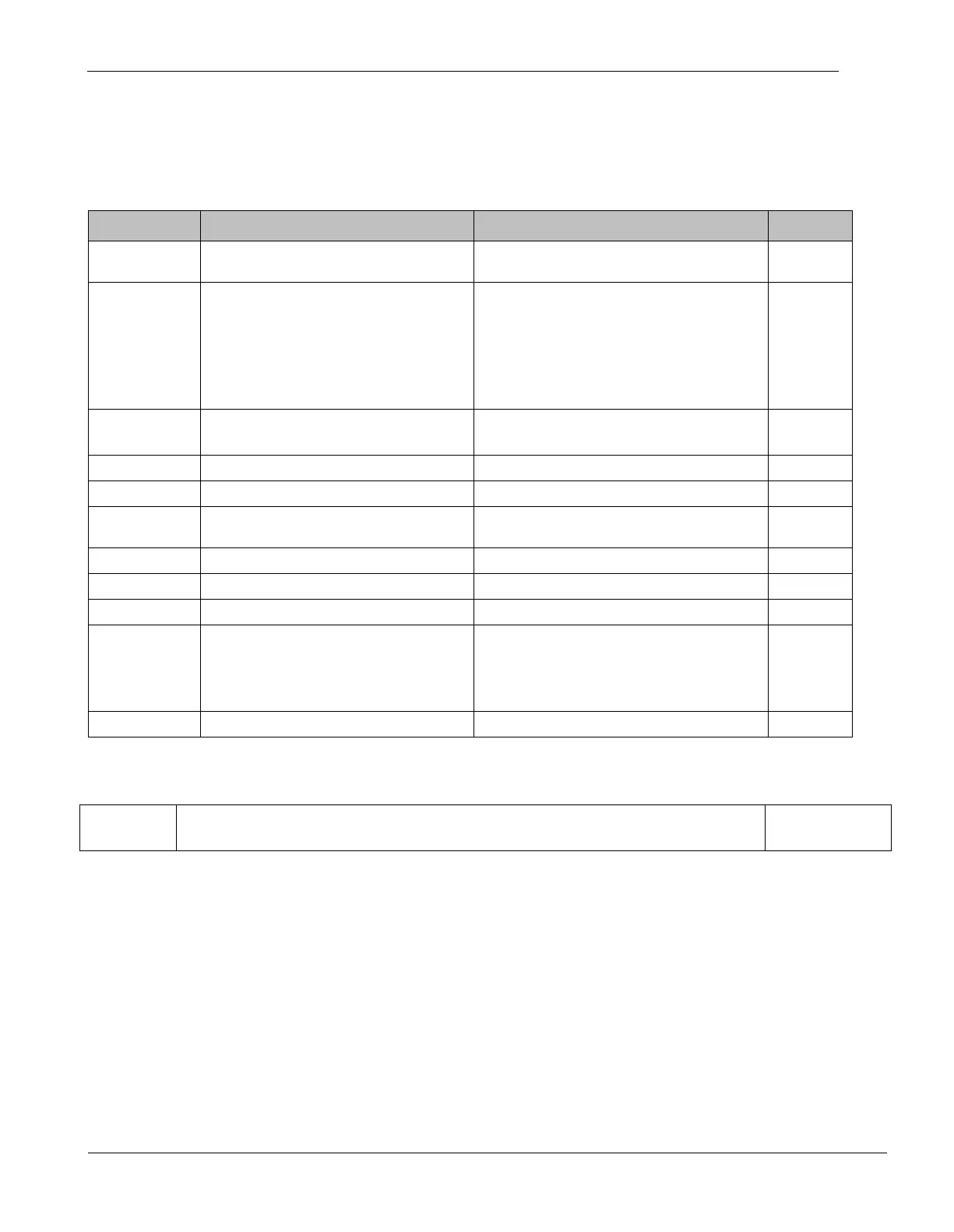FS20 Marine Fire Detection Control Panel
Siemens Industry, Inc. A6V10519176_enUS_b
Building Technologies Division
29 Installation checklist
The following list serves as a checklist and task list for the installation personnel. The list contains all the
components that can be installed.
FCM2017-UM Assemble enclosure Inner doors, outer door, window (Marine
Enclosure)
FCM2018-U2
FCM2019-U2
FCM2035-U2
FCM2018-U3
FCM2019-U3
FCM2035-U3
FCI2016-U1
FCI2017-U1
Install the periphery board
FP2011-U1
Install the power supply (170 W)
FHA2031-U1 Install the DIN Rail kit
FN2001-U1
Install the network module
(SAFEDLINK)
Ensure correct installation site
FCI2011-U1
Install the NAC module (1A/2B)
Same slot as releasing module
XCI2001-U1
FCA2016-U1
FT2014-R2/-
R3/-U2/-U3
FT2015- R2/-
R3/-U2/-U3
Install the Remote Display Terminal
R3 = Red, Cerberus PRO
U2 = Black, Desigo
U3 = Black, Cerberus PRO
BP-62
Only connect when commissioning
