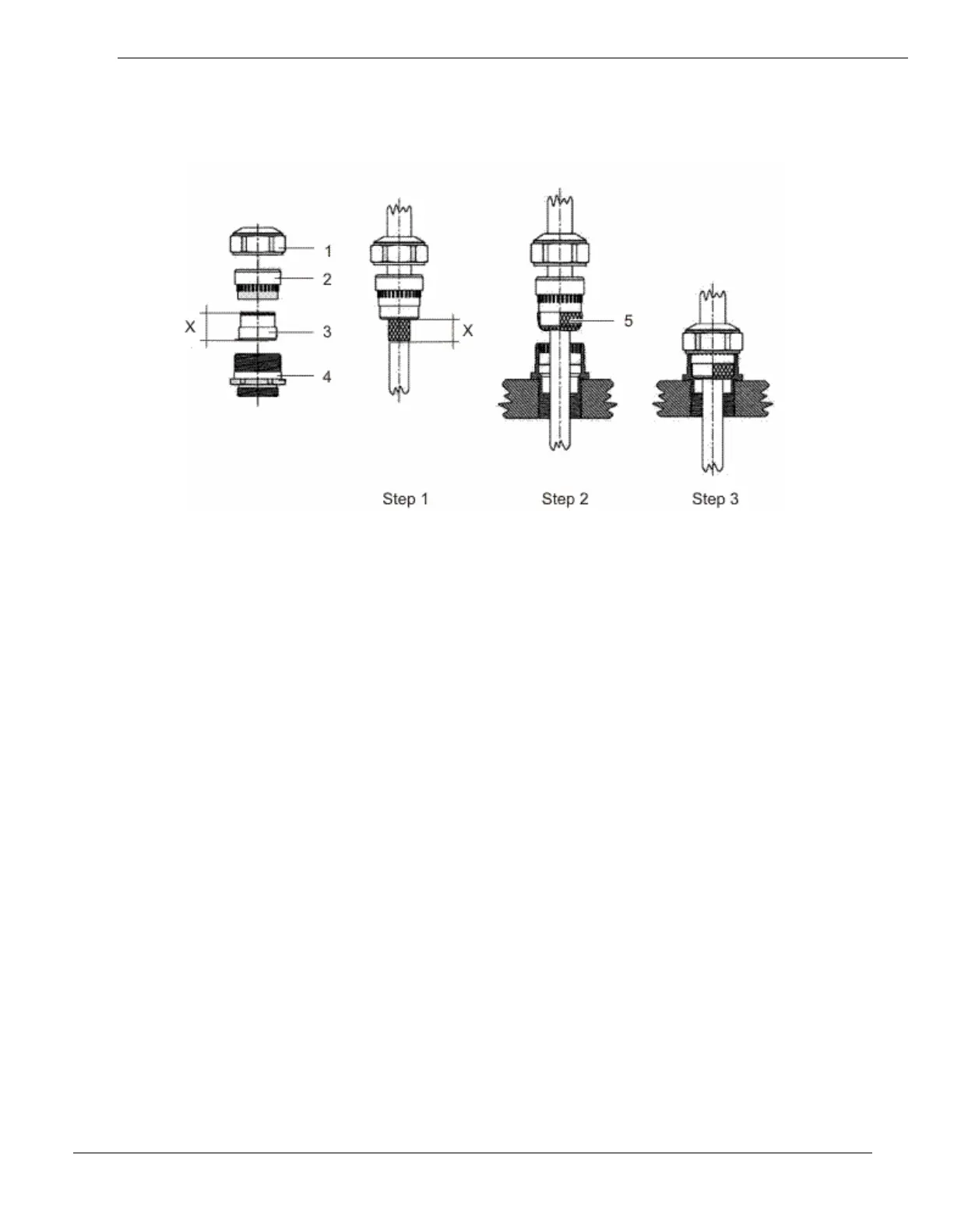FS20 Marine Fire Detection Control Panel
Siemens Industry, Inc. A6V10519176_enUS_b
Building Technologies Division
15.3 Installing the Shielding
If using shielded cables, the cable gland must be fitted.
Installing the shielding
1 Nut 4 Bottom part of cable gland
2 Sealing element 5 Braid
3 Contact sleeve X Length of contact sleeve
1. Pull nut (1), sealing element (2) and contact sleeve (3) over cable.
2. Trim outer cable surrounding to the desired length.
3. Trim braid or shield film to the contact sleeve (X) length.
4. Slide nut (1), sealing element (2) and contact sleeve (3) to end of surround.
5. Place braid or shield film over contact sleeve (3). Cut off protruding material.
6. Guide the prepared cable into fitted bottom part of cable gland (4) until sealing
element (2) and contact sleeve (3) are flush in bottom part.
7. Screw nut (1) to bottom part such that the cable is firmly pressed in.