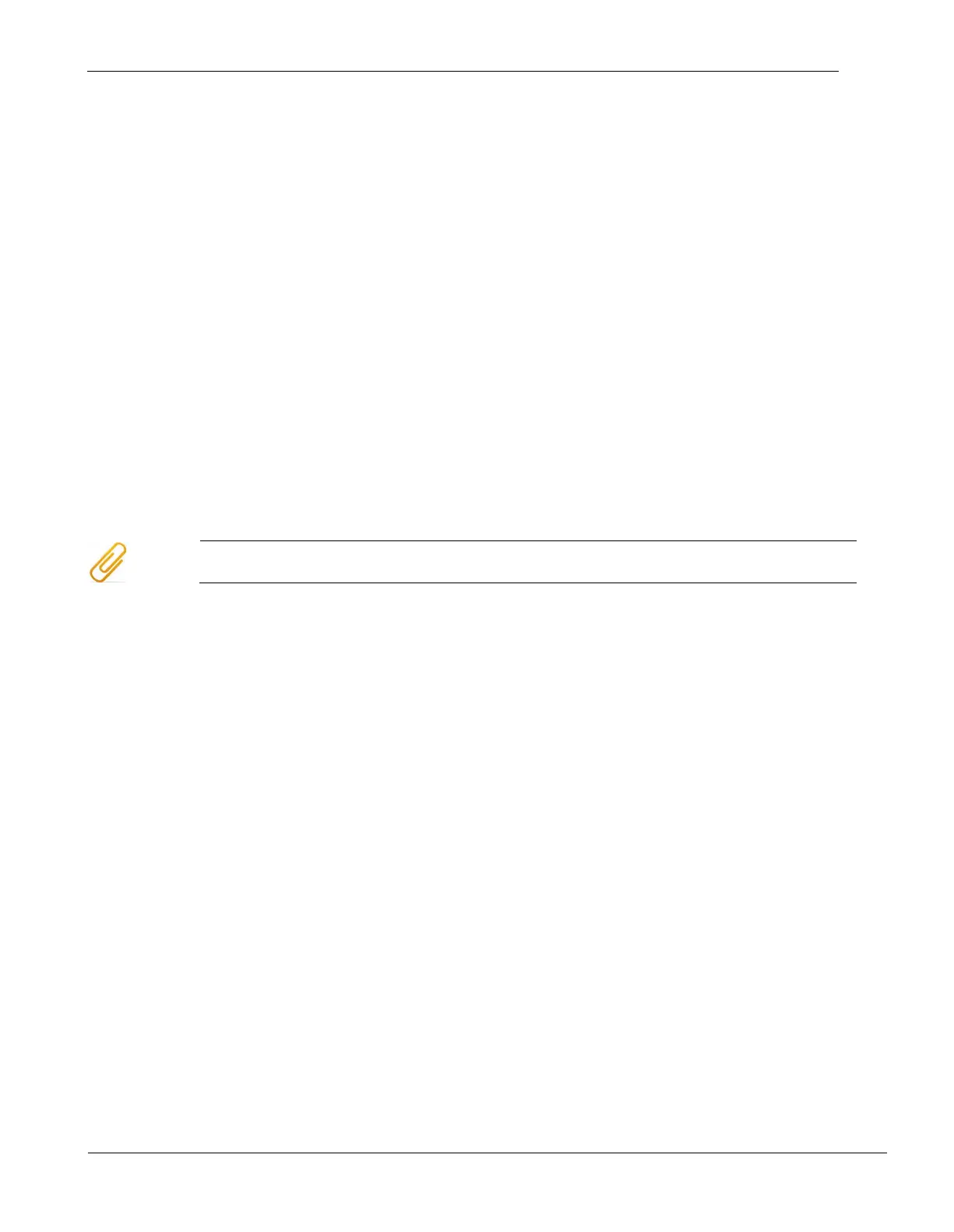FS20 Marine Fire Detection Control Panel
Siemens Industry, Inc. A6V10519176_enUS_b
Building Technologies Division
26 Trouble Shooting
26.1 Temporarily Removing an Individual Base Device
It may be necessary to replace a device or temporarily removed it from the base. Once the
device is ready for replacement, it must be re-inserted at the exact location.
1. Remove the device.
The control panel detects that the device is missing and reports a ‘Trouble’.
2. Perform the necessary activities.
3. Re-insert the devices in the previous position.
4. Acknowledge the ‘Trouble’.
If the ‘Trouble’ is no longer displayed, the control panel updates the setting of
the re-inserted device.
If the ‘Trouble’ is still displayed, and/or the ‘Circuit’ is not in normal operation,
the ‘Circuit’ has to be restarted.
The steps may be performed when the detector circuit is enabled.
