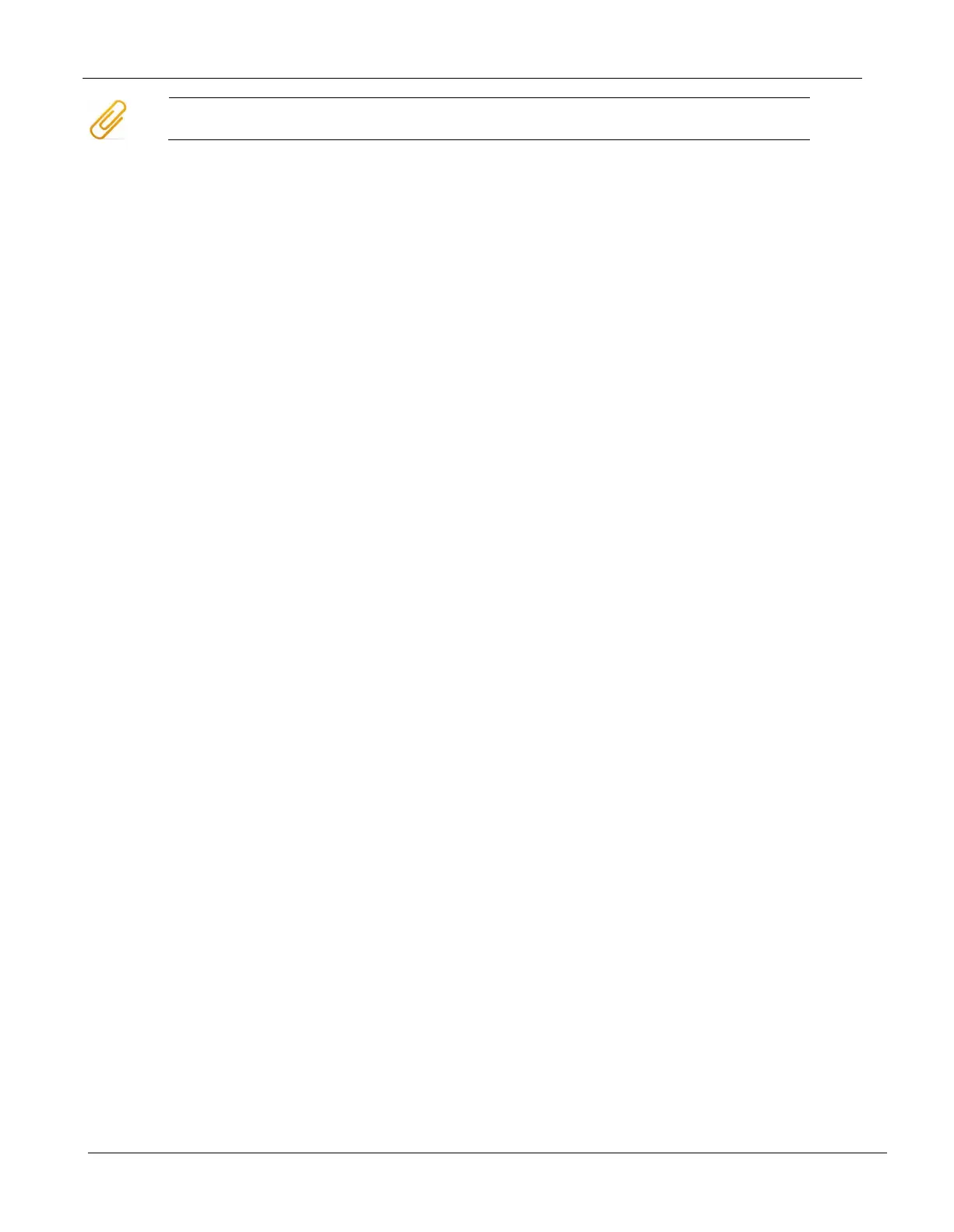FS20 Marine Fire Detection Control Panel
Siemens Industry, Inc. A6V10519176_enUS_b
Building Technologies Division
You can commission the new ‘Panel’ with manual configuration or with auto-configuration.
Commissioning with Manual Configuration
1. Create the new ‘Panel’ in the existing ‘Site’ in the configuration tool.
2. Configure the ‘Panel’ manually in the configuration tool.
3. Prepare the ‘Panel’ for commissioning –without BDV installation.
4. Connect the PC to the ‘Panel’.
5. Initialize the ‘Panel’.
• The configuration is then loaded from the PC to the ‘Panel’.
6. Test the function of the ‘Site’.
7. Rectify errors if necessary and load the corrected configuration from the PC to the ‘Panel’.
8. Disconnect the PC from the ‘Panel’.
9. Perform the completion work.
Commissioning with Auto-Configuration
1. Create the new ‘Panel’ in the existing ‘Site’ in the configuration tool.
2. Prepare the ‘Panel’ for commissioning – without BDV installation.
3. Connect the PC to the ‘Panel’.
4. Initialize the ‘Panel’.
5. Perform the auto-configuration on the new ‘Panel’.
• ‘Auto-Configuration Panel’ or
• Individually auto-configure detector circuits.
6. Load the configuration from the ‘Panel’ to the PC.
7. Adapt the configuration in the configuration tool.
8. Load the configuration from the PC to the ‘Panel’.
9. Test the function of the ‘Site’.
10. Rectify errors if necessary and load the corrected configuration from the PC to the ‘Panel’.
11. Disconnect the PC from the ‘Panel’.
12. Perform the completion work.