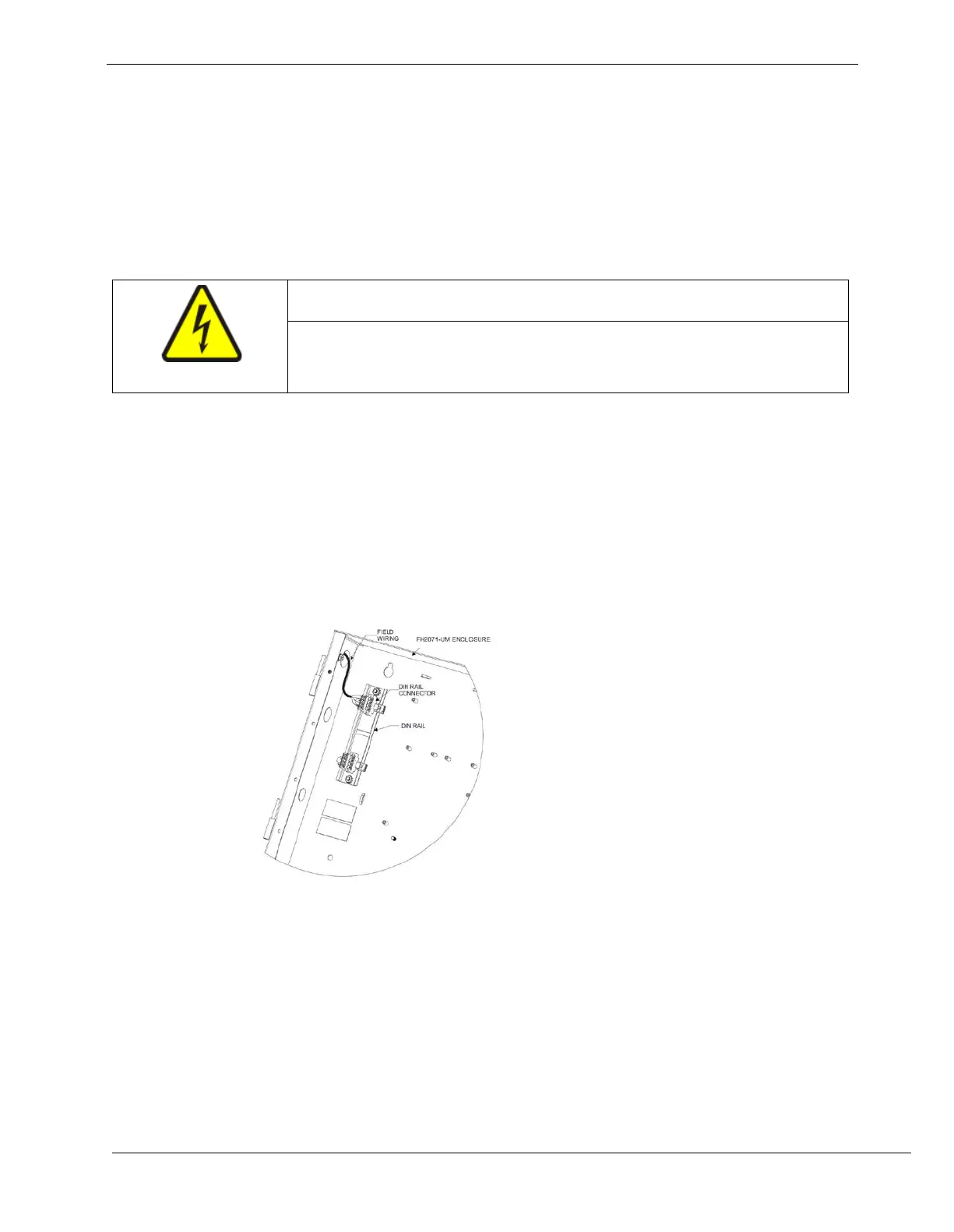FS20 Marine Fire Detection Control Panel
Siemens Industry, Inc. A6V10519176_enUS_b
Building Technologies Division
14 Installing DIN Rail FHA2031-U1
The DIN Rail model FHA2031-U1 is an optional module used to land heavy field wiring
for network, RS-485, and the dialer modules to FH2071-UM enclosure. It will then
interconnect, to the intended module.
INSTALLATION
Remove all system power before installation, first battery and then the AC.
Restart the power by connecting the AC first and then the battery.
The DIN Rail Assembly includes the following parts:
1 Rail, 35MM x 7.5 MM deep
3 DIN Rail Connectors
2 # 10-32 hex nuts
3 Four-position plugs
The DIN Rail connectors snap onto the DIN Rail and then slide it into the desired
position on the rail. Up to three connectors can fit on a single rail.
DIN Rail
Mounting the DIN Rail
1. Place the DIN Rail on the two stubs in the upper left corner of the backbox and secure
it in place with the two #10-32 hex nuts.
2. Bring field wiring to network, RS-485 or dialer modules into the backbox through the
knockout in the upper left corner of the backbox. Refer to the previous diagram.
3. Land the wiring on a connector as shown in the individual module wiring instruction.