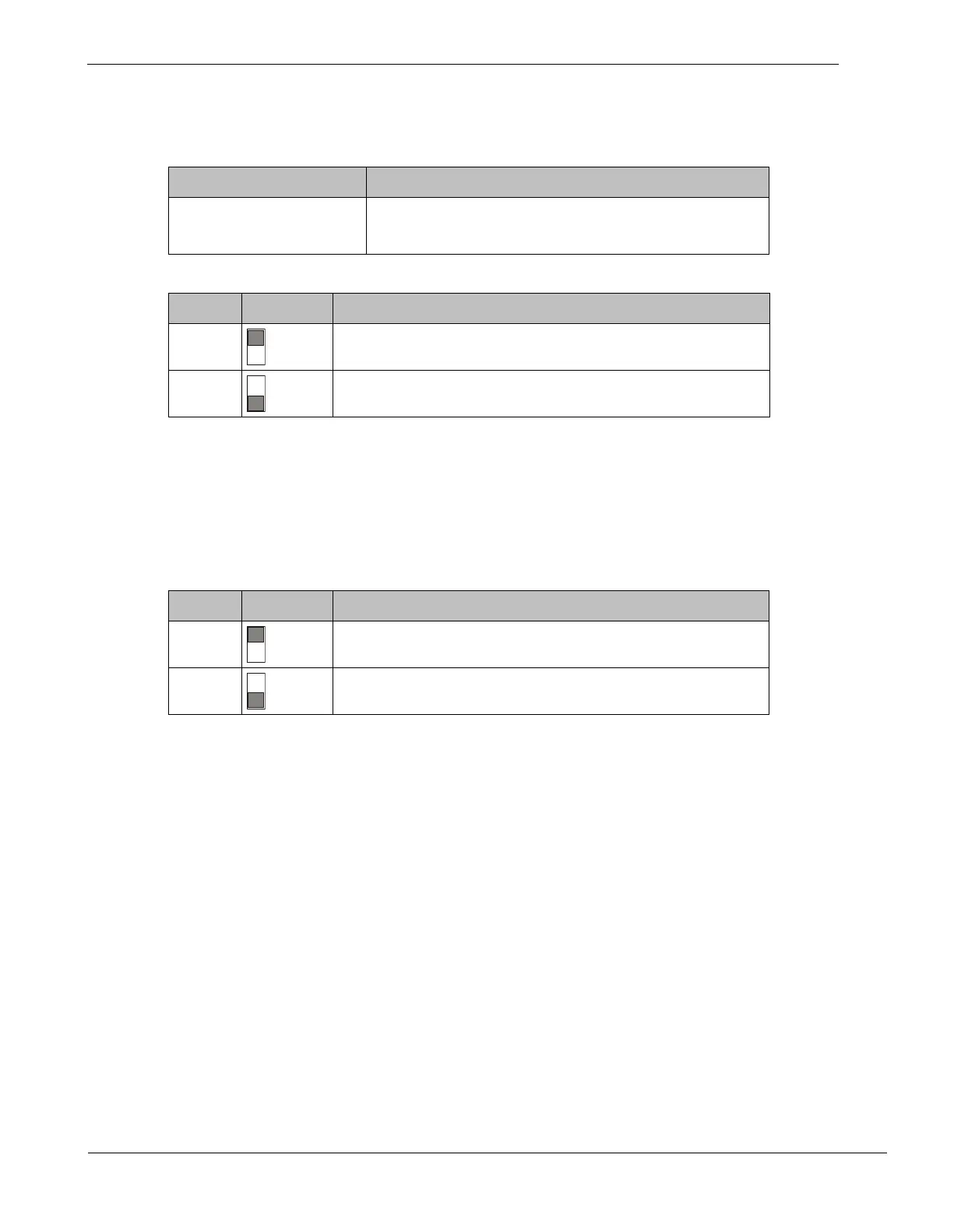FS20 Marine Fire Detection Panel Control Panel
Siemens Industry, Inc. A6V10519176_enUS_b
Building Technologies Division
Updating the firmware
Press S32 + 'Acknowledge'
(front operating button) for
> 2 s at the same time
Panel's firmware is updated.
A short beeping sound confirms the function is being executed.
S33: Switch for ground fault supervision of the Ethernet Connection
OFF
Default settings
Setting for networking via FCnet/C-Web
On
Setting for networking via Ethernet
S38: Switch for Ground Fault
• S38 deactivates the panel’s internal ground fault supervisor including the Ethernet
interface, which can also be deactivated with S33
• Electrically isolated components, such as network module (SAFEDLINK) or RS-485
module, have their own supervision and are not included in the deactivation of ground fault
supervision.
On
Ground fault supervision activated
Off
Ground fault supervision deactivated
6.9 Technical Data
Voltage 24 VDC
Standby current (display illumination off) 130 mA
Alarm current (display illumination on) 170 mA + 1 mA per LED
Number of lines 8 lines
Resolution 256 x 112 pixels
Serial modules For class A RS-485 module for
connecting an external printer or
FT2015
Networking Network module (SAFEDLINK)
functionality (incl. degraded mode
function)
Ethernet connection RJ45,
10/100 Mbit/s
Peripheral data bus X3, X400