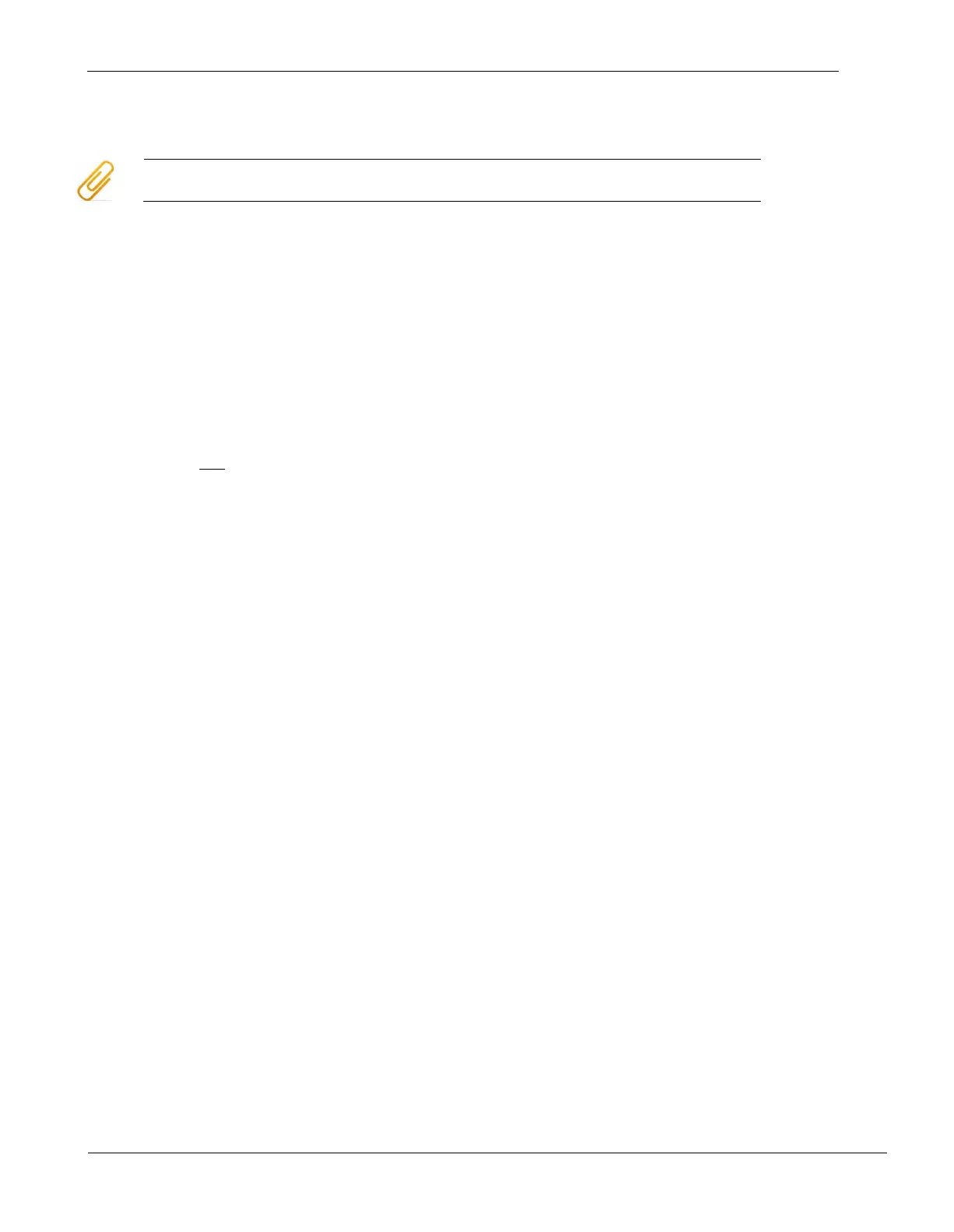FS20 Marine Fire Detection Control Panel
Siemens Industry, Inc. A6V10519176_enUS_b
Building Technologies Division
25.7 Commissioning with Auto-Configuration without a PC
This procedure applies to standalone ‘Panels’ only
With commissioning variant, a ‘Panel’ is commissioned without a PC and the configuration tool.
Prerequisites:
• The detector circuits and devices are installed.
• The detector circuits and devices are configured and tested with the ‘Device Programming
Unit’ DPU.
• The ‘Panel’ is installed.
• The batteries are installed, but not connected.
• The cables for the detectors circuits and mains supply have been fed into the ‘Panels’ and are
not
connected.
Commissioning
1. Prepare the ‘Panel’ for commissioning.
2. Perform the auto-configuration
• ‘Auto-configure Panel’ or
• Individually auto-configure detector circuits.
3. Adapt the auto-configuration on the Operating Unit.
• Change customer texts
• Set the properties of the devices.
4. Test the function of the ‘Site’ and rectify errors if necessary.
5. Perform the completion work.
25.8 Adding a ‘Panel’ to an Existing Site
Prerequisites:
• The detector circuits and devices are installed.
• The detector circuits and devices are configured and tested with the ‘Device Programming
Unit’ (DPU)
• The ‘Panel’ is installed.
• The batteries are installed but not connected.
• The cables for the detector circuits and mains supply have been fed into the ‘Panel’, and
not connected.
• The configuration tool is installed on the PC.
• The current firmware and BDV are available on the PC.
