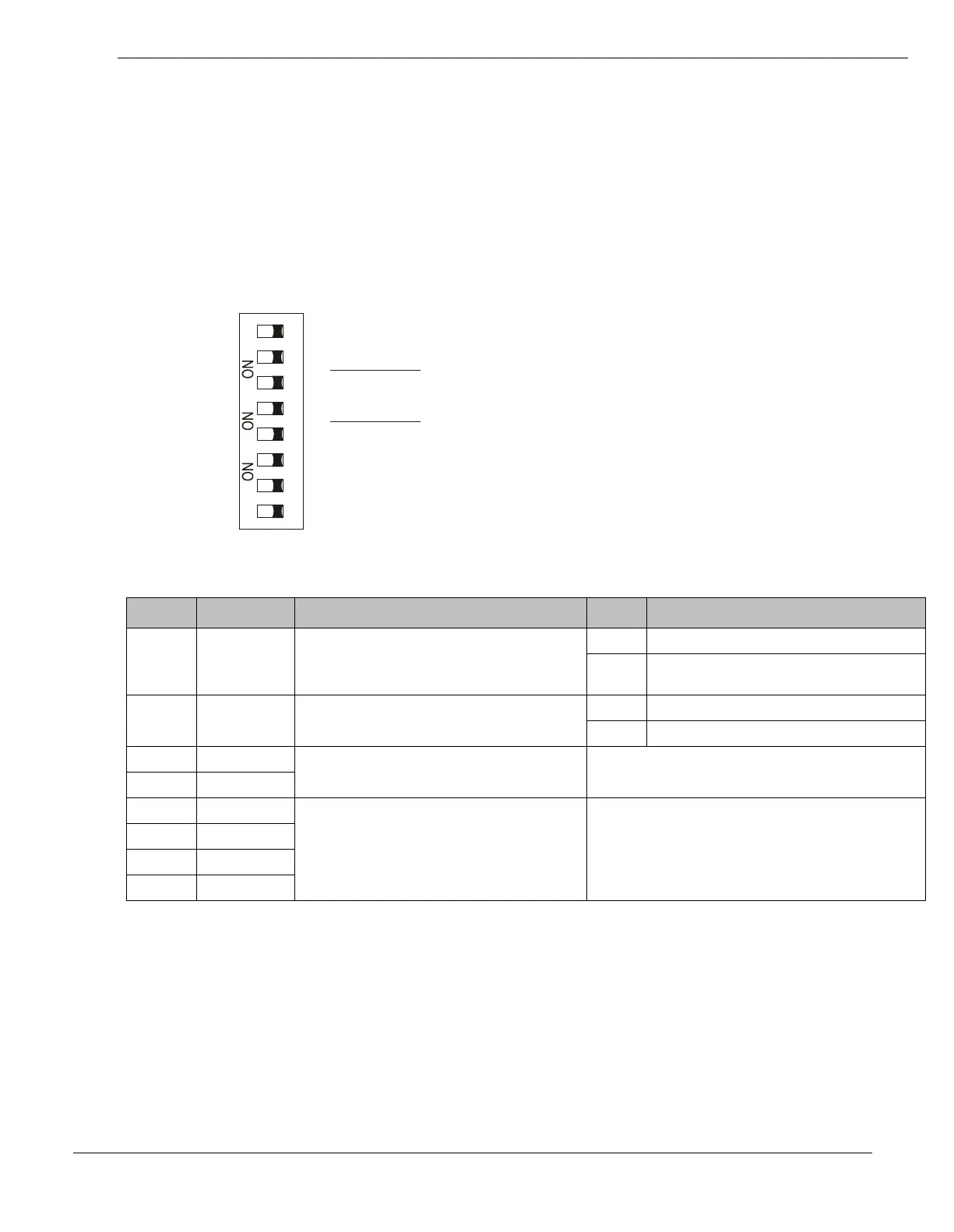FS20 Marine Fire Detection Control Panel
Siemens Industry, Inc. A6V10519176_enUS_b
Building Technologies Division
19.5 Adjustment Elements
Reset key S2
The reset key S2 has two functions:
Restart the processor to trigger the watchdog
Read-in the set baud rate and address with DIP switch S1
DIP switch S1
All switches are set to the OFF position (right-hand position) at the factory.
8
7
65
4
3
21
PWR_F
SW_REV
0
1
BAUD
4
8
1
2
ADR
View of DIP switch S1 with inscription
8 PWR_F Third voltage source (not required for UL) ON Switches the third voltage source on
OFF Third voltage source is not connected
(default)
7 SW_REV ON Activates the software update mode
OFF Normal operation (default)
6 1 Baud rate Baud rate setting according to table below
5 0
4 8 Device address Address setting according to table below. Every
device must have a separate address. The first
device must have the address 1.
3 4
2 2
1 1
