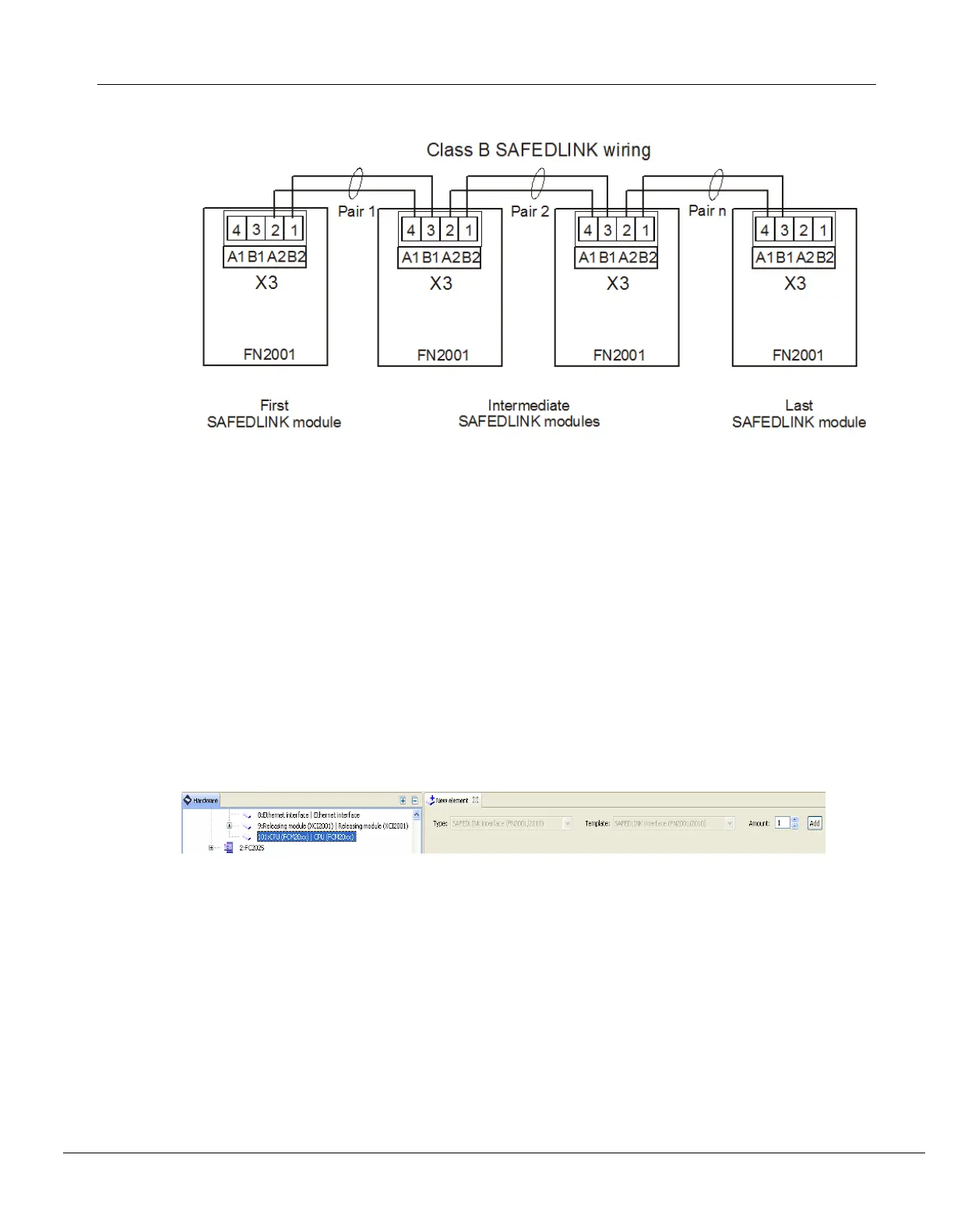FS20 Marine Fire Detection Control Panel
Siemens Industry, Inc. A6V10519176_enUS_b
Building Technologies Division
Wiring For Class B Network
View of wiring for class B SAFEDLINK network
Ground fault detected at <1 kΩ
Power limited accessory to NFPA 70 / NEC 760
No EOL required
Connect shields at one end only
Max. length of SAFEDLINK wiring between two modules:
– 3300 ft or 10 dB loss at 100 kHz
– 3300 ft or 30 dB loss at 1 MHz
All wiring is supervised for open circuits and short-circuits
15.5.2 Configuring SAFEDLINK Interface -FN2001-U1
From the Engineering Tool, create an 'SAFEDLINK interface (FN2001)' element.
Creating SAFEDLINK interface
1. Select the 'Hardware' task card.
2. Open the 'Panel' in the tree view.
3. Highlight the 'CPU (FCC20xx)' element.
4. Open the 'New element' window.
5. Select 'SAFEDLINK interface (FN2001)' in the 'Type:' field.
6. Click 'Add'.
The 'SAFEDLINK interface (FN2001)' element is created.