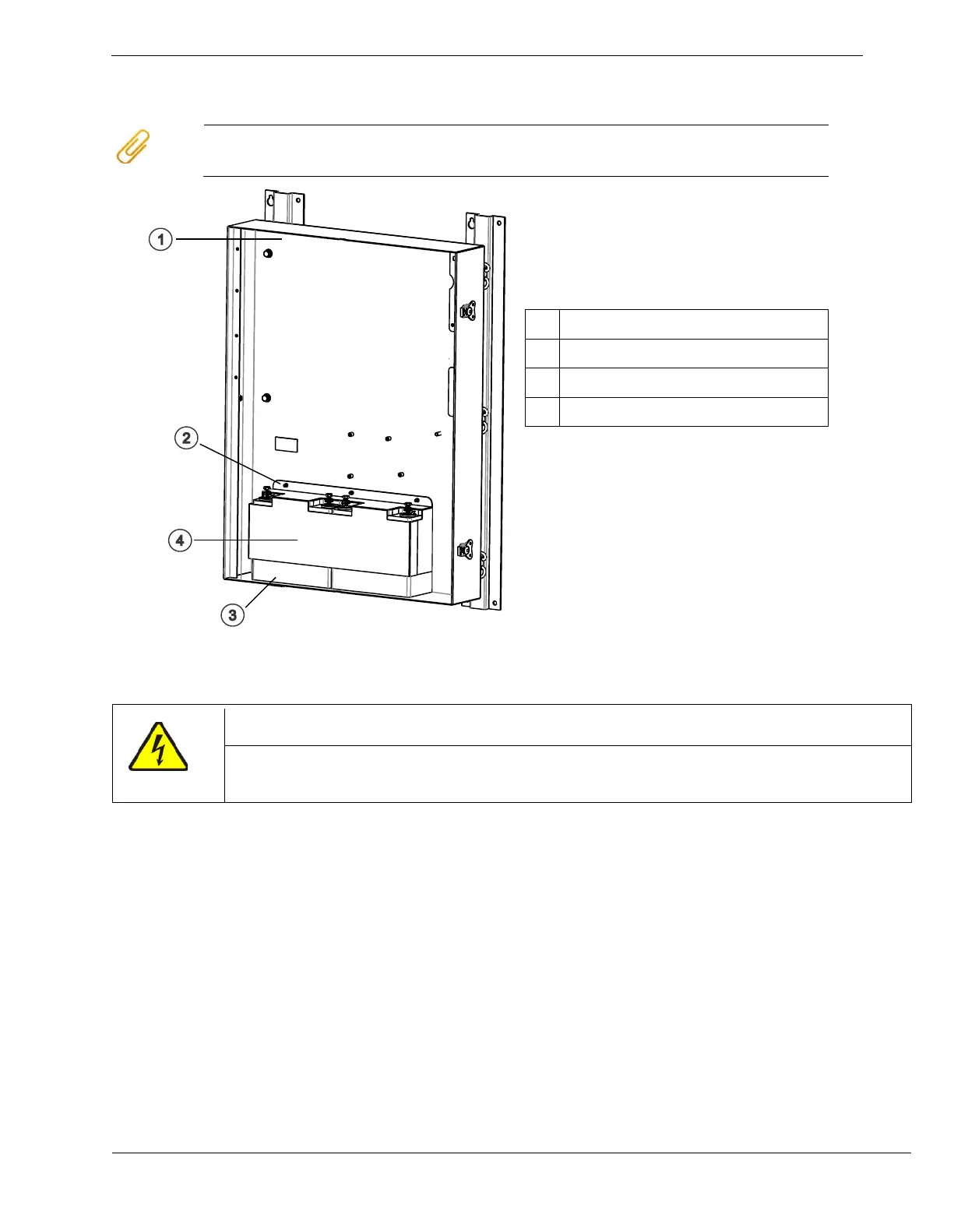FS20 Marine Fire Detection Control Panel
Siemens Industry, Inc. A6V10519176_enUS_b
Building Technologies Division
INSTALLATION
The batteries must be installed such that they cannot leak. The bottom can be broken
out for this reason. The batteries must meet the predefined specifications.
The battery bracket is designed to support two 12V, 16Ah batteries that can with stand
temperature up to 176°F (87°C).
Ensure that all power connections are removed from the backbox before installing the FHA2042-U1 battery
bracket. If the batteries have been installed, disconnect the batteries before the AC power supply.
1. Remove the pre-installed bracket from the cabinet set aside.
2. Place the batteries on the base of the back box.
3. Connect the cable running from the charging connection to the periphery board to the
battery poles:
a. Red cable to positive pole of the battery
b. Blue cable to negative pole of the battery
4. Re-install the battery bracket in the enclosure by aligning the three holes in the bracket
with the three studs above the batteries and place the buss plate on the inner stubs of
battery.
5. Thread the three #10-32 nuts onto the mounting studs and tighten.
6. Fasten the battery bracket to the bottom of the backbox using the three sets of #10-32
nuts and bolts.
1 FH-2071-UM Enclosure
2 #10-32 Nut (Qty: 3)
3 12V 16 AH Batteries (Qty: 2)
4 Battery Bracket