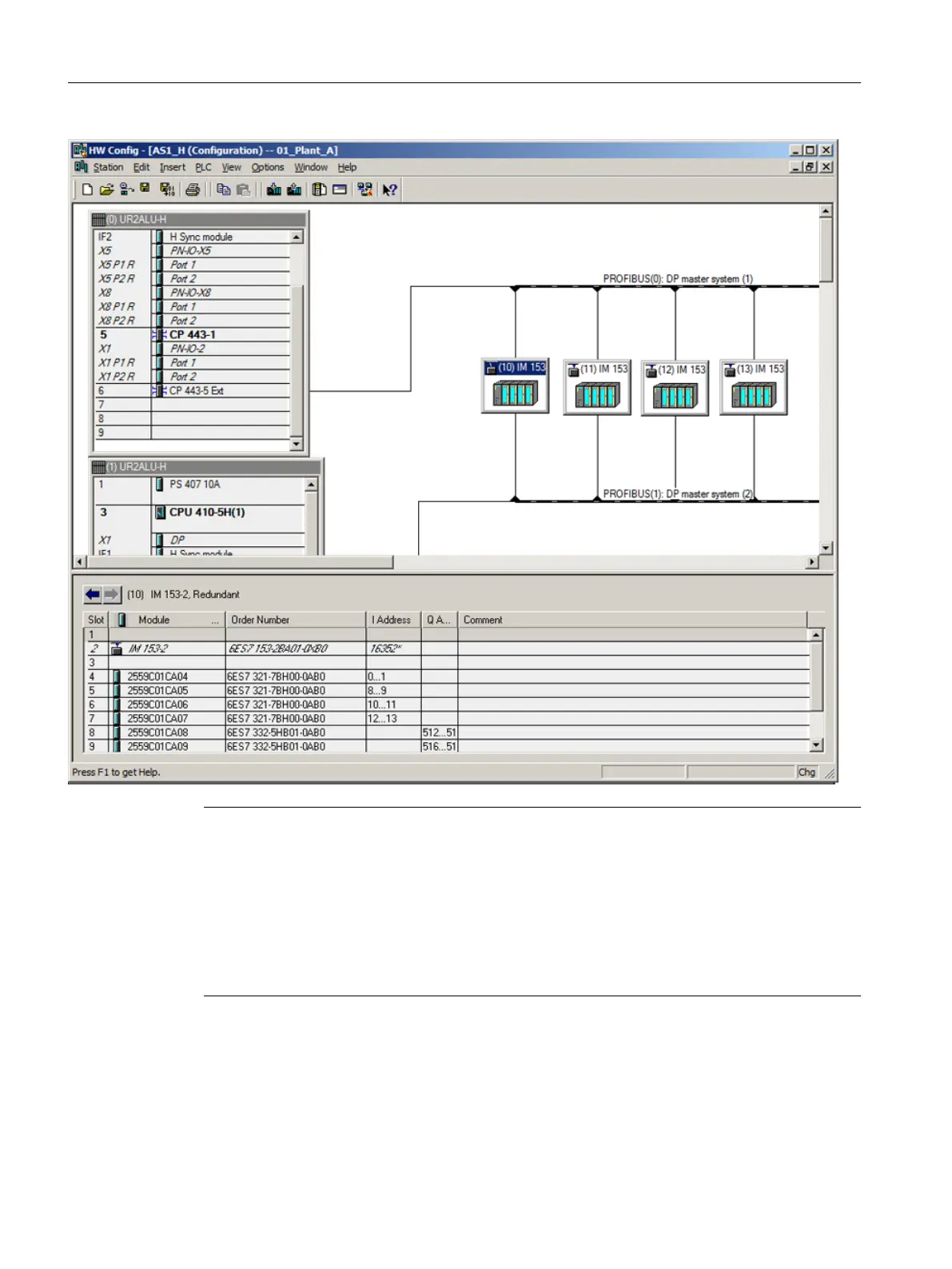Note
The following naming conventions apply to all components in HW Config:
The name should not exceed 14 characters. When generating the module drivers (CFC
compilation), the names from HW Config are used for the CFC block instances. CFC blocks
can have a maximum of 16 characters. The module driver wizard shortens the names from
HW Config to 14 characters and always adds "_1".
Make sure that the assigned names are unique. Simply changing the case of names does not
make them unique, as the OS compilation procedure does not take case into account.
Configuration of the hardware (AS and I/O)
6.5 Configuration of the I/O devices
Compendium Part A - Configuration Guidelines (V8.2)
114 Configuration Manual, 08/2016, A5E38166869-AA
