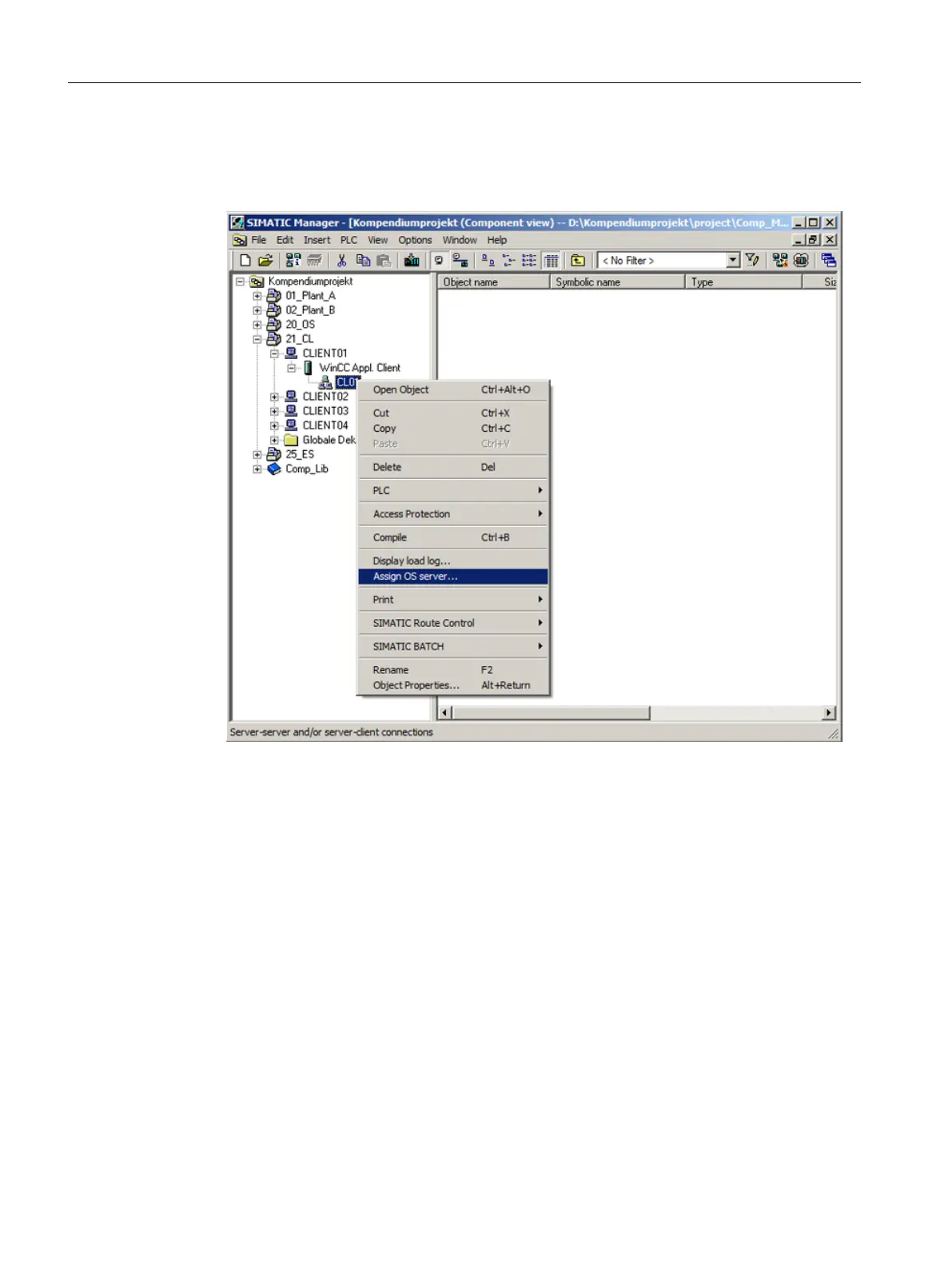Procedure
1. Assign the required server data (in our example, the package of redundant OS1) for every
OS client project. To do this, use the shortcut menu command "Assign OS Server…".
2. Make the assignment in the dialog window that opens. Entries in different colors indicate
different states. You can find details in the help ("Help" button).
Configuring OS functions
10.1 Project settings
Compendium Part A - Configuration Guidelines (V8.2)
200 Configuration Manual, 08/2016, A5E38166869-AA
