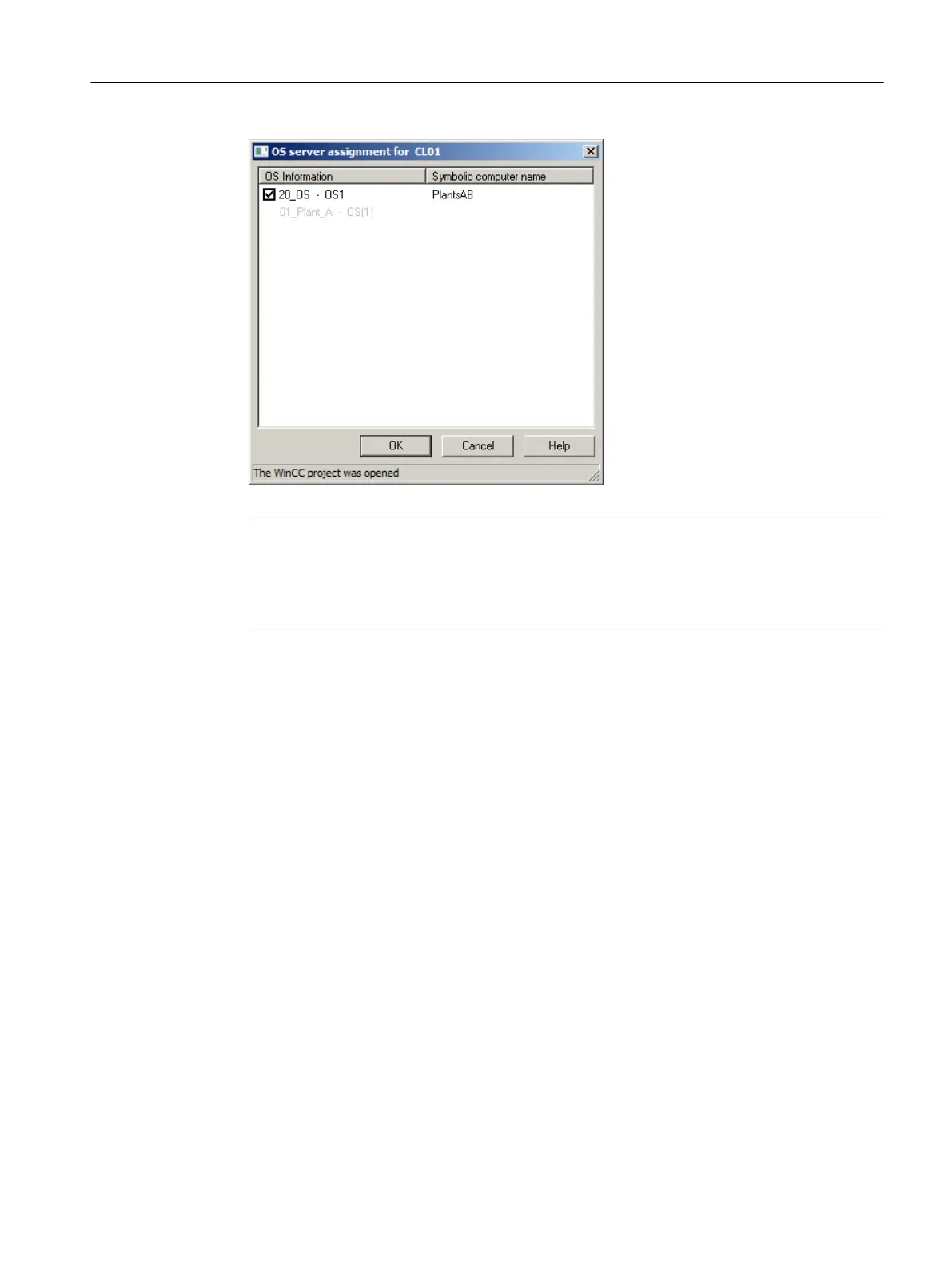Note
OS server data only has to be assigned once to the OS client project. The client is
automatically provided with the new OS server data when an OS server is downloaded
(complete or changes only). An update is also performed when the OS client starts process
mode.
When the assignment has been successfully performed, the result can also be seen in the OS
client project in the WinCC Explorer under "Server data".
Configuring OS functions
10.1 Project settings
Compendium Part A - Configuration Guidelines (V8.2)
Configuration Manual, 08/2016, A5E38166869-AA 201
