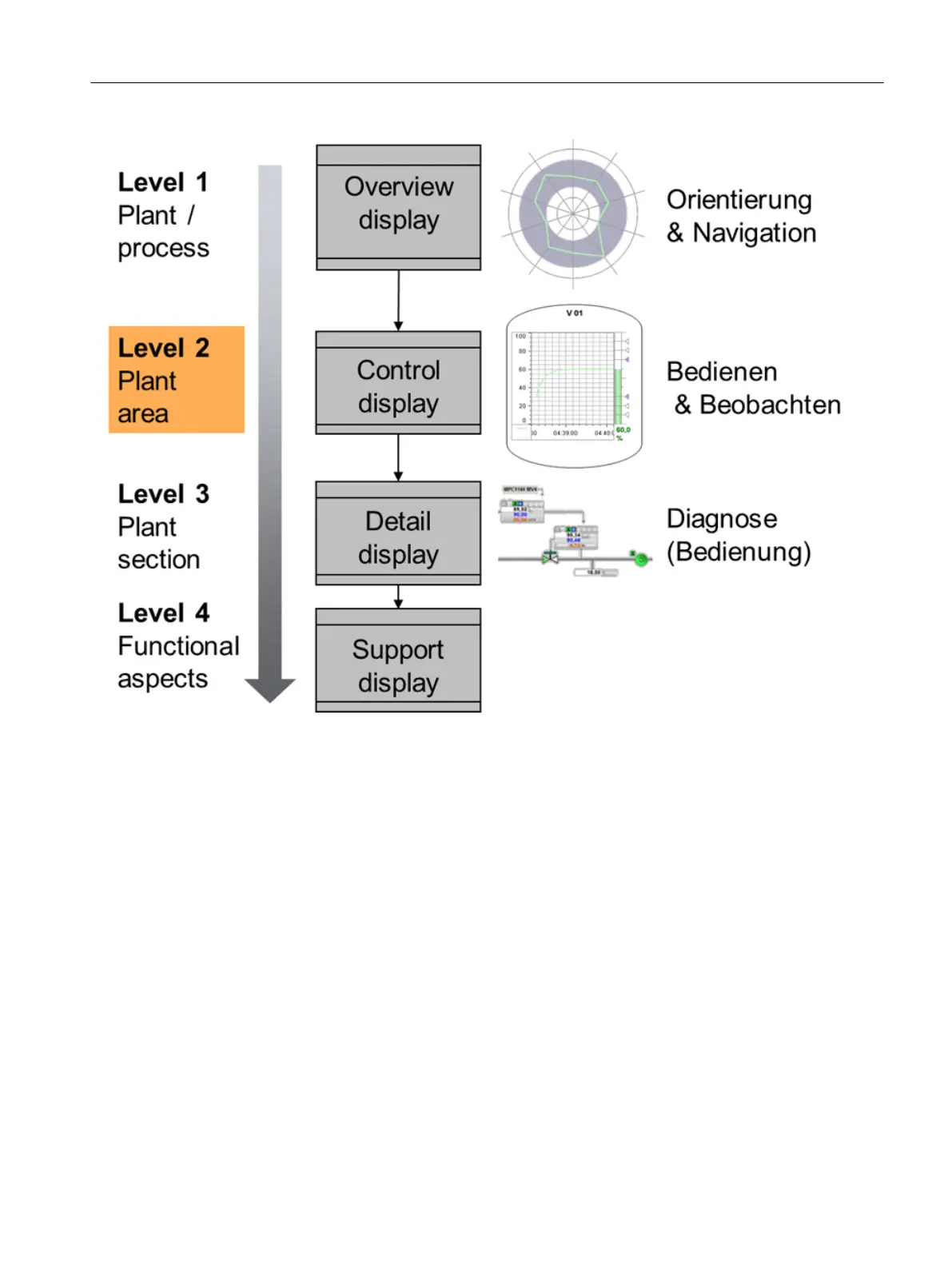This is implemented using the system library APL (Advanced Process Library) and the AddOn
APG (Advanced Process Graphics). In this process, the AddOn APG supplies a function block,
which collects the data from the AS and supplies the graphic objects provided by APG with
data. It is thus possible to create overview images that represent the entire state of the process.
This way the user can see whether there is a deviation from normal operation (work area) in
good time. He can therefore intervene before warning or alarm messages are output.
Configuring OS functions
10.2 Visualization interface
Compendium Part A - Configuration Guidelines (V8.2)
Configuration Manual, 08/2016, A5E38166869-AA 229
