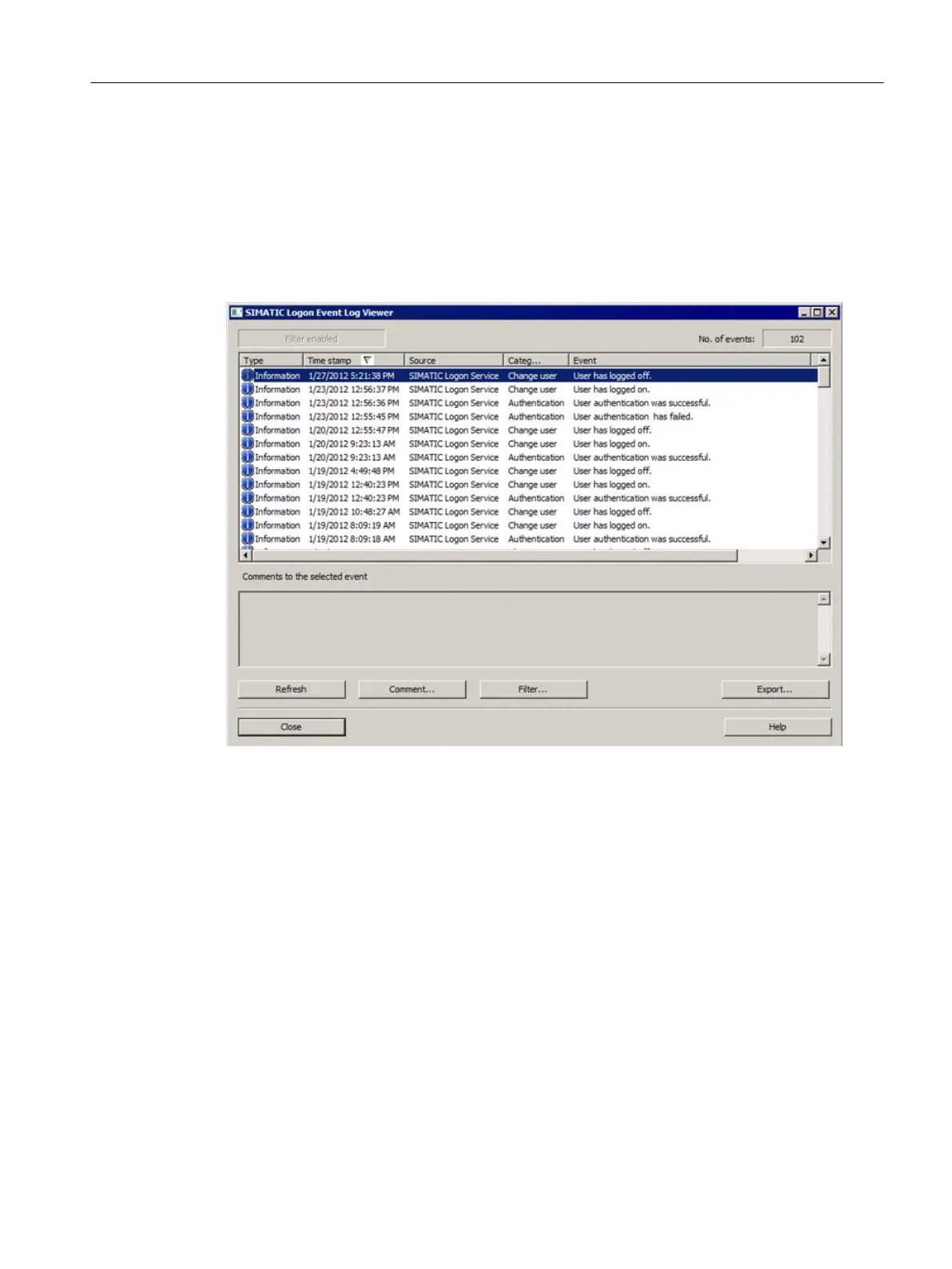SIMATIC Logon Role Management is started from the individual applications (e.g. SIMATIC
BATCH, ALM).
SIMATIC Logon Event Log Viewer
SIMATIC Logon Eventlog Viewer is a SIMATIC Logon component for recording and displaying
events.
SIMATIC Electronic Signature
Electronic signatures can be used for status changes in the process or with events in the
process. This function is only available in SIMATIC BATCH.
SIMATIC Logon Development Kit
The Development Kit is a function for programmers who want to integrate SIMATIC Logon into
a customer application.
"Logon_Administrator" Windows group
To configure SIMATIC Logon, a Windows group called "Logon_Administrator" is required. In
version V1.5 and above this group is set up automatically when installing SIMATIC Logon on
the local computer. All users who are stipulated as members of the Windows
"Logon_Administrator" group are authorized to access the logon dialog box "Configure
SIMATIC Logon".
Configuring OS functions
10.9 User administration
Compendium Part A - Configuration Guidelines (V8.2)
Configuration Manual, 08/2016, A5E38166869-AA 277
