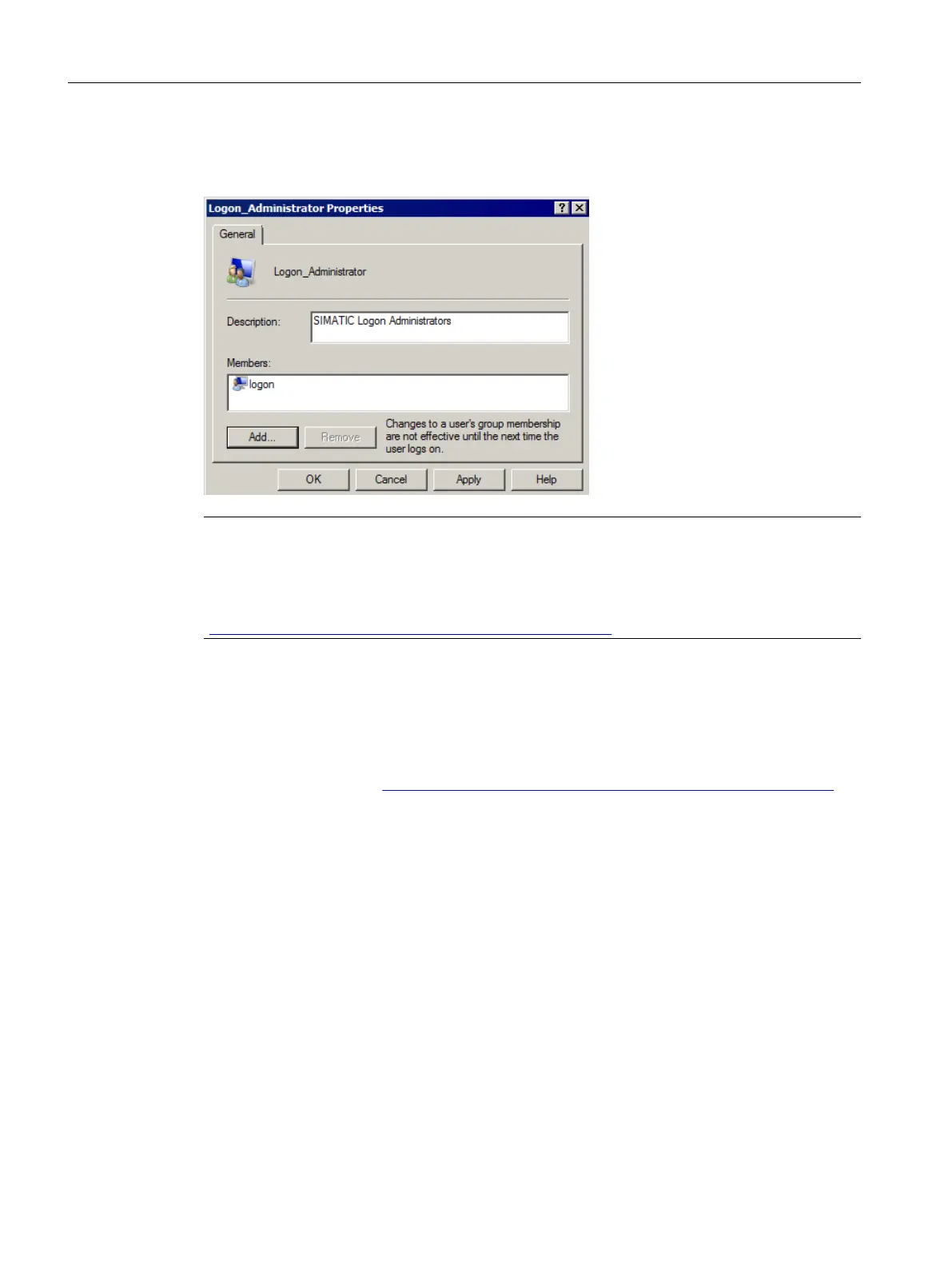The following image shows an example of the "Logon_Administrator" group where the user
"logon" has been added:
Note
SIMATIC Logon users must be direct members of a Windows group. These users may not be
members of a subgroup of a Windows group.
You can find information on Windows users and groups, for example, at the following link:
(http://technet.microsoft.com/en-us/library/dd861336.aspx)
Method of operation
Information on the logon process and functional mechanism of SIMATIC Logon can be found
in the "SIMATIC Logon" (https://support.industry.siemens.com/cs/ww/en/view/109738714)
manual.
The following image shows an authentication scenario with SIMATIC Logon:
Configuring OS functions
10.9 User administration
Compendium Part A - Configuration Guidelines (V8.2)
278 Configuration Manual, 08/2016, A5E38166869-AA
