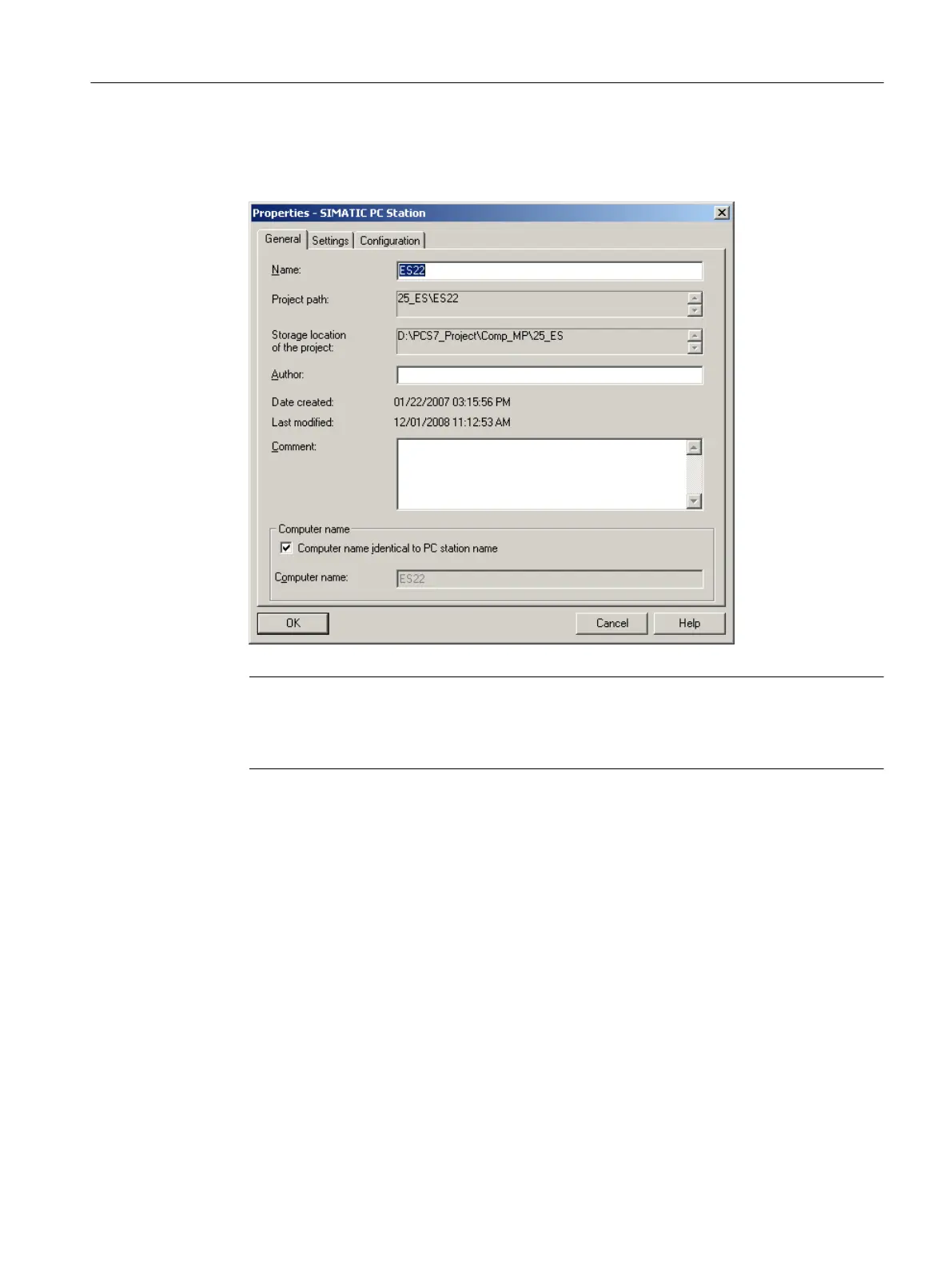3. Select the "Computer name identical to PC station name" option in the PC station object
properties. The "Computer name" field cannot be empty as other functions such as
"Configure PC Station" need to be able to access this name.
Note
When asset management is used, no computer name is entered for the PC station of the
ES (yellow arrow). Detailed information is available in the section "Integrated Asset
Management (Page 293)".
4. Open the PC station in HW Config.
Creating and managing a PCS 7 project
5.5 Adding Additional Stations
Compendium Part A - Configuration Guidelines (V8.2)
Configuration Manual, 08/2016, A5E38166869-AA 57
