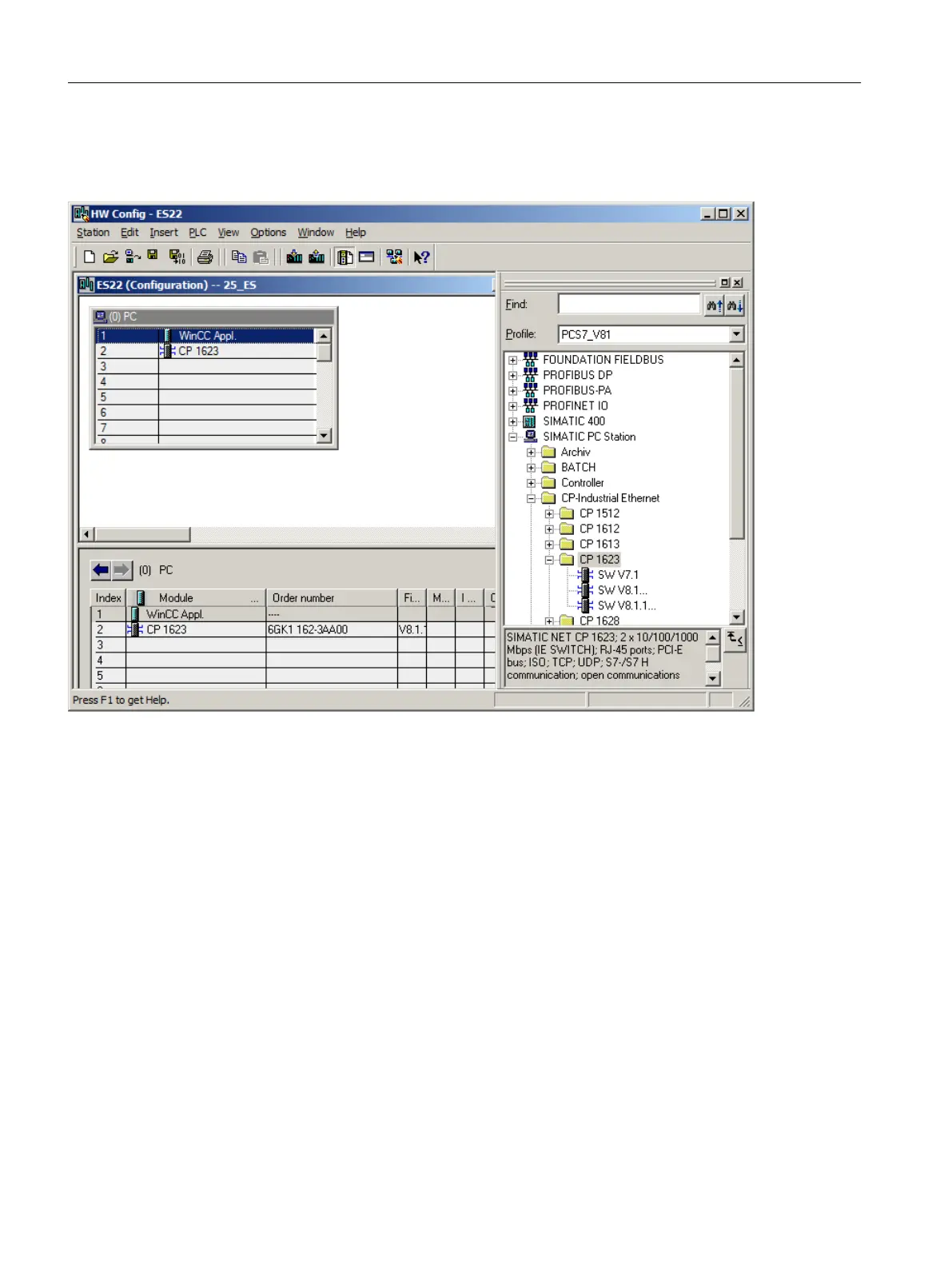5. Insert a CP1613/CP1623 for communication with the plant bus. As an option insert a
"WinCC application" so that the OS runtime can be tested on the ES using the "OS
Simulation" function.
6. Create a new subnet for your plant bus in the object properties of the CP16x3 and assign
the planned MAC address to the CP16x13. Change the name of this e.g. to "Plant Bus".
Creating and managing a PCS 7 project
5.5 Adding Additional Stations
Compendium Part A - Configuration Guidelines (V8.2)
58 Configuration Manual, 08/2016, A5E38166869-AA
