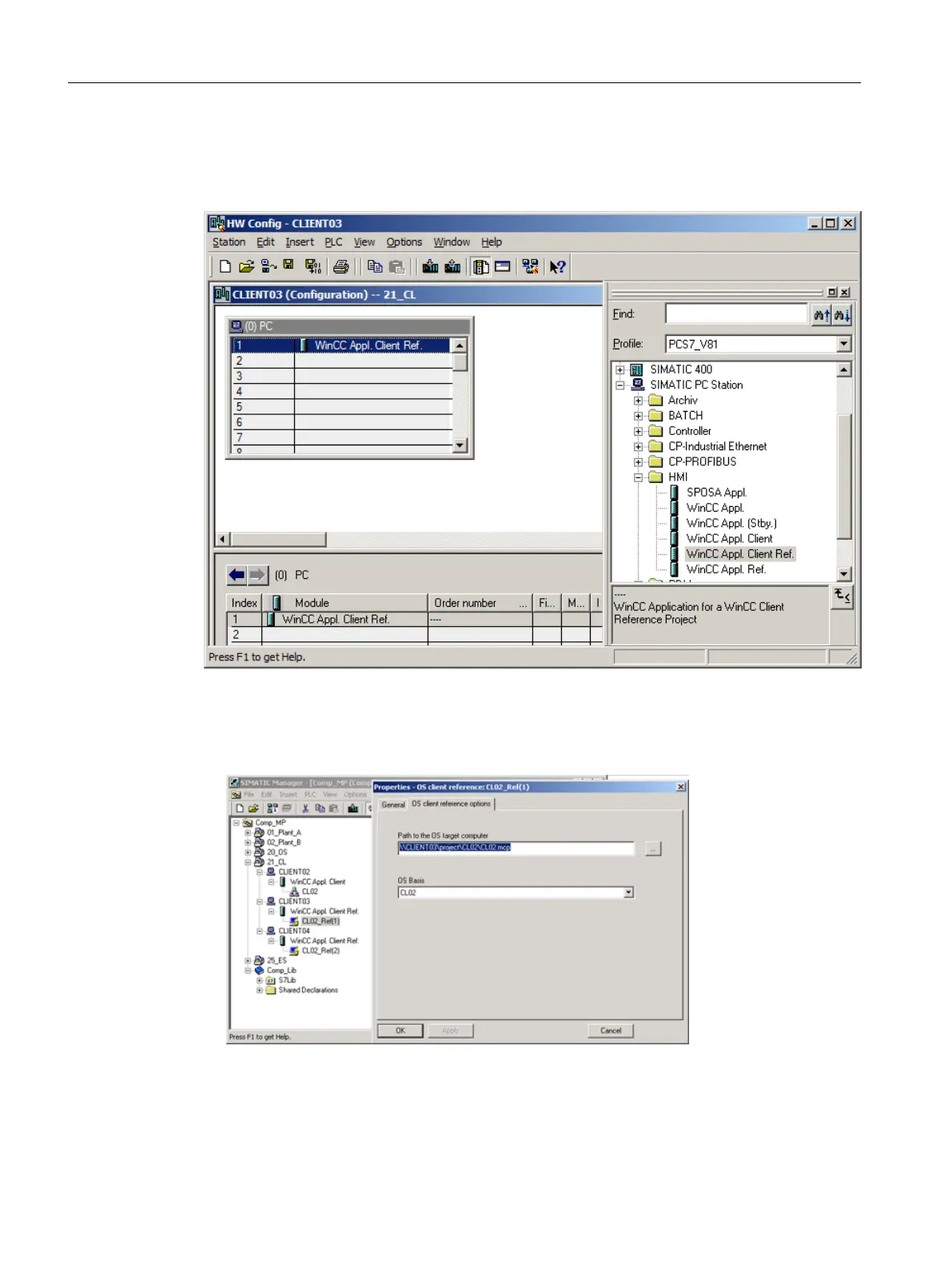The following steps demonstrate how to configure the stations "CLIENT03" und "CLIENT04":
1. For the number of identical clients configure a PC station for each with "WinCC Appl. Client
Ref".
2. Configure the OS basis and the path to the target OS computer in the object properties of
the OS project created within "WinCC Appl. Client Ref".
A shared folder with write access must be available on the target OS.
3. Select the appropriate project from the existing OS client projects in the "OS Basis" field.
Creating and managing a PCS 7 project
5.5 Adding Additional Stations
Compendium Part A - Configuration Guidelines (V8.2)
70 Configuration Manual, 08/2016, A5E38166869-AA
