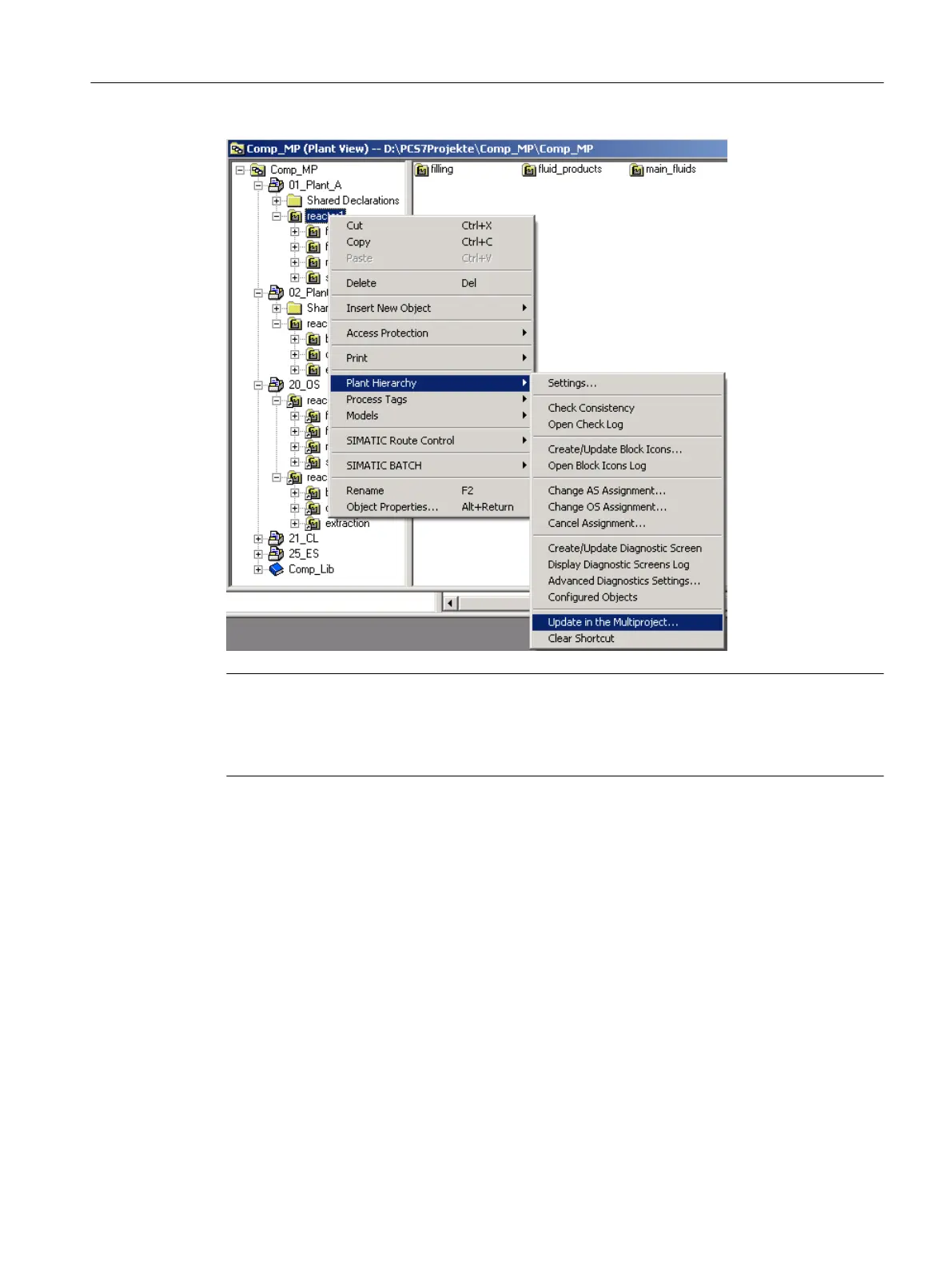Note
PCS 7 V7.0 or higher:
If e.g. the name of the hierarchy folder "reactor2" is changed in project "02_Plant_B", this
change in name automatically follows in the linked hierarchy folder of project "20_OS".
Making the OS assignment
You need to make the OS assignment for the hierarchy folder before you can add process
pictures.
All elements which you add to the hierarchy folder will be assigned to this OS. If you transfer
the selected assignments to lower-level objects, the subordinate hierarchy folders adopt the
same OS assignment.
Creating and managing a PCS 7 project
5.6 Creating the plant hierarchy
Compendium Part A - Configuration Guidelines (V8.2)
Configuration Manual, 08/2016, A5E38166869-AA 77
