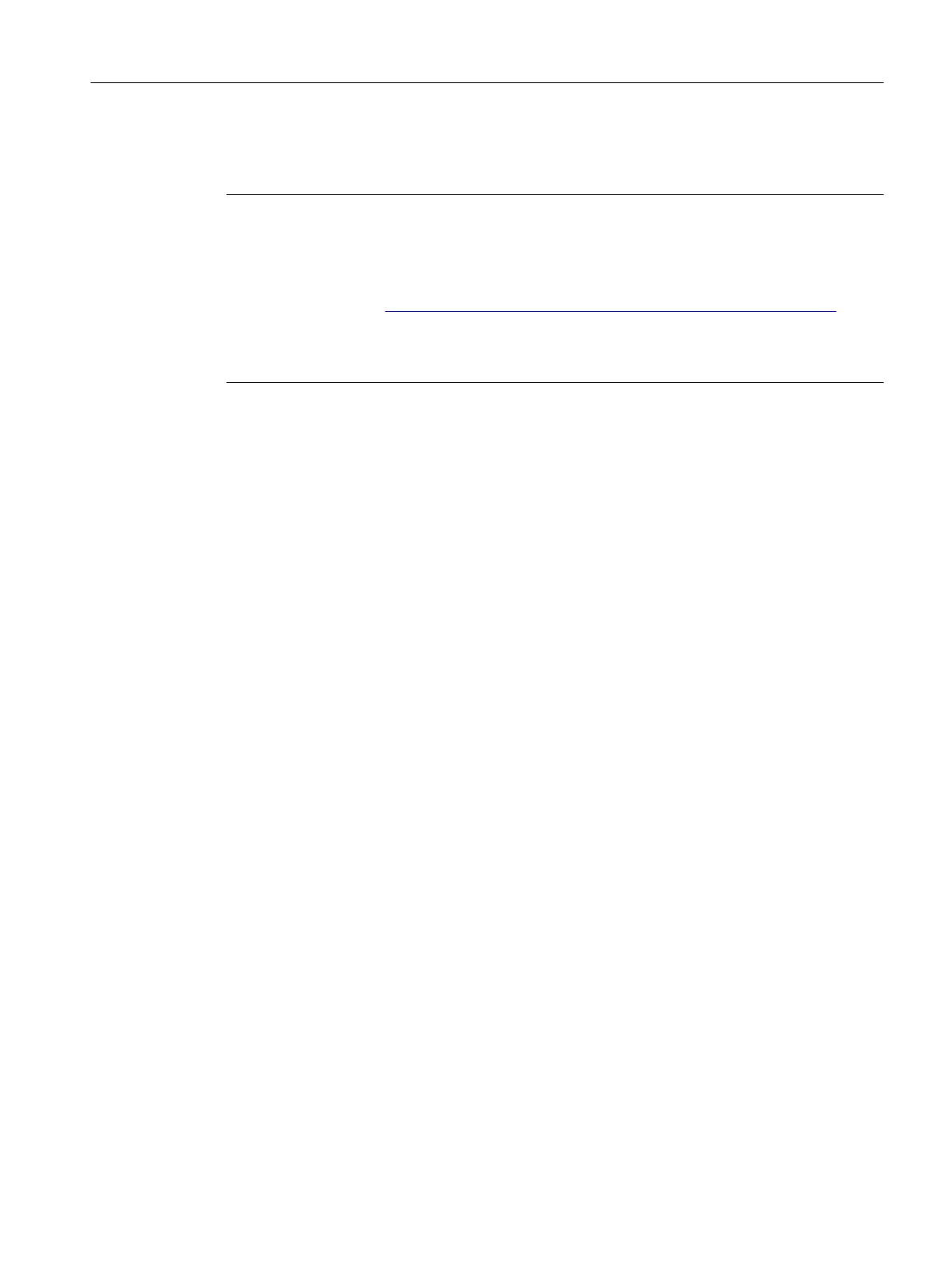In the check log, all objects are displayed with their symbol, project name, and, if they exist,
the paths of the plant view and the component view.
Note
We recommend that the consistency check is always performed for the entire multiproject,
which will entail additional checks.
Additional information on this is available in the "SIMATIC Process Control System PCS 7
Engineering System" (https://support.industry.siemens.com/cs/ww/en/view/109485969)
manual or via the Help button in the log.
You can display the log without running the check again, via "Options > Plant Hierarchy > Open
Check Log" command.
Creating and managing a PCS 7 project
5.6 Creating the plant hierarchy
Compendium Part A - Configuration Guidelines (V8.2)
Configuration Manual, 08/2016, A5E38166869-AA 79
