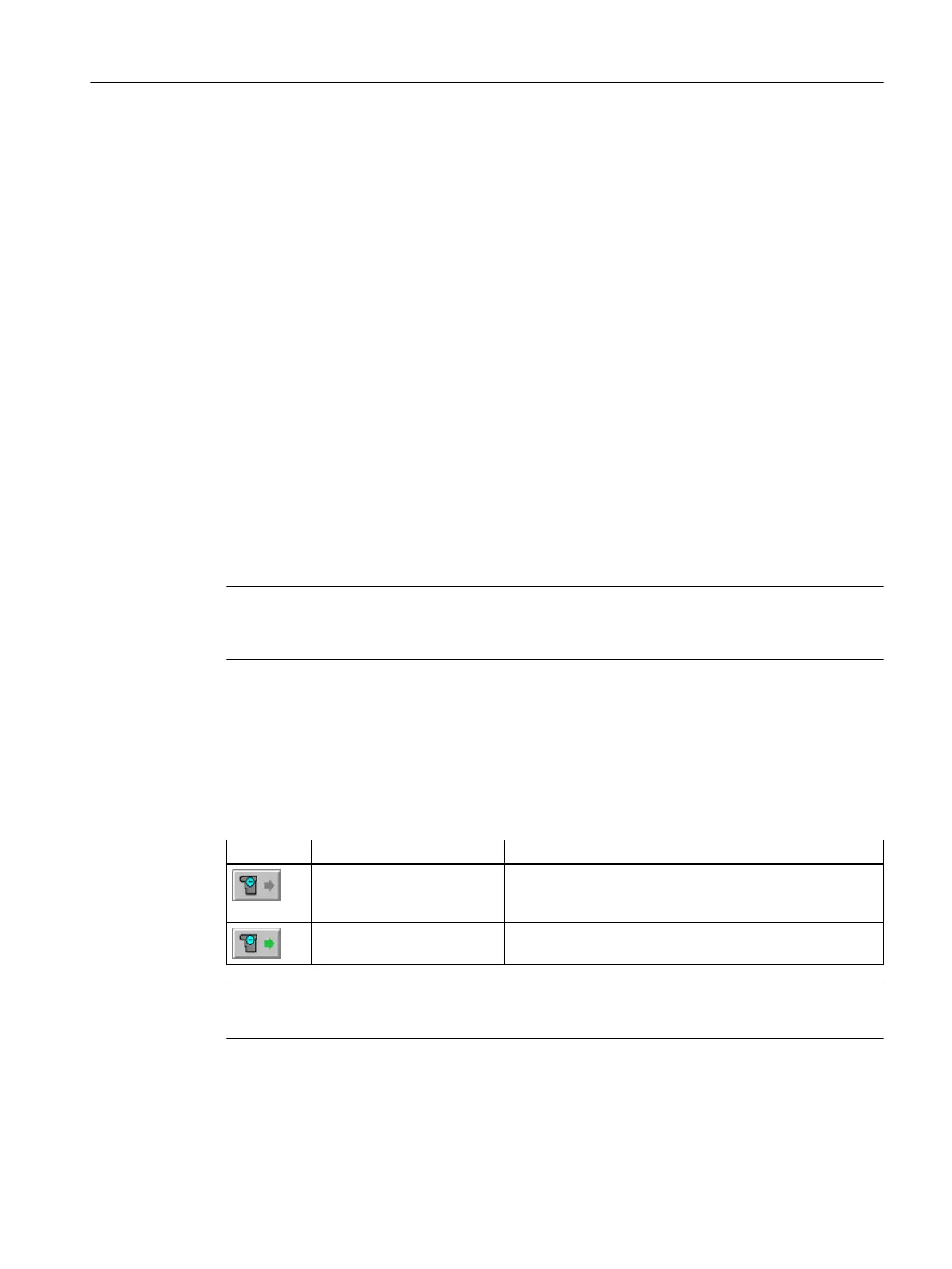Log file
For each export job, a log file is created in which the successful or unsuccessful export of the
parameter data of the devices is documented.
The storage location of the log file is specified using the WinCC variable
@AssetControl.ExportPath. The log file is also saved in the project of the MS server.
Additional information
For additional information, refer to the following sections:
6.4.8 Parameter data export via operator input in the faceplate
6.4.8.1 Opening the faceplate
Introduction
You open the faceplate for parameter data export using the icon in the overview screen.
Note
This function is available only for the maintenance station in the MS Standard and SIMATIC
PDM MS versions.
Requirement
SIMATIC PCS 7 MS Standard with use of SIMATIC PDM V8.2
Icons in the overview screen
Icon Function Permissions
No offline/online export job is
running, or an offline/online
export job is complete
"Higher process controlling" for diagnostics area
Offline/online export job is
running
"Higher process controlling" for diagnostics area
Note
An active automatic synchronization is not displayed in the icon.
Procedure
1. Click on the icon.
Operator control and monitoring
6.4 Functions in the overview screen
Maintenance Station
Function Manual, 03/2016, A5E36187641-AA 103
