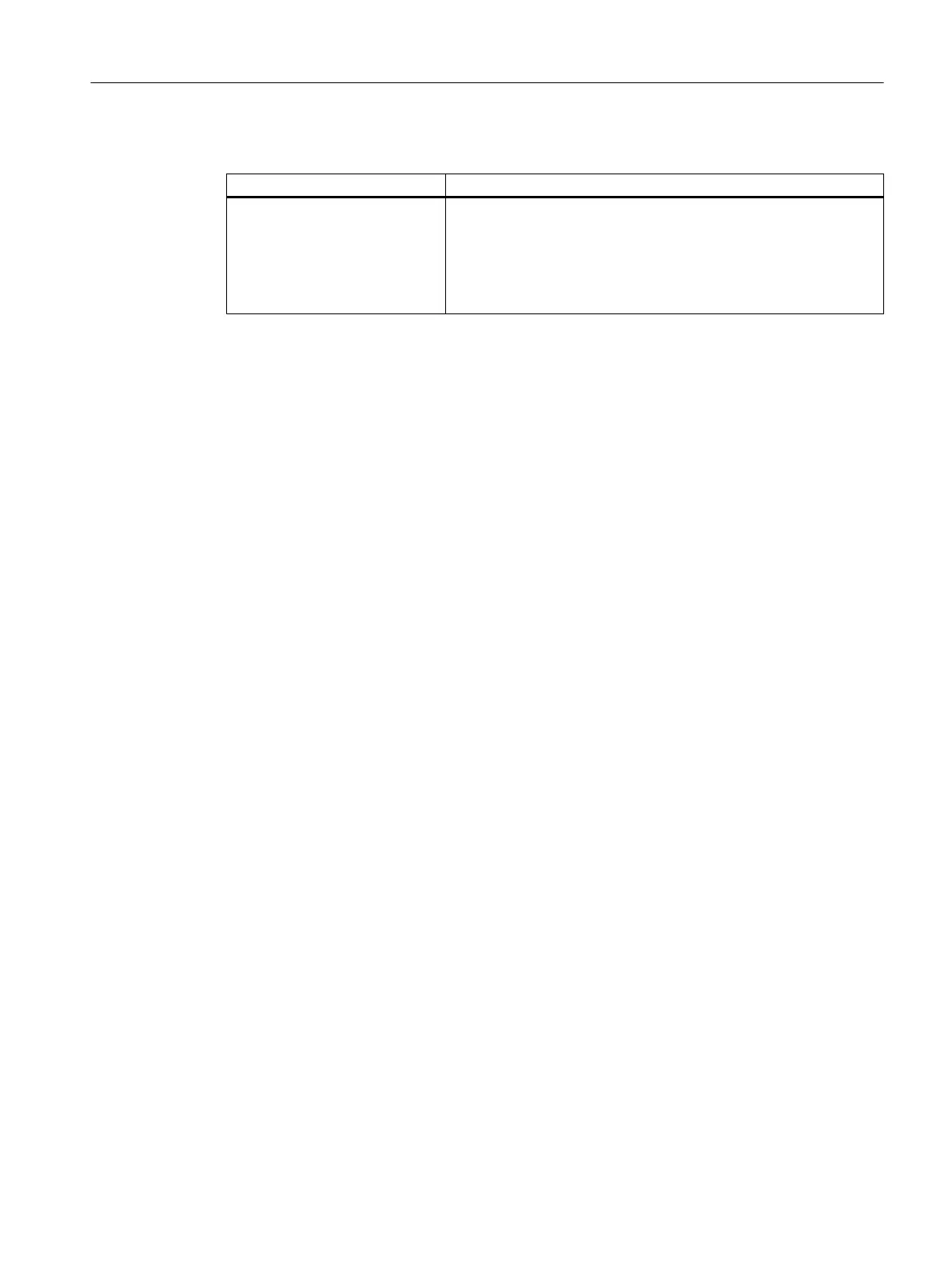What is monitored in the user objects area for MS Standard?
Monitored components Constraints and displayed information
User objects
● Not communicative accessible components
● Indirect diagnosed objects
● Results of state monitoring functions
● Components from the process device network view that are not
configured in HW Config, e.g., wireless HART field devices
Where is the information displayed?
You can find information on the states of individual PCS 7 components with diagnostic
capability on the maintenance station diagnostics screens.
The diagnostics screens only display data made available by the component or the project.
You can find information on the diagnostics screens in the section "Operator control and
monitoring (Page 89)".
3.3 MS single station system
MS single-station system in the OS single-station system
The maintenance station is operated on the engineering station.
Plant configuration
The MS single-station system has the following functionalities:
● Operator station (OS)
● Engineering station (ES)
● Maintenance Station (MS)
● SIMATIC PDM
The complete operator control and monitoring functionality for a PCS 7 project (plant/unit) is
located in one station. The OS areas and the "Diagnostics" area of the MS are displayed in
the overview area of the process control.
The "Diagnostics" area visualizes the diagnostics state via diagnostics screens, providing the
required operator control and monitoring functions.
The MS single-station system on the plant bus can be used in parallel with additional single-
station or multiple-station systems.
Using the Maintenance Station
3.3 MS single station system
Maintenance Station
Function Manual, 03/2016, A5E36187641-AA 21
