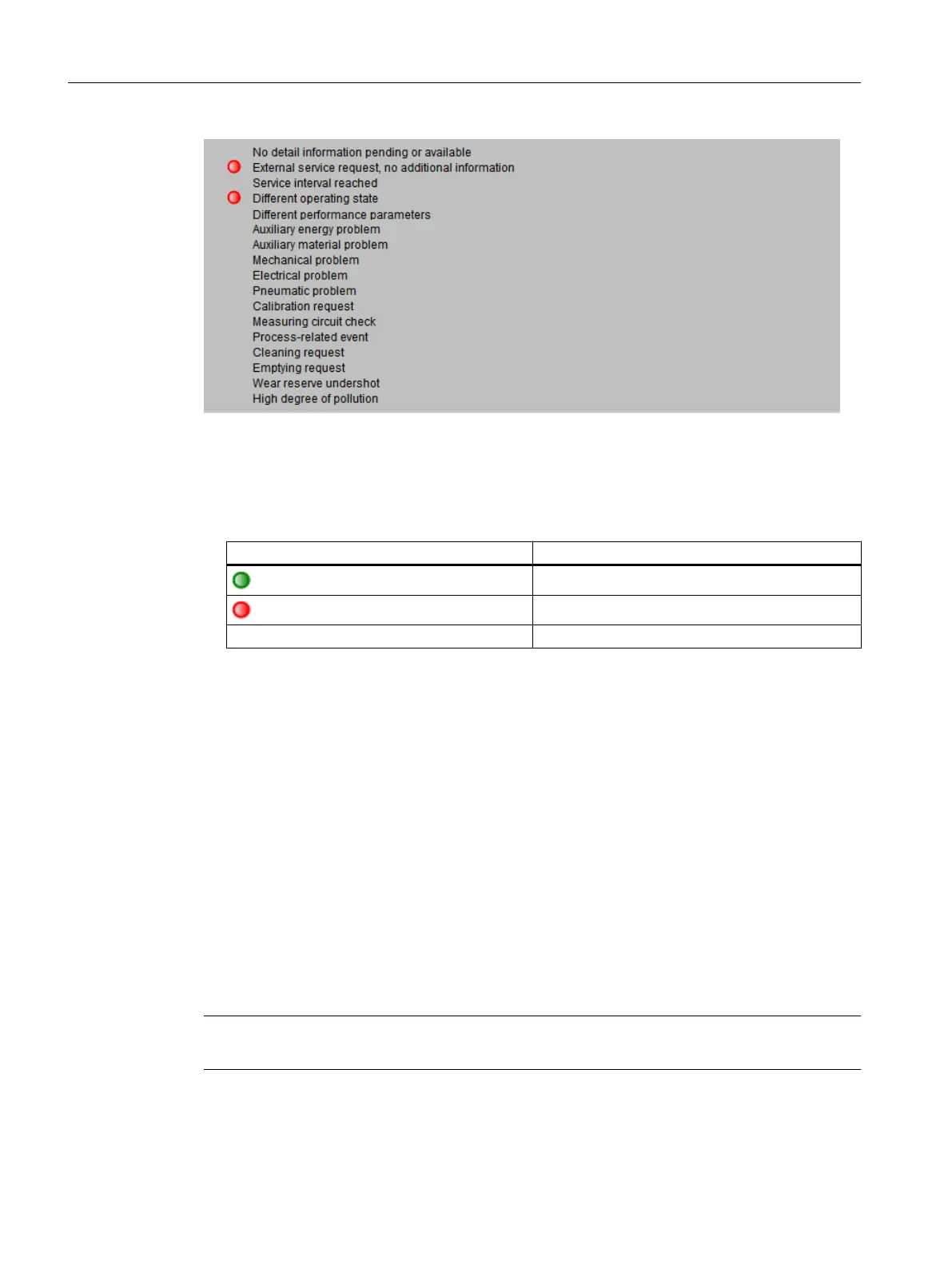Display
● State
The following table shows the icon representation of the statuses:
Icon identification Meaning
No external detail information pending or available
No external detail information pending or available
No icon No state pending
● Display text
You configure the texts in the "Advanced Diagnostic Settings".
Additional information
You can find information on configuring the texts in the section "Configuring maintenance
information (Page 61)".
You can find information on configuring maintenance information in the section "Configuring
the display of maintenance information (Page 68)".
6.11.3.18 "Diagnostics" view for user objects
Available
The following views are displayed for components from the user objects area.
Note
This view is available for the maintenance station in the MS Standard version.
Operator control and monitoring
6.11 Faceplate
Maintenance Station
176 Function Manual, 03/2016, A5E36187641-AA
