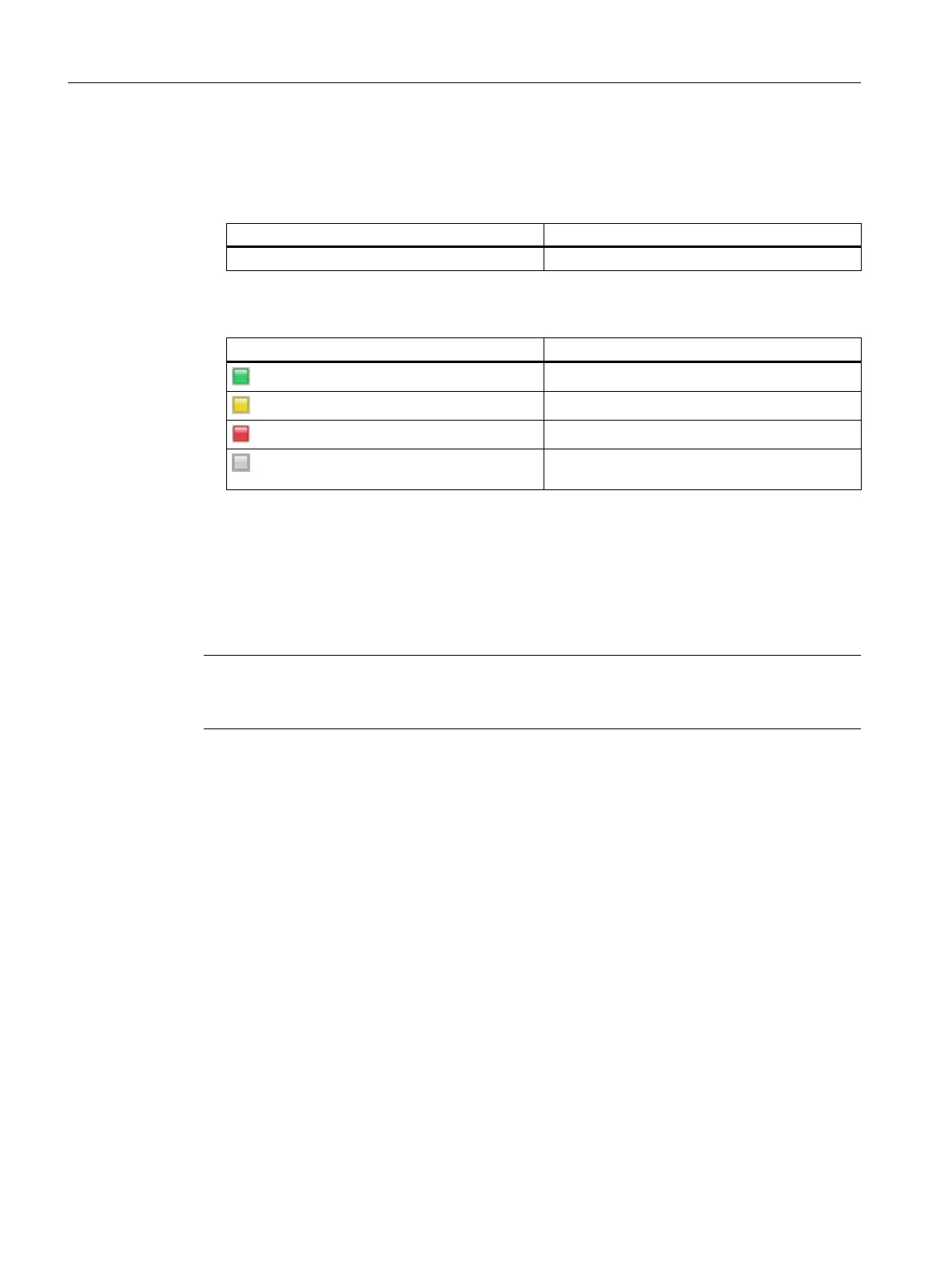Display
● Frequency
The following table shows an example of the frequency at which the state flashes:
Icon Meaning
0.5 The LED flashes at a frequency of 0.5 Hz.
● State
The following table shows the icon representation of the statuses:
Icon Meaning
"Active" state
"Active" state
"Fault is present" state
No state pending / not relevant for this hardware
configuration
6.11.3.15 "Diagnostics" view for field devices
Available
This view is displayed for all components from the field devices area.
Note
This view is available for the maintenance station in the MS Standard and SIMATIC PDM MS
versions.
Overview
This view displays data of field devices that are integrated using a device description (EDD).
The data are read in SIMATIC PDM and transferred to the maintenance station.
The following figure shows an example of the view:
Operator control and monitoring
6.11 Faceplate
Maintenance Station
172 Function Manual, 03/2016, A5E36187641-AA
