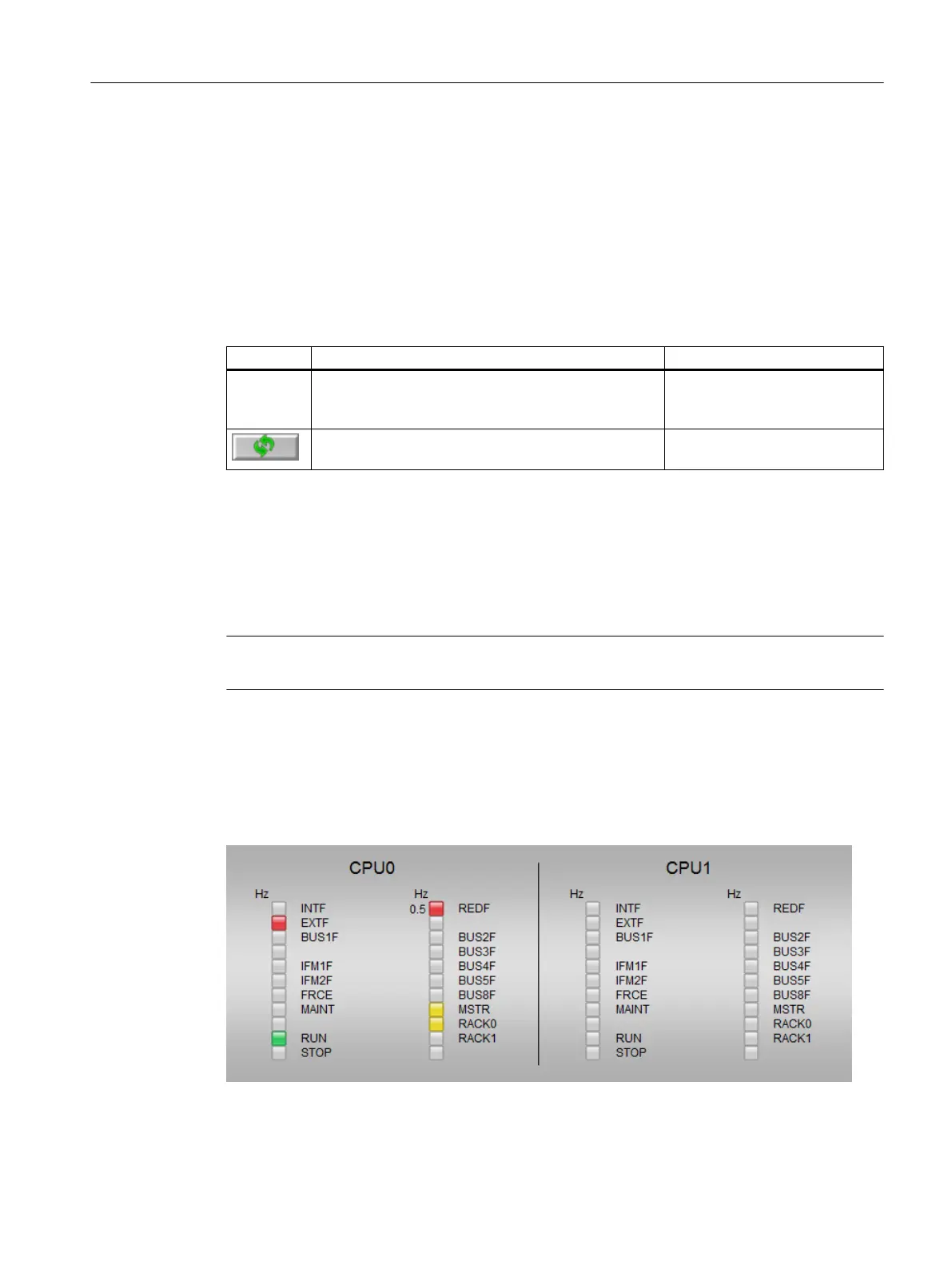● Error code
Error code for the event
● Detailed description
Detailed information on the event
● Last update
Time stamp of the last update of the data
Operator control
Icon Explanation Permission
No icon Additional information about the event is displayed in
the "Detailed description:" area when you click on a
line.
No permission
When you click the icon, the events are read out from
the diagnostic buffer again and the table is updated.
"Process controlling" for the di‐
agnostics area
6.11.3.14 "LED display" view for CPU
Available
The view is displayed for all CPUs.
Note
This view is available for the maintenance station in the MS Standard version.
Overview
This view displays the LEDs of the CPU.
The following figure shows an example of the display for a redundant CPU:
Operator control and monitoring
6.11 Faceplate
Maintenance Station
Function Manual, 03/2016, A5E36187641-AA 171
