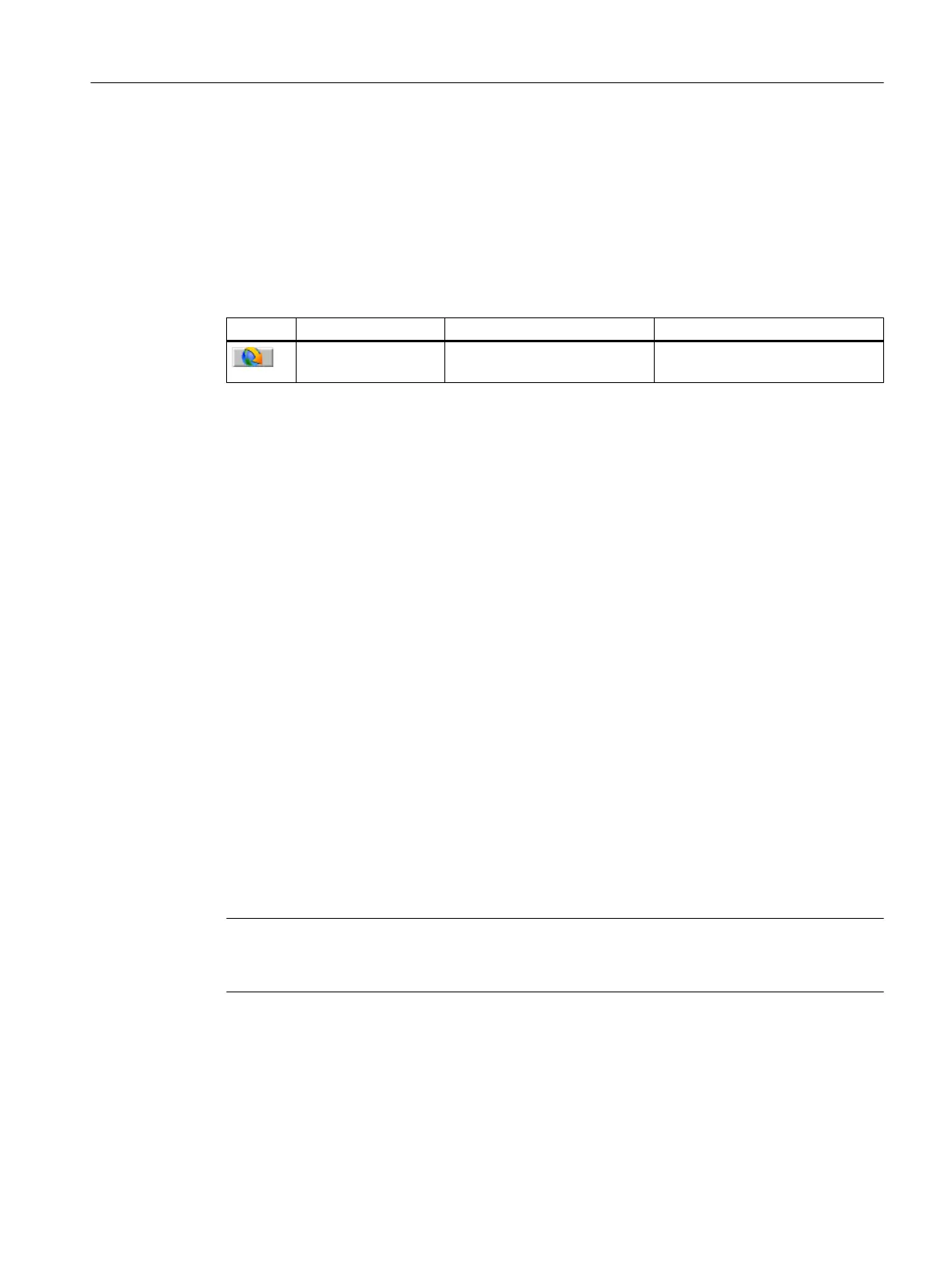Requirements
● The Diagnostics Monitor diagnostic tool is installed and configured.
● The web server is started and enabled in the Windows firewall.
● The PC stations can be accessed via the network.
Icon in the user interface
Icon Function Explanation Permission
Call Diagnos‐
tics Monitor
Calling the Diagnostics Monitor
diagnostic tool
"Higher process controlling" for di‐
agnostics area
Displaying the "Call configuration data" icon
The icon is displayed in the faceplate for IPCs.
Procedure
1. Click the "Diagnostics Monitor" icon.
Result
The diagnostic tool is called.
6.11.3 Views
6.11.3.1 "Ident" view
Available
This view is displayed for all components.
This view is not available in the faceplate for the redundant server pair.
Note
This view is available for the maintenance station in the MS Standard and SIMATIC PDM MS
versions.
Overview
This view displays the configuration data or device data in the information box. The composition
of the identification data depends on the component selected.
Operator control and monitoring
6.11 Faceplate
Maintenance Station
Function Manual, 03/2016, A5E36187641-AA 143
