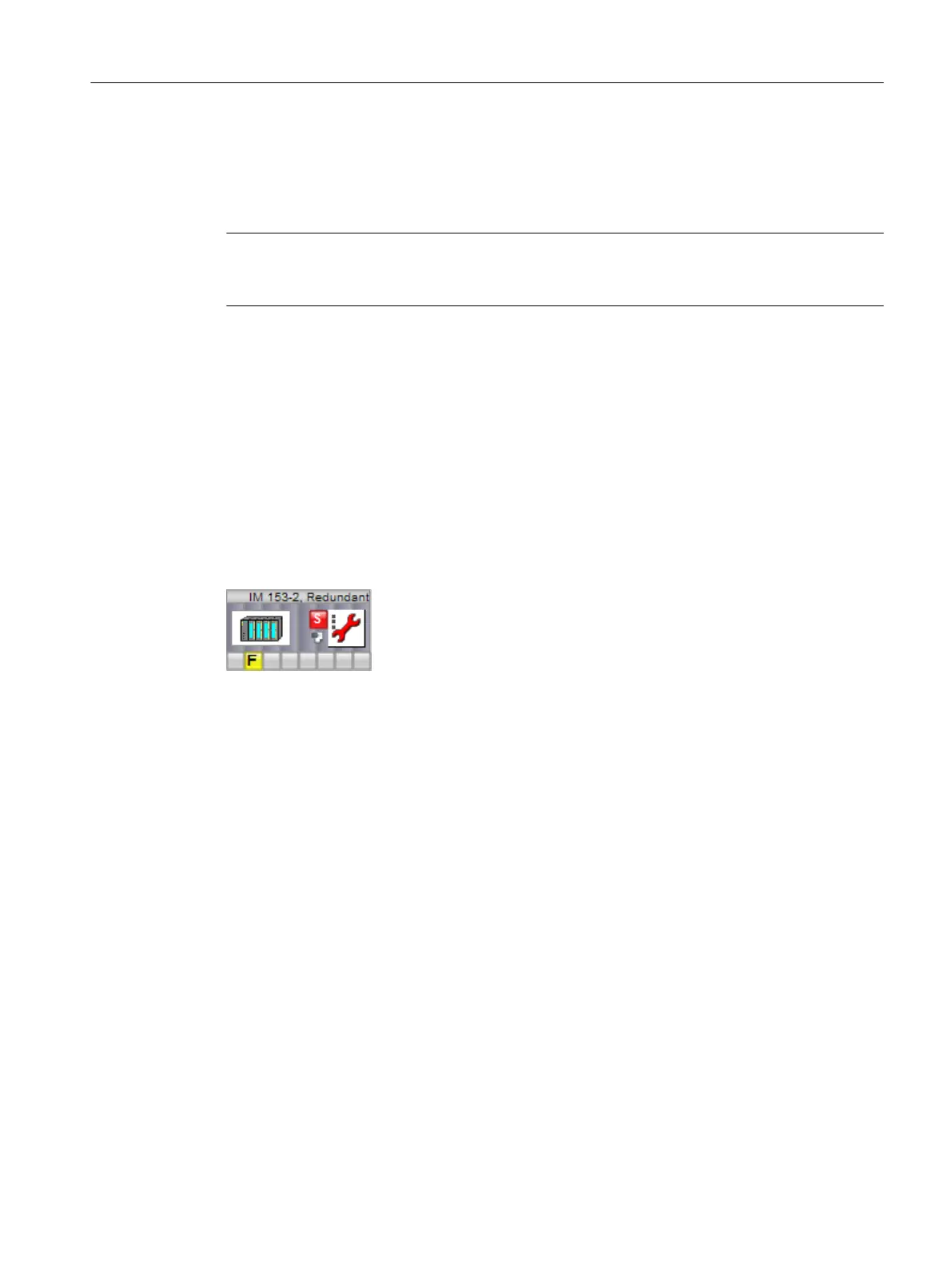The number of views in the faceplates depends on the type of component. The three views
"Ident", "Messages" and "Maintenance" are always available for selection in the faceplates.
Intelligent components, e.g., components described by an EDD (Electronic Device Description)
and integrated in SIMATIC PDM, have additional views depending on the component.
Note
The faceplate is displayed if the maintenance station MS Standard or SIMATIC PDM MS
version is being used.
You can find additional information about this in the section "Faceplate display (Page 131)"
and in the section "Display of faceplate for redundant components (Page 182)".
6.7 Block icon
Block icon display
The following figure shows an example of a block icon for a compact device:
Operator control and monitoring
6.7 Block icon
Maintenance Station
Function Manual, 03/2016, A5E36187641-AA 119
