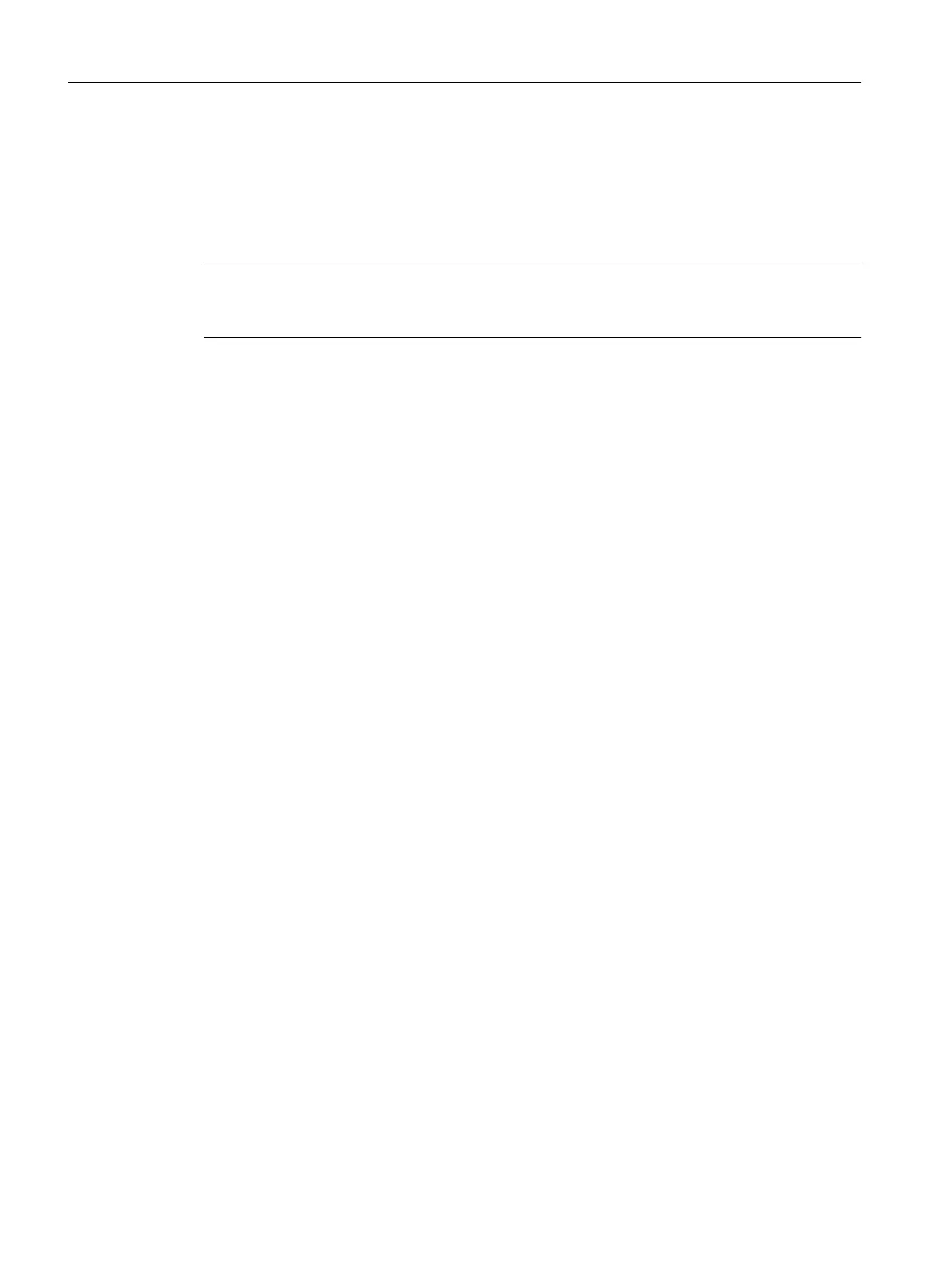6.11.3.5 "Diagnostics" view for PC objects
Available
The view is displayed for the IPC component from the PC objects area.
Note
This view is available for the maintenance station in the MS Standard and SIMATIC PDM MS
versions.
Operator control and monitoring
6.11 Faceplate
Maintenance Station
152 Function Manual, 03/2016, A5E36187641-AA
