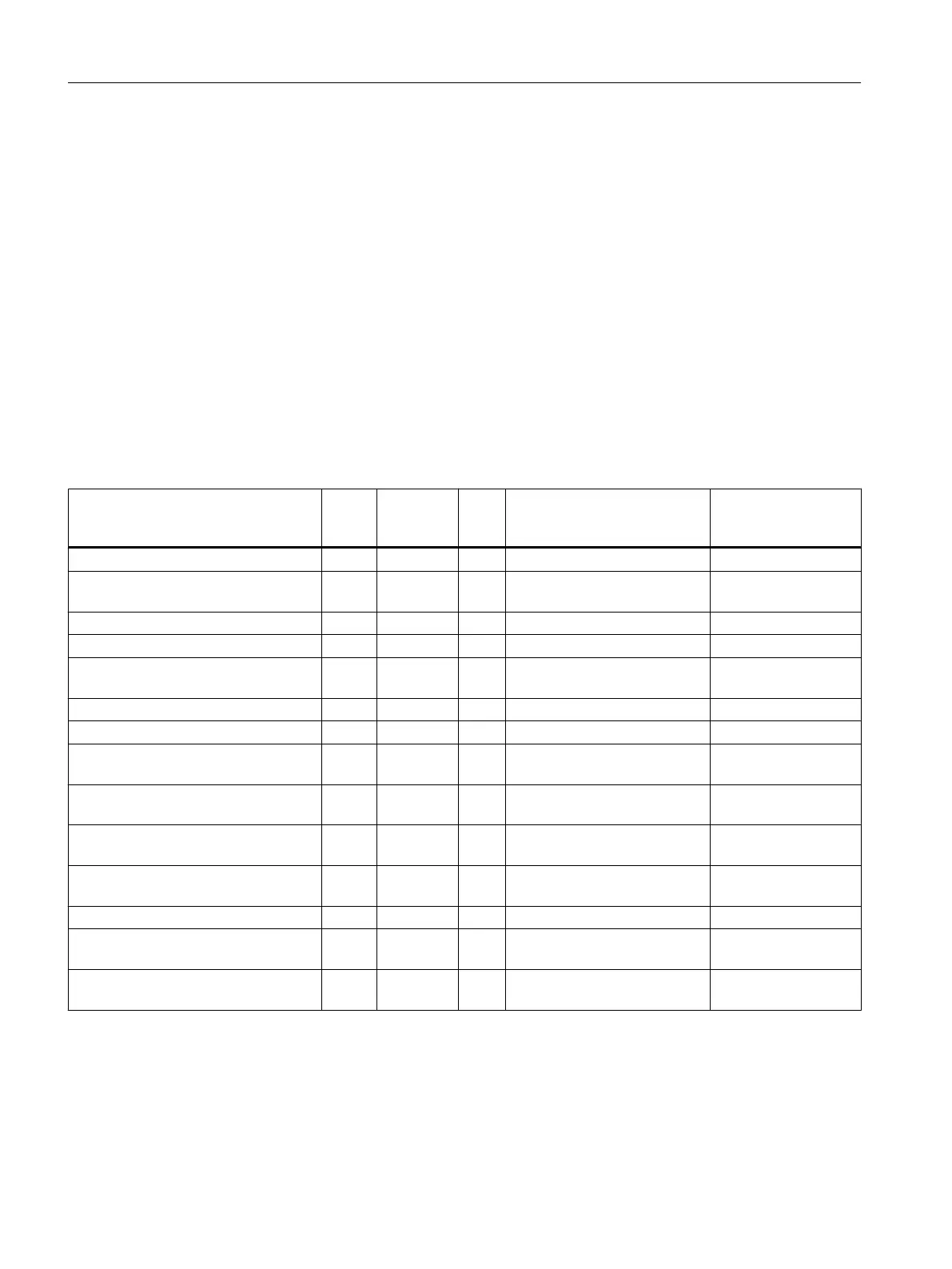6.4.9 Parameter data export via OPC access
6.4.9.1 Tags for OPC access
Introduction
The information for the parameter data export is stored in a structure tag.
This tag structure can be directly accessed by another computer via the OPC DA interface.
You can find information on establishing an OPC connection in the
WinCC Information
System
online help.
Tags for OPC access
The required information is stored in the following tags:
Name of the tag Width
In bits
Synchroni‐
zation
Ini‐
tial
value
Explanation Access
Via OPC
@AssetControl.ActionType 8 X 0 Required action Read/write
@AssetControl.MSFilter 32 X 0 Filter for the SIMATIC PDM
devices
Read/write
@AssetControl.Start 8 - 0 "Start" command Read/write
@AssetControl.AdditionalTrigger 8 - 0 Other trigger conditions Read/write
@AssetControl.AdditionalTriggerRun 8 X 0 Other trigger conditions for
synchronization
Read/write
@AssetControl.State 32 X 0 Status or group error entry Read
@AssetControl.Cancel 8 X 0 "Cancel" command Read/write
@AssetControl.DeviceCount 32 X 0 Total number of export jobs
according to the filter criteria
Read
@AssetControl.DeviceCountOK 32 X 0 Number of successful export
jobs
Read
@AssetControl.DeviceCountFailed 32 X 0 Number of unsuccessful ex‐
port jobs
Read
@AssetControl.TagExportStart 8 - 0 Start for export via tag name
(one device)
Read/write
@AssetControl.TagExportState 32 X 0 State of tag export Read
@AssetControl.TagExportName 256 X " " Tag name of the device to be
exported
Read/write
@AssetControl.ExportPath 256 X " " Path to the export destination
in SIMATIC PDM
Read/write
Operator control and monitoring
6.4 Functions in the overview screen
Maintenance Station
110 Function Manual, 03/2016, A5E36187641-AA
