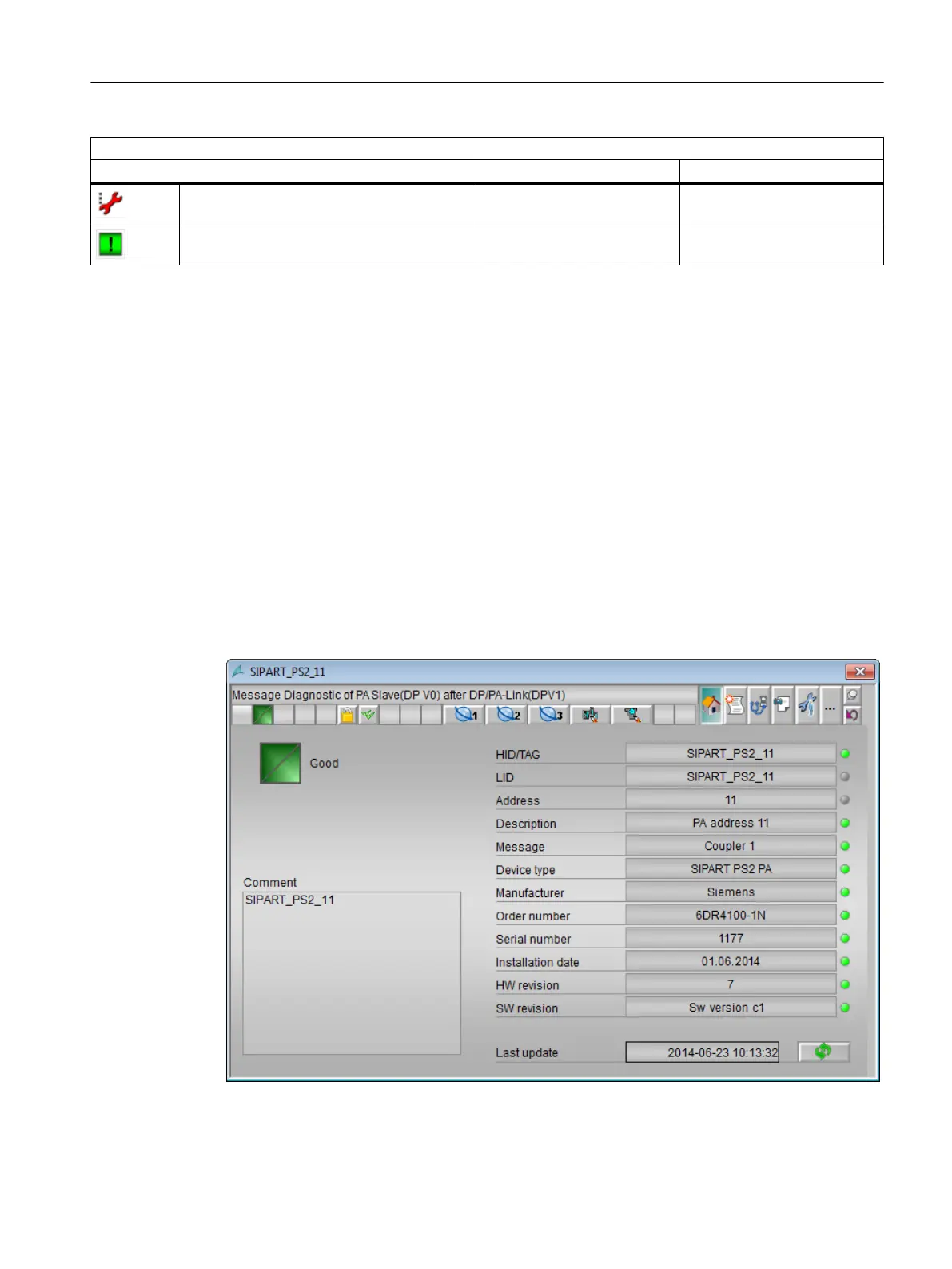Maintenance status
Redundant component Component A Component B
Maintenance alarm Maintenance alarm Configuration change
Configuration change Configuration change Configuration change
6.11 Faceplate
6.11.1 Faceplate display
Introduction
Starting from a block icon in a diagnostics screen, the maintenance engineer can open the
corresponding faceplate while the process is in operation; this faceplate provides him with
access to more detailed information and facilitates operator control of the block.
Displaying the faceplate view "Ident"
The figure below shows an example of a faceplate:
You can find information about this in the following sections.
Operator control and monitoring
6.11 Faceplate
Maintenance Station
Function Manual, 03/2016, A5E36187641-AA 131
