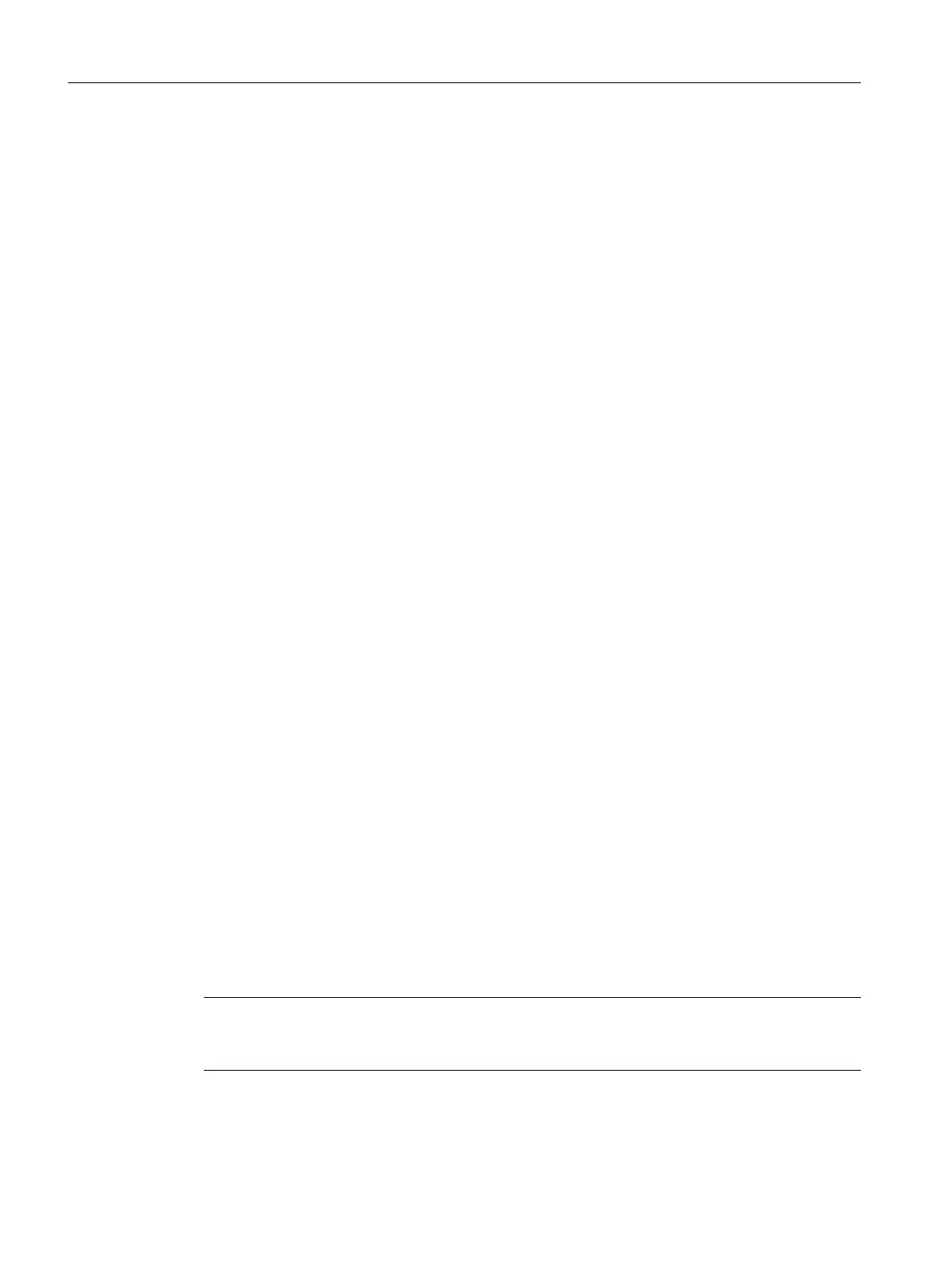5.14 Setting up SIMATIC PDM
Overview
If you have configured devices with SIMATIC PDM, the following requirements must be met
on the engineering station for visualization in the process control.
● Installation
The SIMATIC Process Device Manager (SIMATIC PDM) add-on package (requires a
license) is installed.
● In the Windows Control Panel
– The Microsoft Internet Information Server (IIS) with ASP.NET support is installed.
– The rule in the firewall is enabled.
– The SIMATIC PDM users are added to the Logon_Administrator Windows group.
● In the Windows Start menu
– The SIMATIC PDM Web server is configured.
● In SIMATIC Manager:
– A PDM application is inserted in the PC station of the engineering station.
– In the SIMATIC PDM "Settings..."
The path to the maintenance project is entered on the "Maintenance Station" tab.
For multi-user engineering with several engineering stations, the path must be entered
for each engineering station.
– In the SIMATIC PDM "Role management..."
All Windows users who use SIMATIC PDM Web are assigned the "Service user" role.
Additional information
You can find information about this in the following documents:
● Online Help for
SIMATIC PDM
● Manual
Process Control System PCS 7; Help for SIMATIC PDM
5.15 Overview of complete export
Overview
Note
You use this function in process control if you are using the MS Standard or SIMATIC PDM MS
version of the maintenance station.
Identification data from all diagnostics-capable components (such as field devices, PCs, AS
components, network components) can be exported.
Configuring the maintenance stations
5.15 Overview of complete export
Maintenance Station
76 Function Manual, 03/2016, A5E36187641-AA
