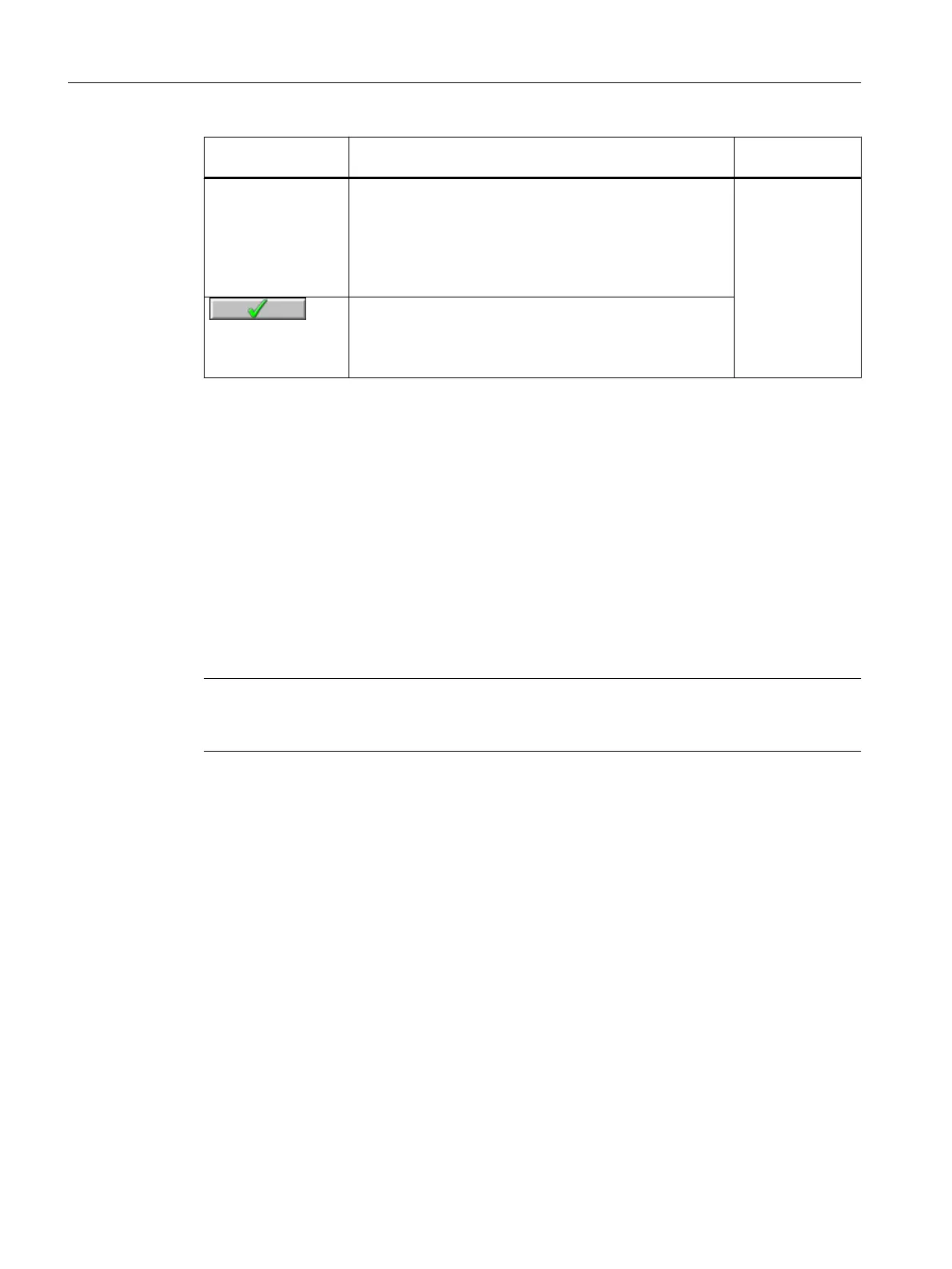Icon/
Name
Explanation Operator permis‐
sion
Select the storage path for the single export file from the
drop-down box. A maximum of two targets can be
selected at the same time.
You can find information on configuration of a target in the
section "Configuring maintenance targets for individual ex‐
port (Page 56)".
When the icon is clicked, a maintenance job is created as
a single export file or displayed as a print job.
The Print function is available if your plant is not operated
via a PCS 7 Web client.
Additional information
You can find information on single export in the section "Overview of individual export
(Page 77)".
6.11.3.4 "Note" view
Available
This view is displayed for all components.
This view is not available in the faceplate for the redundant server pair.
Note
This view is available for the maintenance station in the MS Standard and SIMATIC PDM MS
versions.
Overview
You can leave temporary messages for other maintenance engineers in this view.
The following figure shows an example of the "Notes" view.
Operator control and monitoring
6.11 Faceplate
Maintenance Station
150 Function Manual, 03/2016, A5E36187641-AA
