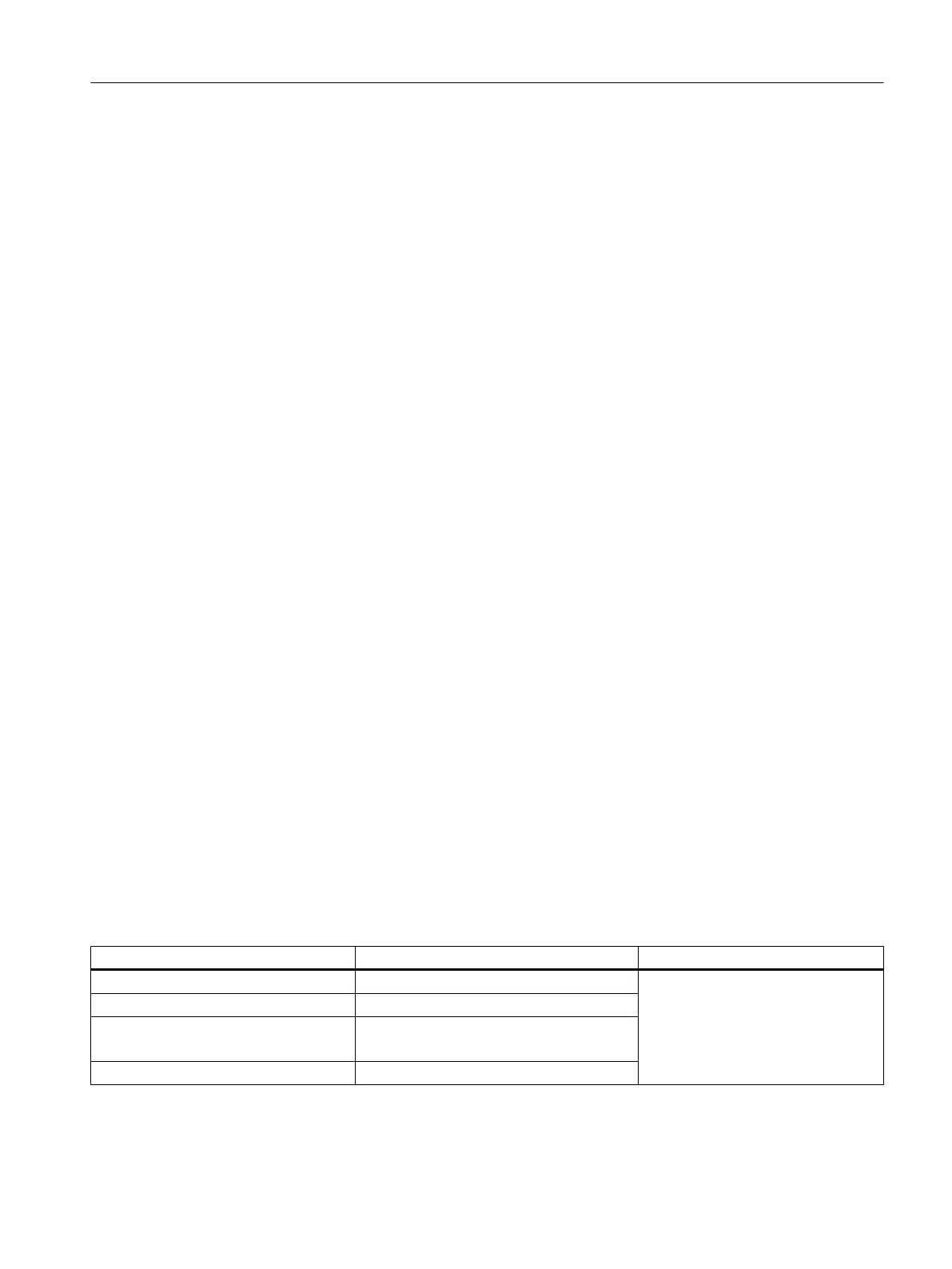● SNMP service
– SNMP is the Simple Network Management Protocol that is used to manage networks.
– The SNMP service must be configured.
You can find more information about this in the manual
Process Control System PCS 7;
PCS 7 PC Configuration
.
A network connection must be available to the components with SNMP functionality to be
included in the diagnostics.
● Diagnostics Monitor
– Diagnostics Monitor is a diagnostics tool that provides the diagnostic data required from
SIEMENS industrial PCs.
– Diagnostics Monitor is called in the header of the faceplate in process control.
– Diagnostics Monitor must be installed and configured.
You can find more information about this in the manual
Process Control System PCS 7;
PCS 7 PC Configuration
.
– Additional settings
Start the Web server
Start the Management Explorer.
Select Options > Web server.
Authorize Diagnostics Monitor Web server in the Windows firewall
Open the firewall.
Create a new exception/rule for the "MiniWebService.exe" program.
This file is accessed via the Windows Start menu, submenu ...\Siemens\Automation
\DiagnosticManagement\WebServer_DM\Bin.
5.9.2 Device profiles and community
Introduction
If an SNMP-compatible component is configured in the OPC server, a device profile and a
community must be assigned to this SNMP-compatible component.
Overview
The following table shows the assignment of the community to the device profile.
Components Device profile Community
SCALANCE series X200 Profile_SCALANCE_X200_Vxy.txt public
SCALANCE series X200 RNA Profile_SCALANCE_X200RNA_Vxy.txt
SCALANCE series X300
SCALANCE series X400
Profil_SCALANCE_X300X400_Vxy.txt
SCALANCE series XM400 Profil_SCALANCE_XM400_Vxy.txt
Configuring the maintenance stations
5.9 Configuring the monitoring of industrial PCs and network objects
Maintenance Station
Function Manual, 03/2016, A5E36187641-AA 45
