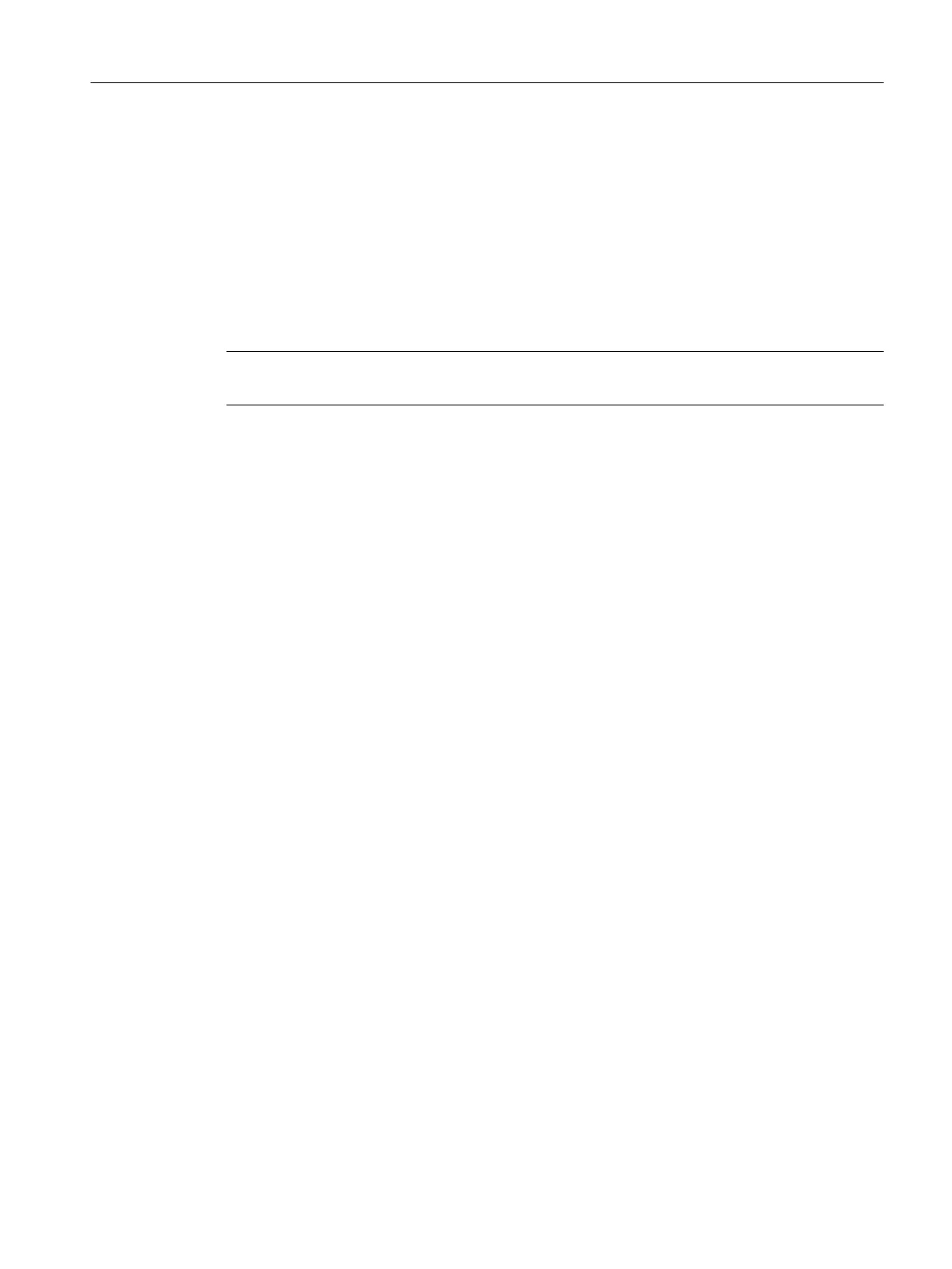6.11.3.11 "Parameters" view for AS objects
Available
This view is displayed for the AS station in the AS/system area for CPU types that have the
following firmware versions:
● Standard CPU 41x >= firmware version V5.0
● H-CPU 4xx >= firmware version V4.5
Note
This view is available for the maintenance station in the MS Standard version.
Overview
In this view, parameters can be assigned for the overload behavior.
The default cycle monitoring time for the CPU is 6 s.
Failure to process all the OBs within this time will result in a cycle overload.
Operator control and monitoring
6.11 Faceplate
Maintenance Station
Function Manual, 03/2016, A5E36187641-AA 165
