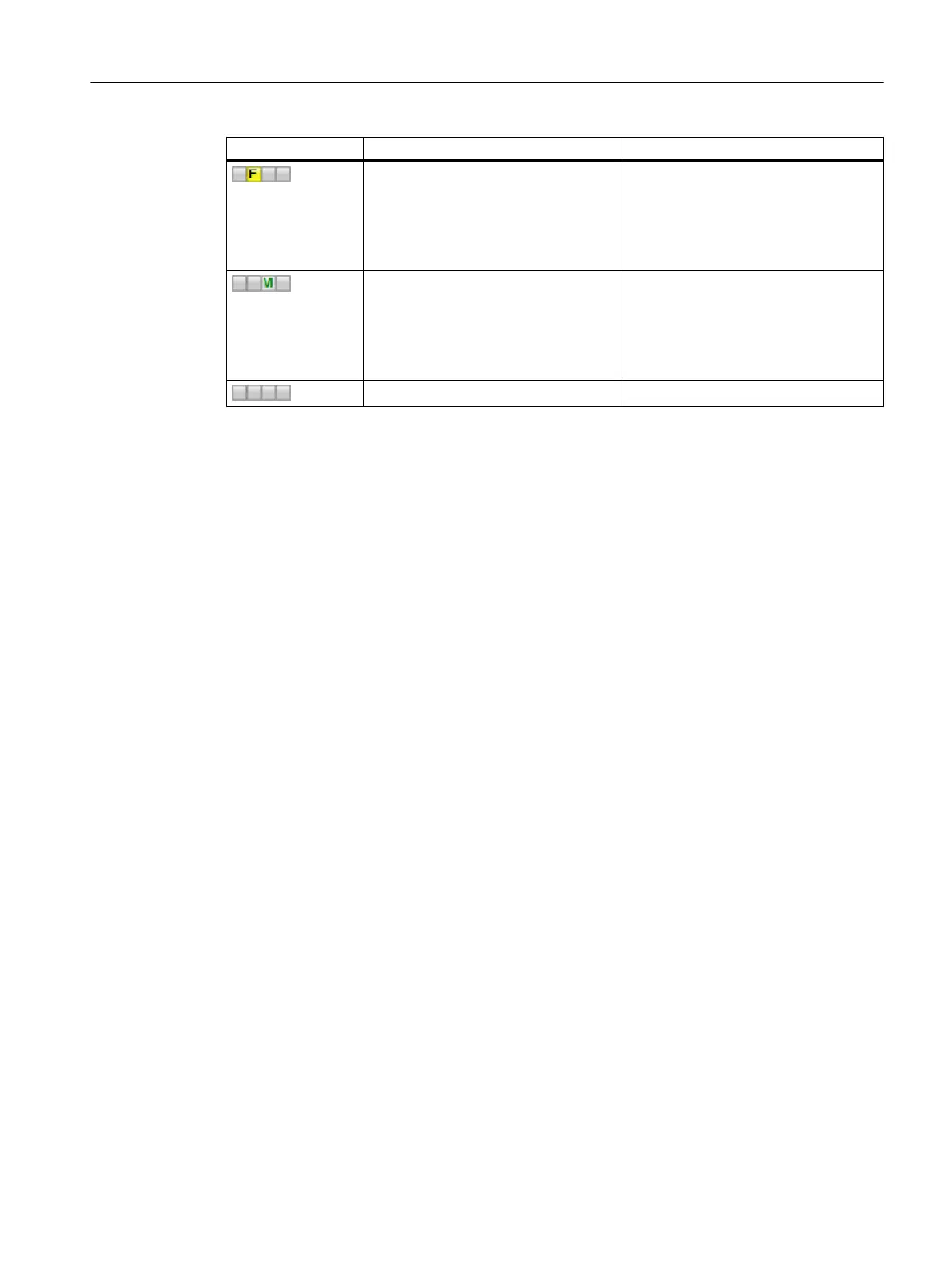Display Message class/status Message status
AS process control error/
maintenance demanded
"F" display
● Flashing
Incoming message
● Static
Message acknowledged
Preventive maintenance/
maintenance required
"M" display
● Flashing
Incoming message
● Static
Message acknowledged
No message is pending -
(1) At least one message is locked. Messages can only be locked for components of the areas
AS/system, user objects and field devices.
6.4 Functions in the overview screen
6.4.1 Overview
Functions in the overview screen
The following functions can be executed in the overview screen:
● Calling web pages via maintenance links
● Complete export
● Filter function
● Message correction for components with SNMP functionality
● Parameter data export of EDD-based devices
You can find additional information about this in the following sections.
6.4.2 Calling web pages via maintenance links
Introduction
Up to 10 Web pages that are used to provide support for diagnostics measures can be called.
The icons are displayed when the calls are configured.
The first 3 icons are also displayed in the header of the faceplate.
Operator control and monitoring
6.4 Functions in the overview screen
Maintenance Station
Function Manual, 03/2016, A5E36187641-AA 97
