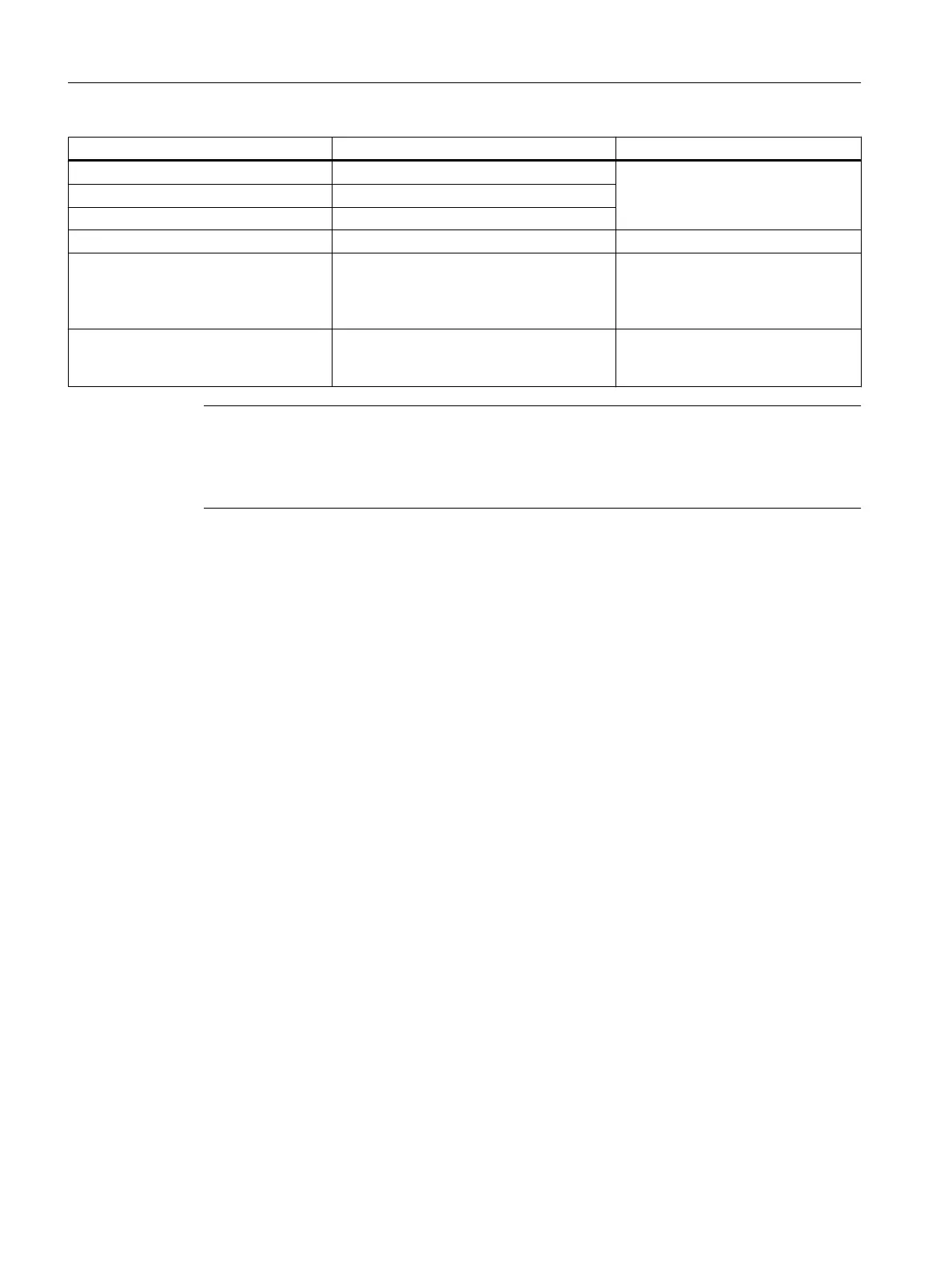Components Device profile Community
SCALANCE series X500 Profil_SCALANCE_X500_Vxy.txt public
SCALANCE series W700 Profil_SCALANCE_W700_Vxy.txt
ESM/OSM Profil_OSM_Vxy.txt
Siemens IPC (Industrial PC) Profil_IPC_Vxy.txt SOL
Other devices,
for example third-party PCs, premium
servers for SIMATIC PCS 7, network
adapters, switches
MIB-II_V10.txt Determine the community configured
in the device.
All devices that were integrated by
means of import, but are not to be dis‐
played
No SNMP -
Note
"No SNMP" as device profile has the following effects on the diagnostic screens:
● No asset object is created for the network component.
● The asset object of a PC station is created for an industrial PC.
5.9.3 How to assign components with SNMP functionality to the OPC server
Naming rules
Aspects to be taken into account when naming components with SNMP functionality:
● Do not use spaces or special characters in module names.
● For IPCs, assign module names that correspond to the computer name of the IPC in the
SIMATIC Manager.
● For all other modules, assign module names that are different from the existing computer
names of PC stations in the project.
● If you use two separate Ethernet networks in your configuration, make sure that both the
names and the IP addresses of the modules are unique across the network.
Requirements
● The HW configuration for the PC objects and network objects is completed.
● The OPC server has been inserted.
You will find more information on this subject in the following sections:
– Configuring the PC station for MS single station system (Page 35)
– How to configure a PC station for an MS server (Page 37)
– Configuring the PC station for SIMATIC PDM MS (Page 40)
Configuring the maintenance stations
5.9 Configuring the monitoring of industrial PCs and network objects
Maintenance Station
46 Function Manual, 03/2016, A5E36187641-AA
