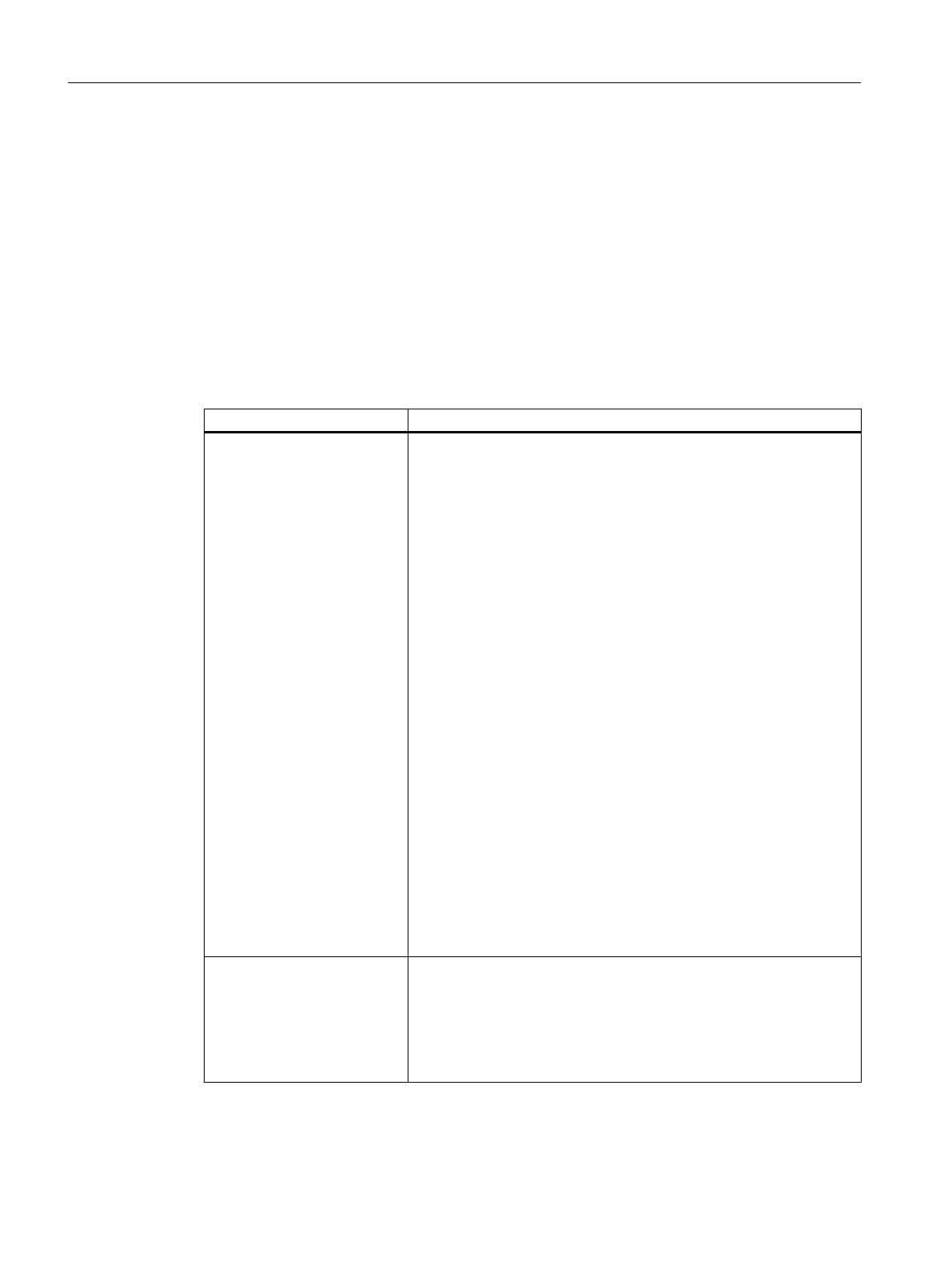6.11.4 Display of faceplate for redundant components
Introduction
Various displays are available for redundant components:
● The information is displayed in one faceplate.
● The information is displayed in several faceplates.
Display
The possible displays are explaining in the following table:
Redundant components Explanation
Displayed in one block icon The associated faceplate is opened by the block icon.
The redundancy state is displayed in the header in one diagnostic icon.
"Ident" view:
● In this view, if the component is redundant, one diagnostics icon is
displayed for the active component and one for the passive
component. The respective diagnostic icon displays the custom
maintenance state.
● An orange square is displayed between a diagnostic icons. The
square identifies the active component. The active component is
the component with the master role.
● When the faceplate is opened, the information box always shows
the data of the active component.
● By clicking on a diagnostics icon, the diagnostics icon is given a
colored border and the corresponding data is displayed in the
information box.
● Refreshing data with the "Refresh" button only affects the active
component. This may have the result that only project data is
displayed for the passive component.
● If the passive component was active and the data was refreshed
with the "Refresh" button, device data is also displayed for the
passive component.
● If the passive component is selected in the faceplate, when the
"Refresh" button is clicked, the diagnostics icon of the active
component is given a colored border and the data of the active
component is displayed in the information box.
Displayed in several block
icons
The associated faceplate is opened by each block icon.
In all views:
The custom maintenance state is displayed in the faceplate for the
component and for the partner in the respective diagnostic icon.
The redundancy state is displayed in the faceplate for the redundancy
object.
Operator control and monitoring
6.11 Faceplate
Maintenance Station
182 Function Manual, 03/2016, A5E36187641-AA
