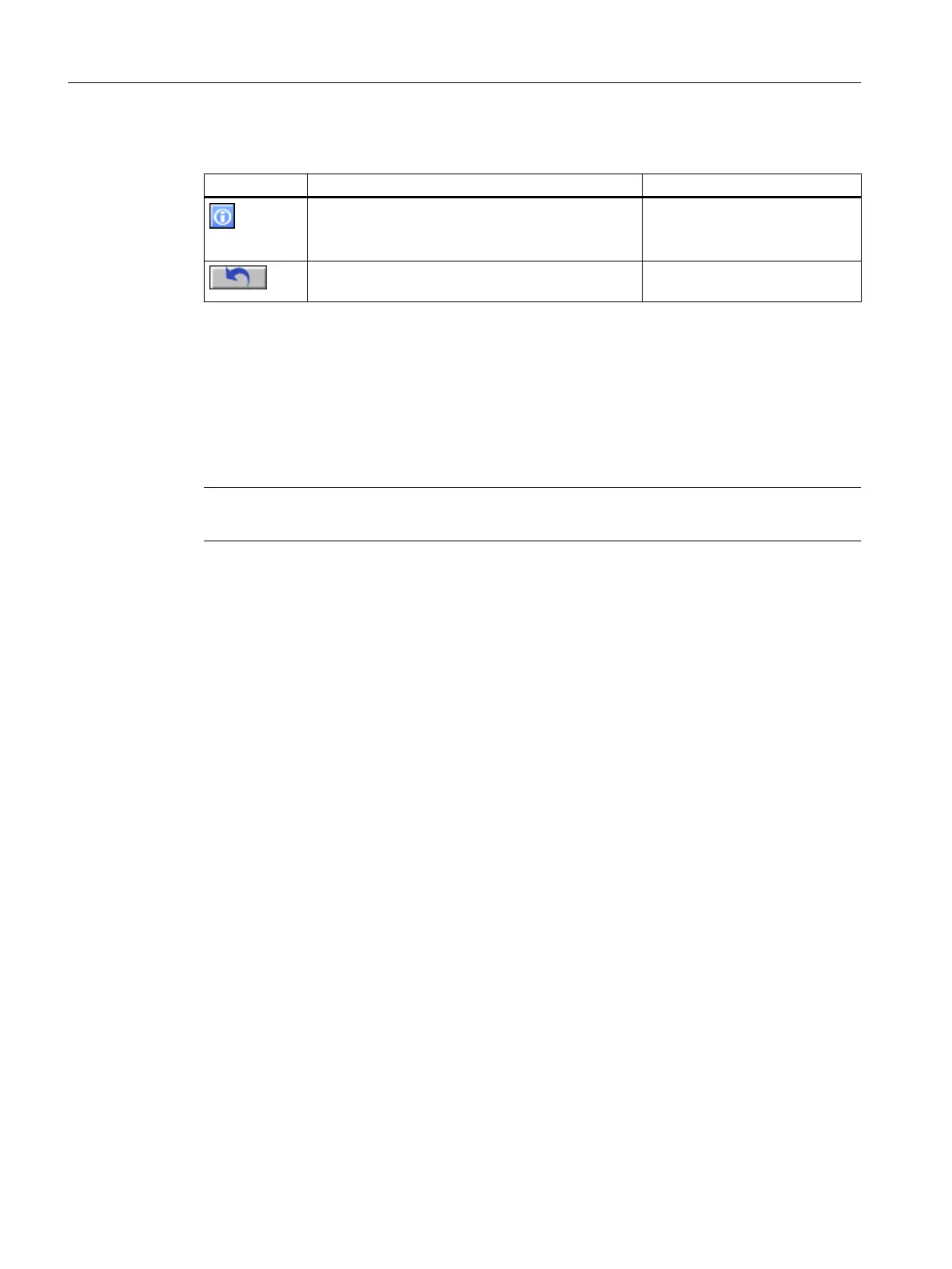Operator control
Icon Explanation Permission
You open the legend by clicking the icon.
The legend shows the icons designating the possi‐
ble statuses and their meaning.
No access protection
By clicking on the icon, the marking for client con‐
nections that have failed in the meantime is reset.
"Process controlling" for the di‐
agnostics area
6.11.3.8 "Diagnostics" view for AS objects
Available
The following views are shown for devices of the type Switch, Drive and EnergyMeter from the
field devices area.
Note
This view is available for the maintenance station in the MS Standard version.
Overview
Information on Switch, Drive and EnergyMeter type devices is displayed in these views.
Operator control and monitoring
6.11 Faceplate
Maintenance Station
158 Function Manual, 03/2016, A5E36187641-AA
