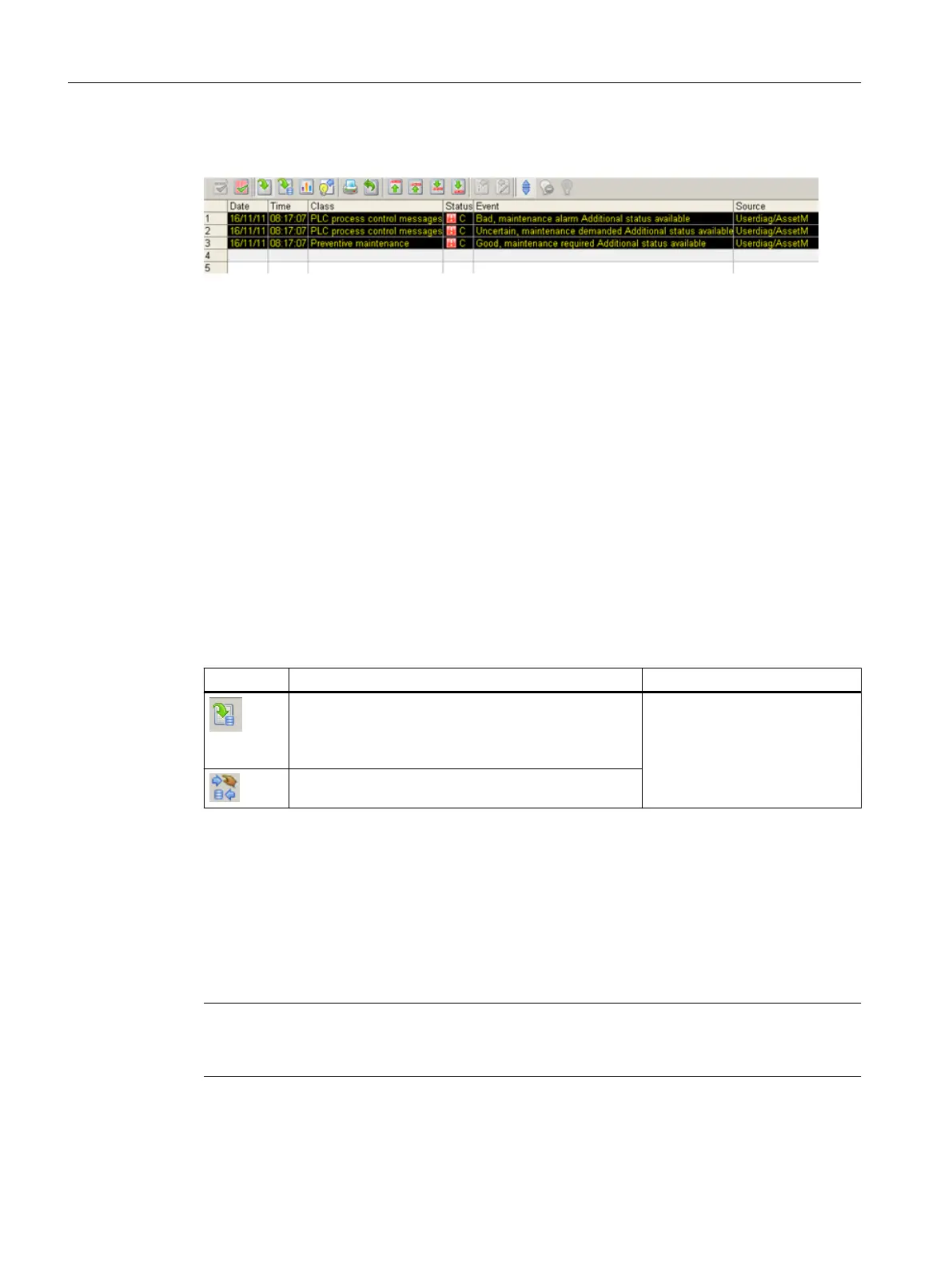The following figure shows an example of the view:
Display
Messages
● Currently pending messages, independent of acknowledgment status
● Unacknowledged messages went out
● In addition to the filter for the "Origin", only messages that belong to the "Diagnostics" area
are displayed.
Operator controls
Operation takes place the same way as operation on an operator station.
You can find additional information on this in the manual
Process Control System PCS
7, OS Process Control
.
The following icon is also displayed for switching between the "Chronology" view and the
"Operator message" view if the short-term archive list is selected.
Icon Explanation Permission
By clicking the icon, the short-term archive list is called
and the following icon for switching between the "Chro‐
nology" view and the "Operator message" view is dis‐
played.
No access protection
You change the view by clicking the icon.
6.11.3.3 "Maintenance" view
Available
This view is displayed for all components.
This view is not available in the faceplate for the redundant server pair.
Note
This view is available for the maintenance station in the MS Standard and SIMATIC PDM MS
versions.
Operator control and monitoring
6.11 Faceplate
Maintenance Station
146 Function Manual, 03/2016, A5E36187641-AA
